iPatientCare EHR
About iPatientCare EHR
iPatientCare EHR Pricing
It is also available at $499/month/user with additional features.
Starting price:
$399.00 per month
Free trial:
Not Available
Free version:
Not Available
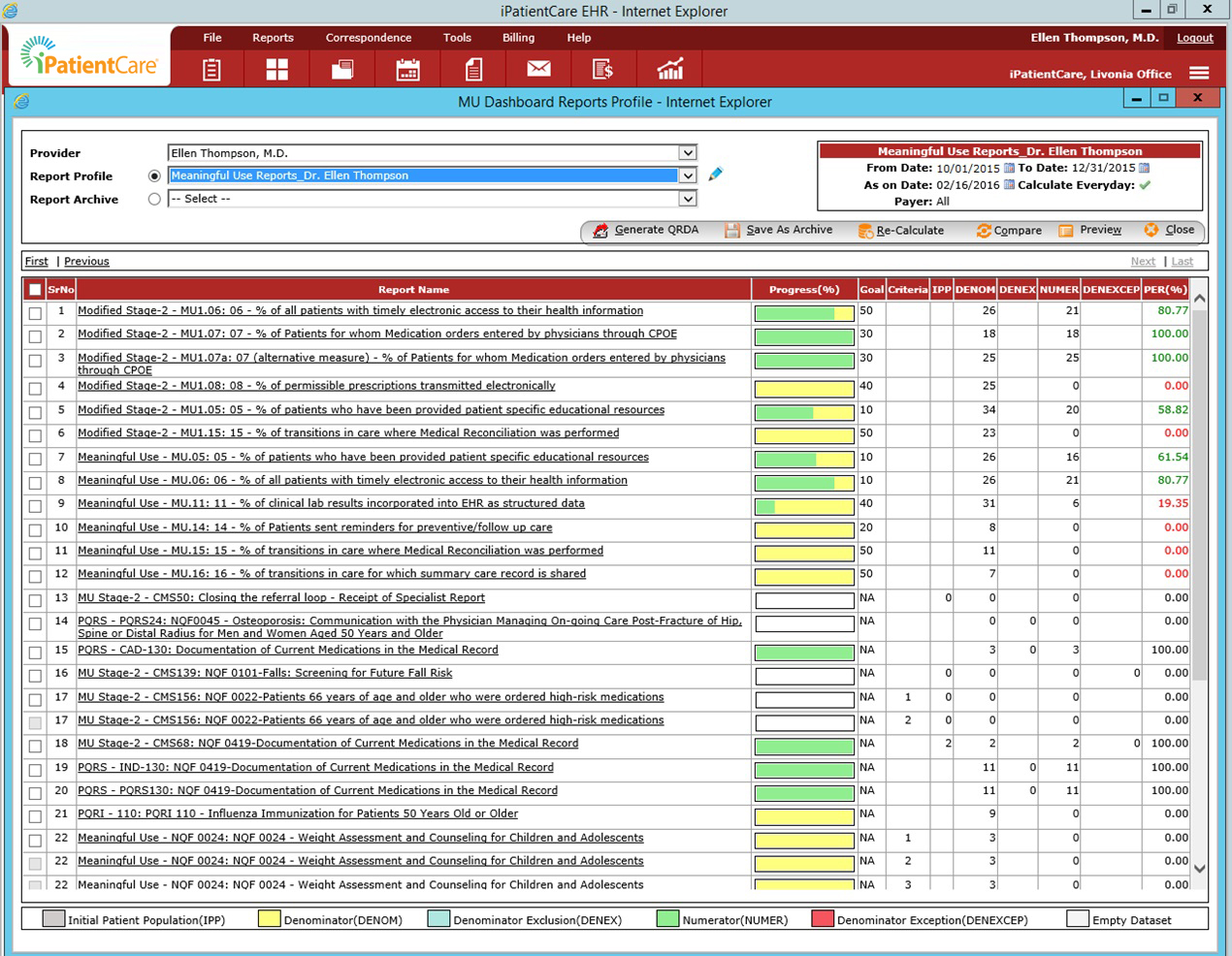
Most Helpful Reviews for iPatientCare EHR
1 - 5 of 67 Reviews
Priya
Medical Practice, 2-10 employees
Used daily for more than 2 years
OVERALL RATING:
5
EASE OF USE
5
VALUE FOR MONEY
5
CUSTOMER SUPPORT
5
FUNCTIONALITY
5
Reviewed April 2018
The support staff and the billing support staff is very friendly and responds quickly to questions.
With it's completely customizable sections, I can add specific vitals, templates for first appointments, as well as physical exams I frequently perform. One of my favorite features is the Patient Health Portal -- patients can easily access their treatment notes, lab results, and request appointments. Other feature is the ability of extracting codes in billing, ease of adding claims to batch and also, another good feature is their clearing house and Real-time Eligibility status saving my staff lot of hassle and time going to Insurance websites.
PROSIt is such a relief to have finally found a product that delivers what it promises! With it's completely customizable sections, I can add specific vitals, templates for first appointments, as well as physical exams I frequently perform. In an effort to go paperless, I uploaded many of my handouts and reports and just add them to a patient encounter with the click of a button. One of my favorite features is the Patient Health Portal -- patients can easily access their treatment notes, lab results, and request appointments. Other feature is the ability of extracting codes in billing, ease of adding claims to batch and also, another good feature is their clearing house and Real-time Eligibility status saving my staff lot of hassle and time going to Insurance websites. The support staff and the billing support staff is very friendly and responds quickly to questions. Thanks iPatientCare EHR for a great, user friendly product. I recommend it to any health practitioner who is in the market for professional, secure electronic medical records.
CONSWhen I first looked into electronic medical records, I was daunted by the lack of programs specific to Pediatricians. A colleague recommended iPatientCare EHR and I started using it in October 2011.
Jessica
Medical Practice, 2-10 employees
Used daily for more than 2 years
OVERALL RATING:
5
EASE OF USE
5
VALUE FOR MONEY
4
CUSTOMER SUPPORT
5
FUNCTIONALITY
5
Reviewed July 2017
Insight from a Rural Health Clinic in Montana
My absolute favorite part of the iPatient Care software program is the Customer Service department. I absolutely appreciate the customer service we receive from iPatient Care each and every time I create tickets with questions, concerns and dilemmas. While all representatives are helpful, Mr. Amar Vachhani could give lessons in customer service. He is knowledgeable, easy to understand, listens and is thorough in completion of our clinic's inquiries. The software system itself is fine. I sometimes question that it was not necessarily written for Nurse Practitioners in a Rural Health Clinic setting. Some of the applications are things we do not utilize, and others are almost made to be too complicated, but overall, it is a user friendly, easy to navigate system.
CONSOccasionally, we run into a situation where we would like to make chart flow more efficient. Because the feature we would like is hardwritten into the software, those tweaks can't be accommodated. However, issues are often at least addressed in the next software updates. Or, our customer service rep is able to lend a alternative to make things work. I would also like to see IPC as an option for Mac users. With Internet Explorer being the only web browser option, it limits the equipment clinics can purchase and use.
Audrey
Medical Practice, 2-10 employees
Used daily for less than 12 months
OVERALL RATING:
3
EASE OF USE
3
VALUE FOR MONEY
3
CUSTOMER SUPPORT
4
FUNCTIONALITY
2
Reviewed September 2017
Very basic software that works decently well
Very simple and low tech but has most features needed for regular day to day. You won't love it, but you won't quite hate it.
PROSIt's pretty straightforward, black and white, nothing fancy. It will get the job done most of the time. Customer support is pretty good. Easy to sort documents and view visit notes. It has integration with surescripts so you can pull some pharmacy history.
CONSNot high tech. It won't work well for more tech savvy folks. Building the templates is very confusing and the formatting is all out of whack. It can be difficult to navigate through and is often quite slow. It only works on windows computers and phones and must be run in internet explorer. Every time your computer updates, it messes up all the settings and you have to go back and figure out how to login again or how to view pdfs. Can't eprescribe controlled substances.
Umesh
Financial Services, 2-10 employees
Used daily for more than 2 years
OVERALL RATING:
4
EASE OF USE
4
VALUE FOR MONEY
5
CUSTOMER SUPPORT
5
FUNCTIONALITY
5
Reviewed July 2017
Best EMR for small medical practices
Great Customer Service, especially for small offices, as many big EMR vendors do not respond in a timely manner to smaller clients.
PROSNotes are customizable allowing one to create special note types such as Nurse Visits, Procedure Notes such as Stress Tests, Echo, Annual Wellness. Order sets is a great feature allowing you to select from a pre-defined subset of orders based on the "diagnosis groups" such as Diabetes, Hypertension, etc.
CONSAs you move from one section to another within a Progress Note, you are prompted to save the changes, just an extra click.
Jim
Hospital & Health Care, 2-10 employees
Used daily for more than 2 years
OVERALL RATING:
5
EASE OF USE
5
VALUE FOR MONEY
5
CUSTOMER SUPPORT
5
FUNCTIONALITY
5
Reviewed June 2016
It has made my life a lot easier
iPatientCare has actually changed the way I practice. It has made my life a lot easier. Clinical Summary is the page that has all of the patient's diagnosis, past medical history; it has a feature to carry forward from the past notes. Everything we want handy is available on the left panel. I don't have to go to multiple screens or anything else, I like it because it has more of a dashboard view'
PROSClinical Summary is the page that has all of the patient's diagnosis, past medical history; it has a feature to carry forward from the past notes. Everything we want handy is available on the left panel.





