FlexEZ
About FlexEZ
FlexEZ Pricing
FlexO is available either on-premise or on a subscription basis. Licensing is based on the number and category of assets under management. Some add-ons are licensed on a per-user basis.
Starting price:
$149.00 one time
Free trial:
Available
Free version:
Not Available
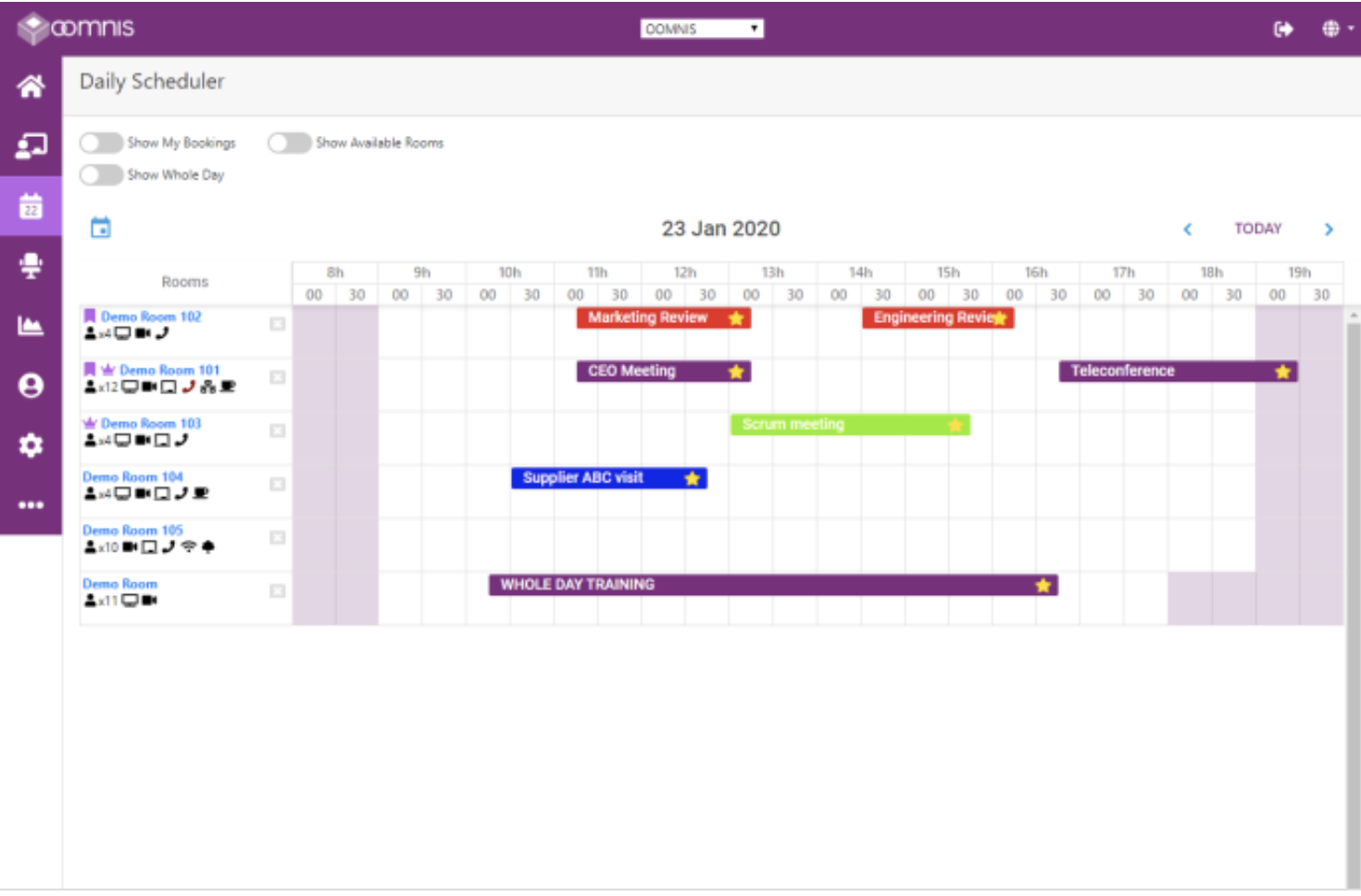
Most Helpful Reviews for FlexEZ
1 - 10 of 10 Reviews
Zyra Joy
Verified reviewer
Health, Wellness and Fitness, 11-50 employees
Used weekly for less than 12 months
OVERALL RATING:
5
EASE OF USE
5
VALUE FOR MONEY
5
CUSTOMER SUPPORT
5
FUNCTIONALITY
5
Reviewed June 2023
The Best FlexEZ!
This application stands out as a very effective and user-friendly software solution that simplifies the complex process of organizing and managing tasks. The user interface is naturally intuitive, allowing for simple navigation and interaction. Furthermore, the design aspects of the software are modern and visually appealing, which improves the overall user experience. This tool's large set of capabilities covers a broad range, easily meeting virtually all imagined project management requirements. Users may rely on this tool's numerous functionalities with confidence to enable excellent project planning, execution, monitoring, and communication, ultimately assuring successful project outcomes.
CONSWhile this technology has many advantages, it is crucial to note that it does have some limits. The lack of major customization options is a significant negative that may limit users' ability to tailor the tool to their specific needs and tastes. Furthermore, while first becoming acquainted with the tool's intricacies and functions, some persons may face an extremely high learning curve. Because of this learning curve, the technology may be challenging to grasp and apply. There are many other areas where the tool's performance might be improved, allowing for even smoother and more efficient functioning. Despite these flaws, the general features and capabilities of the application are commendable.
Eileen
Electrical/Electronic Manufacturing, 2-10 employees
Used daily for less than 2 years
OVERALL RATING:
5
EASE OF USE
5
VALUE FOR MONEY
5
CUSTOMER SUPPORT
5
FUNCTIONALITY
5
Reviewed February 2020
Excellent Meeting room booking system
The system is very easy to install and configure and is available in multiple languages. While there is a lot of configuration options, the system stays very simple to operate. The user interface of the screen is very straightforward and offers a lot of information on the ongoing and future meeting schedule. All room usage information can be visualized in the statistics page.
PROSvery user-friendly user interface, the ability to use NFC cards to check into the meeting rooms and the ability to connect multiple screens for each room. :
CONSThe system doesn't allow each user to reserve the room on behalf of someone else.
Reason for choosing FlexEZ
easy to use and set up
Reasons for switching to FlexEZ
user-friendly
tatsapoom
Information Technology and Services, 11-50 employees
Used daily for less than 6 months
OVERALL RATING:
4
EASE OF USE
4
VALUE FOR MONEY
5
CUSTOMER SUPPORT
5
FUNCTIONALITY
5
Reviewed February 2020
perfect solution for smart workspace
im both user and system integrator, so user point of view, FlexO helps me to manage my workspace especially meeting room which is limited in my office SI point of view, FlexO helps me to grow more business
PROSFlexO is easy to use and understand, lots of features for smart workspace solution. They also keep update new features
CONSsince there are lot of features , you might need to get used to software a bit to use all those advanced features
Reasons for switching to FlexEZ
FlexO is much better and ready to use, and communication with FlexO team is good, help fast decision on switching, and make me sure that there will be no issue on switching
Vendor Response
Thank you for your review. We will continue to improve the software to make it easier to use for you to harness the advanced capabilities.
Replied March 2020
Antonio
Telecommunications, 51-200 employees
Used daily for more than 2 years
OVERALL RATING:
5
EASE OF USE
5
VALUE FOR MONEY
5
CUSTOMER SUPPORT
5
FUNCTIONALITY
5
Reviewed December 2022
Best scheduling software out there
Ease of use. HTML5. The floorplant option and how easy you could add new rooms and represent them.To have an API to integrate with third-party control systems. etc.
CONSMaybe an app for iOS and Android, but since is HTML5, not a big deal.
Vendor Response
Thank you for your review and comment. We keep adding new features and we are currently getting a new version ready that will be fully mobile-responsive. Thanks!
Replied December 2022
Eddy
Computer Software, 1 employee
Used daily for less than 2 years
OVERALL RATING:
5
EASE OF USE
5
VALUE FOR MONEY
5
CUSTOMER SUPPORT
5
FUNCTIONALITY
4
Reviewed December 2022
Simple et efficace
FlexO répond précisément à mes besoins, les fonctionnalités essentielles sont utilisables pas des utilisateurs non-informaticiens
CONSL'interface utilisateur en mode Web mobile n'est pas encore complètement aboutie.
Reason for choosing FlexEZ
Interface utilisateur plus intuitive
Vendor Response
Dear User, Thank you so much for your review. We noted your comment regarding our mobile web mode. We are currently developping a brand new user interface that will be fully responsive and will let you use the full functionality of the platform from your mobile phone. This should be available in Q2'2003! Thank you again for choosing oomnis!
Replied December 2022
Philippe
Information Technology and Services, 2-10 employees
Used daily for less than 12 months
OVERALL RATING:
5
EASE OF USE
5
VALUE FOR MONEY
5
CUSTOMER SUPPORT
5
FUNCTIONALITY
4
Reviewed March 2020
Une solution puissante, simple et performante
Facile d'utilisation FlexO répond parfaitement à tous les usages que l'on peut demander à une solution de réservation de salles. L'interface utilisateur est simple, ergonomique et très visuelle. Les tableaux de bord statistiques sont très bien faits et très complets. La possibilité de gérer les écrans en mode portrait est également un plus. Les API disponibles permettent également d'enrichir l'expérience via mobile etc..
CONSIl serait intéressant de pouvoir utiliser les tablettes en mode Affichage Dynamique.
Reason for choosing FlexEZ
Bien plus simple, bien plus ergonomique et cost effective.
Anonymous
51-200 employees
Used daily for more than 2 years
OVERALL RATING:
5
EASE OF USE
5
VALUE FOR MONEY
5
CUSTOMER SUPPORT
5
FUNCTIONALITY
4
Reviewed December 2022
A versatile room booking system
Easy to use, customizable UI. It works great with IAdea panels.
CONSNot a complete IWMS suite, but to be fair it is not sold as one.
Anonymous
11-50 employees
Used weekly for less than 2 years
OVERALL RATING:
5
EASE OF USE
5
VALUE FOR MONEY
4
CUSTOMER SUPPORT
5
FUNCTIONALITY
5
Reviewed February 2020
Easy use, completely and powerful function, suite for enterprise customer meeting room solution!
1. Easy use. The UI is very clear and simple. Even non-IT administrator can easily control it. 2. Completely and powerful function. Office 365 / G Suite support, amenities report, room theme, multi-site 3. Suite for enterprise customer. Support on-premises server, LDAP, SSO, statistics and report, remotely control and monitor. 4. Support NFC / RFID / HID. 5. Very good support services and highly customizable.
CONSUpdate frequency is very high. I have to learn new feature very often
Ahmed
Verified reviewer
Information Technology and Services, 2-10 employees
Used weekly for less than 2 years
OVERALL RATING:
5
EASE OF USE
4
VALUE FOR MONEY
4
CUSTOMER SUPPORT
5
FUNCTIONALITY
5
Reviewed December 2022
One of the most comprehensive room management solutions
The solution is very comprehensive. There is hardly a need that is not catered for. Integration with other applications is excellent.
CONSThe installation process is not easy due to the powerful features that it has.
Anonymous
2-10 employees
OVERALL RATING:
5
EASE OF USE
5
VALUE FOR MONEY
4
CUSTOMER SUPPORT
4
FUNCTIONALITY
5
Reviewed December 2022
機能を絞り直感的に使用することができる
なんと言っても導入後に直ぐに使える点です。また、サポートもしっかりしていて安心して使用できます。
CONS他社の製品(サービス)を利用したことがないので比較できない。
