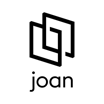All Joan Reviews
1-25 of 41 Reviews
Sort by
Joshua
Verified reviewer
Computer Software, 51-200 employees
Used daily for less than 6 months
OVERALL RATING:
5
EASE OF USE
3
VALUE FOR MONEY
5
FUNCTIONALITY
4
Reviewed December 2019
The only room booking tablet an idiot like me could implement
For a small business without an IT team, for a company that doesn't want to provide power outside every conference room, or for companies of any size who care more about something that is simple to buy, setup and maintain, I heartily recommend Joan. The value is incredible.
PROSThe best thing about Joan is the hardware. Unlike every other tablet-based solution, I can mount them without wiring and they only need to be charged every week or two. The software itself is a little annoying to set up (and the desktop software is wonky) but we're seeing great compliance among our employees. At the end of the day, that's all that really matters.
CONSWhile the setup was something I could handle myself (I'm not some IT wizard, I'm just the product manager tasked with getting office technology working) the process was a little complicated. The desktop software necessary to configure Wifi on the tablets looks old and sometimes crashes/freezes. The website is a bit tricky, too. But this is small compared to the fact that *I was actually able to set this up*.
Reason for choosing Joan
Cost and battery life.
Anonymous
51-200 employees
Used daily for less than 2 years
OVERALL RATING:
5
EASE OF USE
5
VALUE FOR MONEY
5
CUSTOMER SUPPORT
4
FUNCTIONALITY
4
Reviewed May 2019
Super simple to setup!
Excellent
PROSHas ability to host the manager on premise to save cost on monthly fees. Devices have long battery life and just work! No issues at all so far!
CONSHas lots of features but would love to see microsoft teams integration like slack
Reason for choosing Joan
Cost, joan is a device, with other option we would need to purchase devices that would need proper mounting to make it all work
Anonymous
201-500 employees
Used weekly for less than 2 years
OVERALL RATING:
3
EASE OF USE
4
VALUE FOR MONEY
2
FUNCTIONALITY
4
Reviewed April 2020
Great software, terrible hardware
In conclusion, I believe from a cost/value perspective getting some cheap iPads that are anyway plugged in all the time will provide a better user experience for a lower cost. I like the idea and as pointed out in the pros, the software interface is really neat, but it's let down by terrible hardware implementation.
PROSThe software interface is done very well. As is the visual design of the tablet. This would be a fantastic solution, were it not for two major downsides...
CONSThe biggest issue is the battery. I think the tablet has issues with mesh networks where multiple wifi access points share the same SSID. Even directly below an access point, the tablet complains about connectivity. I believe it connects to the wrong (i.e. further away) access point, which results in a high battery drain. We have to recharge the tablets every few weeks which is significantly below the guidance of the manufacturer. The other issue is the touch control. I'm not sure if this is an issue with the e-ink display itself or simply a terrible touch layer that's used. But in the end, you might need quite a bit of force to use the display.
Jon
Computer Software, 201-500 employees
Used daily for less than 2 years
OVERALL RATING:
5
EASE OF USE
5
VALUE FOR MONEY
5
FUNCTIONALITY
5
Reviewed November 2019
Exact right product for the specific need
When we moved into our new office ~2 years ago, I needed a solution that would allow for integrated organization of our 14 or so meeting rooms with our existing tooling. I did not want to feel like I had to invest in a solution that would look terrible on a budget review 9 months later. The solution is cost friendly and simple. Implementation took from 6am-9am on a Tuesday. There aren't too many on prem device integrations that take 3 hours for a first-time user.
PROSThe Joan solution is what I look for whenever I'm selecting a solution or technology for our company or office. The solution delivers exactly what it is intended to. It doesn't try to win business with a longer feature set. It offers the features that match the need. There's no waste and no hollow features for the sake of competitive parity.
CONSIf I were being picky I would say that I would like to see the AI/Slack integration to evolve a bit. I'm unaware of integrations with smart speaker functionality but this would be a nice integration as well (which again may exist at this point).
Reason for choosing Joan
Reasons mentioned above
Artur
Health, Wellness and Fitness, 201-500 employees
Used daily for more than 2 years
OVERALL RATING:
5
EASE OF USE
5
VALUE FOR MONEY
5
CUSTOMER SUPPORT
5
FUNCTIONALITY
5
Reviewed November 2019
Awesome way to manage your meeting resources
While having some troubles with initial setup help has been provided quickly and in very professional manner. Can't praise their support team enough. From admin perspective, all integrations are done in few simple steps. From user perspective it is simple and almost invisible (we integrated Joan with GSuite calendar system). Recently provided Slack bot just added another layer of functionality for them as well. Admin panel on VM (we host on premises) provides sufficient and clear overview of the state of devices on the network. In the end, this is clear and cost effective solution to manage your meeting space.
PROSOnce setup properly, it is almost zero maintenance if you wish. My users found it easy to use, slack integration works great. It is for years part of our office ecosystem.
CONSThat it can't be totally hosted on premises, there are still parts that require setting up outside of our infrastructure.
Reason for choosing Joan
Simplicity of the setup, working time between the charges, cost effectiveness, ability to host on premises (limited as it is, proven to be enough to suffice our needs).
Vendor Response
Dear Artur! Thank you for your kind feedback and great review! Thanks to your feedback we'll improve Joan even more. Best Regards Tilen Kegl, Marketing Team Lead P.S. I'll make sure to give a shout out to our support agents! :)
Replied December 2019
Anonymous
51-200 employees
Used daily for more than 2 years
OVERALL RATING:
5
EASE OF USE
5
VALUE FOR MONEY
4
CUSTOMER SUPPORT
5
FUNCTIONALITY
5
Reviewed November 2019
Best roomreservartion system ever
During our growth we encountered several issues with our meetingrooms. Double bookings, ghost meetings etc. Even while all users could check the room calendars they didn't. Having a physical, low maintance device with the current and next meetings right at the room is a huge improvement. Customers love to see the appointment on the Joan.
PROSEasy to use, set it up and forget about it. It just runs. Just make sure the Joan gets charged once in a while and you don't have to do any maintance. The setup is maybe 15 minutes of work and even the advanced stuff is easy to setup.
CONSWell it's not a huge deal but when setting up and configuring stuff (making test appointments and so on) it takes some time to see if everything is working. There is no realtime feedback, but thats in the nature of the product.
Vendor Response
Dear Joan customer! Thank you very much for your kind feedback and review. We're thrilled to see that you set up Joan in 15 minutes, even the advanced features! Best regards, Tilen Kegl, Marketing Team Lead
Replied December 2019
Anonymous
501-1,000 employees
Used daily for more than 2 years
OVERALL RATING:
5
EASE OF USE
5
VALUE FOR MONEY
5
CUSTOMER SUPPORT
5
FUNCTIONALITY
5
Reviewed December 2019
It just works!
Who's in the conference room? Who's got it booked next? That's the problem it solves. As our company grows the demand for space grows as well. Joan helps to keep our conference room experience efficient.
PROSSetup was very easy for the on-prem server, not much configuration needed after spinning it up. The config to connect to Office 365 was well documented and easy as well. I've had this running since the end of 2016 and it's been one of the more solid systems of any technology I'm responsible for. Users love the visibility Joan provides. And I love the fact I get about a month of battery life.
CONSThere really isn't much not to like. It just works!
Reason for choosing Joan
I had one killer requirement--no holes in the wall. Joan met that requirement with ease. Using either the included magnet mount or 3M Command strips, they've been hanging on the wall for over three years, hole free.
Anonymous
2-10 employees
Used daily for less than 6 months
OVERALL RATING:
5
EASE OF USE
4
VALUE FOR MONEY
5
CUSTOMER SUPPORT
5
FUNCTIONALITY
5
Reviewed January 2021
A good tool
During the sales process, there was contact with each other to see if the device really met the desired requirements. This went very well and all questions were answered patiently and extensively. After that, ordering was very simple and most of the time it was spent waiting for the package to be delivered (took 2 days). Installation was a bit difficult for a while due to the poor WiFi connection and the fact that some settings take a while before they are actually implemented. In the end, this process only took me 30 minutes and we were up and running.
PROSWe are located in a multi-company building and therefore there are several users. Sometimes you were on a call and someone accidentally walked in. That is now over with this user-friendly solution. Connecting a new Google calendar was very easy and the device was up and running quite quickly.
CONSIt is possible to place an appointment in the agenda via the app, but the description in Dutch is not very appropriate. But for the purpose of telling everyone you don't want to be disturbed, it works well of course.
Anonymous
51-200 employees
Used daily for less than 12 months
OVERALL RATING:
4
EASE OF USE
3
FUNCTIONALITY
5
Reviewed February 2020
No more arguing about a booked meeting room.
By using Joan we have a clear view for the schedule of our meeting rooms. It saves us a hassle of walking around the office to check if something is booked or not.
PROSJoan is really easy to work with, it gives a quick overview if a room is booked or not. It is even possible to book a meeting immediately from the touch display. By this was arguing about who a booked room does not have to happen anymore.
CONSI think the battery is empty to quickly. Also I notice sometimes that it does not book a room when clicking on book, however this only happened to me a few times in the past year.
Dan
Verified reviewer
Architecture & Planning, 51-200 employees
Used weekly for more than 2 years
OVERALL RATING:
5
EASE OF USE
5
VALUE FOR MONEY
5
CUSTOMER SUPPORT
5
FUNCTIONALITY
5
Reviewed November 2019
it works and its easy!
Scheduling rooms - visual reminder of who has the room or resource scheduled, eliminates poachers and let's people schedule the room on the spot.
PROSSuper easy to use, setup and configure. Integrates with Exchange/Outlook and really helps with the scheduling of rooms and resources.
CONSNothing! I have not found anything I don't like about it.
Reason for choosing Joan
Looked at Robin Powered BYOD but the integration and devices were going to be an issue.
Vendor Response
Dear Dan! Thank you very much for your kind feedback and great review! :) Best Regards Tilen Kegl, Marketing Team Lead
Replied December 2019
Steve
Non-Profit Organization Management, 51-200 employees
Used daily for more than 2 years
OVERALL RATING:
5
EASE OF USE
5
VALUE FOR MONEY
4
CUSTOMER SUPPORT
5
FUNCTIONALITY
4
Reviewed December 2019
A nearly-perfect product
The displays are super-readable, and the fact that they are rechargeable is huge for us. Installing cabling to power them would have been prohibitively expensive. A charge lasts 3-4 weeks (some of them are not near WiFi hot spots so use more power attempting to connect--not a fault of the product).
PROSI love that the JOAN displays are customizable, including being able to put our logo on them. The dashboard allows for a lot of settings, including defining hours when the office is closed so that the displays will go to sleep during that time. They work great with our Outlook calendars and Office 365.
CONSThere is really nothing to dislike. The dashboard is easy to navigate and the displays work as promised. They look great. Our only issue is that we are located next to a hotel with strong WiFi signals, and the devices closest to the hotel sometimes have a hard time locking onto OUR WiFi and display a "no signal" symbol.
David
Architecture & Planning, 51-200 employees
Used daily for less than 12 months
OVERALL RATING:
5
EASE OF USE
5
VALUE FOR MONEY
5
CUSTOMER SUPPORT
5
FUNCTIONALITY
5
Reviewed December 2019
Great alternative for meeting room management
Joan has helped the organization make a better use of our scarce meeting rooms. Offering also a quick option to use the room if available, makes quick meetings happen in a smooth way. Now we are moving to a new office with more meeting rooms, and I will be buying more Joans.
PROSI was looking for an easy to use and install meeting room management device/software. All that required an iPad or something that needs to be wired was not enough for me, as there was no electrical outlet nearby. When I saw the Joan I liked that it could run for almost a month with a single charge, so I decided to give it a try. I was amazed by its simple integration with Google Calendar, and how it helped make a better use of the meeting room, having a positive impact in our culture.
CONSI had certain WiFi issues but I could solve them by sharing my logs to the support team.
Noel
Insurance, 501-1,000 employees
Used daily for less than 12 months
OVERALL RATING:
5
EASE OF USE
5
VALUE FOR MONEY
5
CUSTOMER SUPPORT
3
FUNCTIONALITY
5
Reviewed December 2019
Easy calendar solution.
The Joan solution has been great since we implemented it on all our sites (50+ rooms). We were looking for a solution we didn't have to run power to, that had an easy and intuitive display, and provided some level of reporting for us to ensure our rooms were being utilized properly. The solution provides a customizable, low touch, simple solution that our users love.
PROSEase of use once setup. User friendly & intuitive. Low IT maintenance. Kind of like a HP printer, just configure it once, minimum maintenance, and it just works. Add features you want or keep it basic.
CONSOn prem setup was a bit involved, but once we had it figured out we were able to start standing up the devices. Would be nice to be able to bulk import and apply settings across groups within the import file. A user community page/site would be useful, not a lot of information available other then basic FAQ.
Dan
Construction, 1,001-5,000 employees
Used daily for more than 2 years
OVERALL RATING:
5
EASE OF USE
5
VALUE FOR MONEY
5
CUSTOMER SUPPORT
5
FUNCTIONALITY
5
Reviewed November 2019
It just works
Great support and great product. It works.
PROSIt's simple. Setup and integration was easy. In fact it was so easy, a developer could even do it...
CONSIt was a zip file inside of another zip file. Little confusing at first.
Reason for choosing Joan
Reliable and easy for our users to use.
Vendor Response
Dear Dan, thank you for your kind review and feedback. We try to make our products as simple and as easy to use as possible. Also, noted on the zip file comment, will bring it to the team. Thank you Tilen Kegl, Marketing Team Lead at Joan
Replied November 2019
Brian
Logistics and Supply Chain, 10,000+ employees
Used weekly for less than 12 months
OVERALL RATING:
5
EASE OF USE
5
VALUE FOR MONEY
5
CUSTOMER SUPPORT
5
FUNCTIONALITY
5
Reviewed November 2019
Joan has improved our office
Joan has been great. We love the customization, ease of use, effectiveness, and look. When I contacted the Joan technical support team with a question about changing the wording on the device they were very quick to respond. I got answers and our device is even better now. The battery lasts forever, I rarely have to even think about the device. I just setup my calendar and the room is ready when I get there!
PROSThe software was so easy and intuitive. The initial setup was easy to follow along with. I was never left wondering what I was doing or why. Sycing it with our Office365 instance was not difficult.
CONSIt did take some technical know how, which I thankfully had. But an average user may have a bit of confusion about why they were taking certain steps.
Reason for choosing Joan
Price is really what made the deciding factor. The month subscription was way cheaper.
Vendor Response
Dear Brian, thank you for your review and kind feedback! Happy to hear that you liked the setup process. It is one of the quickest in the industry and our aim is to make it completely seamless and easy in the very near future. Best regards, Tilen Kegl, Marketing Team Lead
Replied November 2019
Louis-Philippe
Entertainment, 201-500 employees
Used daily for less than 2 years
OVERALL RATING:
4
EASE OF USE
4
VALUE FOR MONEY
5
CUSTOMER SUPPORT
5
FUNCTIONALITY
5
Reviewed December 2019
Does the job well
It removed a lot of the confusion as to who had booked the room in Calendar.
PROSKeeps its battery for long (2-3 months), no need to pass electricity in the wall. Very low energy and network usage. Very well integrated with G-Suite. Joan Portal is well designed. The devices are well built
CONSNeed very strong WiFi for the devices to be responsive. If you choose to host the VM on prem, the visioconnect software cannot auto-update. The pricing for cloud could be more aggressive.
Bram
Security and Investigations, 11-50 employees
Used daily for less than 2 years
OVERALL RATING:
5
EASE OF USE
4
VALUE FOR MONEY
3
CUSTOMER SUPPORT
5
FUNCTIONALITY
4
Reviewed November 2019
Great product
You can add custom logos and easily integrate with Google Calendar
CONSSetup process is a bit difficult, resetting also a bit difficult
Vendor Response
Dear Bram! Thank you for your kind review and feedback. We're always looking for ways to improve the setup process and just in the last year, we brought it from 8 to 4 steps. It's feedback like yours that motivates us to push further and to create the simples meeting room booking solution on the market. Best Regards Tilen Kegl, Marketing Team Lead
Replied December 2019
CRAIG
Accounting, 51-200 employees
Used daily for more than 2 years
OVERALL RATING:
5
EASE OF USE
5
VALUE FOR MONEY
5
CUSTOMER SUPPORT
4
FUNCTIONALITY
5
Reviewed December 2019
Makes people happy
It makes my people happy, so I am happy!
PROSIt's intuitive to operate, and the result is a very polished-looking system that makes people happy.
CONSIt was a bit cumbersome to set up and support was not always great.
Christopher
Financial Services, 501-1,000 employees
Used daily for less than 2 years
OVERALL RATING:
5
EASE OF USE
4
VALUE FOR MONEY
5
CUSTOMER SUPPORT
5
FUNCTIONALITY
5
Reviewed December 2019
Joan boards are a necessity with multipl eboardrooms
Every time we have a vendor or outside customer come in to a conference room they comment on how amazing they are. The ability to book a room from Webex Teams enhances the ease of use on the fly.
PROSIt presents a professional and easy way to see at a glance if a room is booked.
CONSDifficulty to customize at first. These issues were resolved quickly by support however
Reason for choosing Joan
The only other thing we used was basic Exchange rooms
Jaka
Computer Software, 1 employee
Used daily for more than 2 years
OVERALL RATING:
5
EASE OF USE
5
VALUE FOR MONEY
5
CUSTOMER SUPPORT
5
FUNCTIONALITY
5
Reviewed January 2021
Best for Hybrid Office Setup
2 mins setup. Ideal for WFH and Office hybrid setup.
PROSEase of use, differentiates against LCD, top support, amazing HW & SW, battery life
CONSLooking forward to the next product release
Reason for choosing Joan
Joan is cool
Federico
Machinery, 51-200 employees
Used daily for less than 6 months
OVERALL RATING:
5
EASE OF USE
5
VALUE FOR MONEY
5
CUSTOMER SUPPORT
5
FUNCTIONALITY
5
Reviewed November 2019
The most reliable solution - and cool
Great way to manage our rooms on-the-go. The best solution ever.
PROSBattery life and e-ink display are a big plus, since it has been the only solution on the market able to not having us deploying more cables and whatever. Integration in G Suite is very nice.
CONSThe frame design choice could be a little more wide. Maybe some swappable (coloured) frames? Could be a great idea! Also, when a meeting is already started, a button for extending the duration of the meeting would be useful. Often our meetings go overtime and users can't manage to log in G suite and extend the meeting's duration. Like a "add 30 minutes" button poppin'up (if the room is free, of course) would be great.
Reason for choosing Joan
Reliable, green, easy and customizable.
Vendor Response
Hi Federico! Thanks for your kind review and great feedback and ideas! I'll make sure to pass them along to our product team. :) Best Regards Tilen Kegl, Marketing Team Lead
Replied December 2019
John
Financial Services, 11-50 employees
Used daily for less than 2 years
OVERALL RATING:
5
EASE OF USE
5
VALUE FOR MONEY
5
CUSTOMER SUPPORT
5
FUNCTIONALITY
5
Reviewed December 2019
Best meeting room solution out there
I love the effect it has had on our company and our management of our meeting rooms. It’s simple to use, straightforward to get set up and solves a real problem in a busy workplace
CONSBattery length could be better, but it’s still very strong
Daniel
Computer Software, 51-200 employees
Used daily for less than 12 months
OVERALL RATING:
4
EASE OF USE
4
VALUE FOR MONEY
4
CUSTOMER SUPPORT
5
FUNCTIONALITY
5
Reviewed November 2019
Excellent product, very useful for our team
Joan is a great product that was well thought out for small/medium sized businesses. Our team uses them daily to keep rooms reserved for meetings without overlap. Has definitely helped with conflicting schedules in our meeting rooms.
CONSCould use a 'button' to reset the device.
Vendor Response
Dear Daniel, Thank you for your kind review and feedback. Will make sure to bring your feedback up to our product team. Best Regards Tilen Kegl, Marketing Team Lead
Replied December 2019
Rick
Health, Wellness and Fitness, 201-500 employees
Used daily for less than 2 years
OVERALL RATING:
5
EASE OF USE
3
VALUE FOR MONEY
5
CUSTOMER SUPPORT
5
FUNCTIONALITY
4
Reviewed March 2021
Slack Integration iswr
The company offers greats support but I haven’t tried their physical product. We use the Slack bot to reserve our rooms.
PROSIntegrates with google calendar for room bookings
CONSBrittle syntax. No documentation. Can’t see the code to help improve.
Dustin
Verified reviewer
Government Administration, 201-500 employees
Used daily for less than 6 months
OVERALL RATING:
5
EASE OF USE
5
VALUE FOR MONEY
3
CUSTOMER SUPPORT
5
FUNCTIONALITY
4
Reviewed March 2019
Accomplished it's mission perfectly
We deployed Joan for meeting room displays alongside a migration to G-Suite. So far, so good. The displays do what they claim to do, and that is showing meetings and allowing on-the-spot bookings, preventing double-bookings, etc. Staff love seeing the upcoming meetings and being able to manage their rooms from their office, rather than having to get up and post paper reservation sheets on each door.
CONSThe software is great, but the hardware... pretty expensive. These things are basically glorified 1st-gen Kindle tablets and they run almost $500 USD for the smallest, most limited option. The $1000 ones aren't even touchscreen, which boggles my mind. It made it very difficult to get the rollout approved.