My Music Staff
About My Music Staff
My Music Staff Pricing
My Music Staff is offered at $14.95 per month. A 30-day free trial is available.
Starting price:
$14.95 per month
Free trial:
Available
Free version:
Not Available
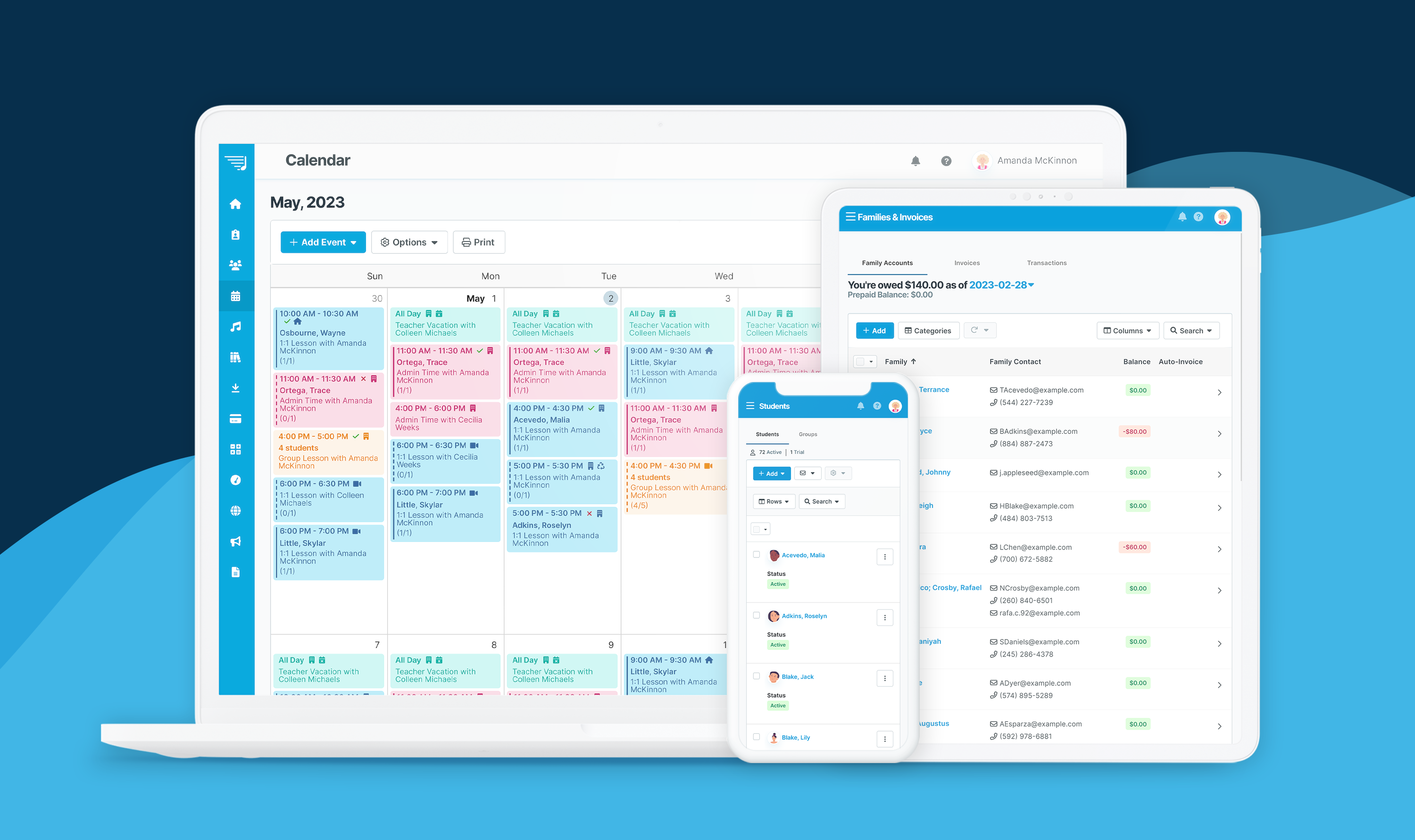
Most Helpful Reviews for My Music Staff
1 - 5 of 718 Reviews
Irma
Music, 2 - 10 employees
Used less than 12 months
OVERALL RATING:
5
Reviewed January 2022
My Music Staff review first year
Susan
Verified reviewer
Music, 2-10 employees
Used daily for more than 2 years
OVERALL RATING:
5
EASE OF USE
4
VALUE FOR MONEY
5
CUSTOMER SUPPORT
5
FUNCTIONALITY
5
Reviewed September 2018
I couldn't teach so many students without My Music Staff
As I wrote above, all the administration and accounting is taken care of, leaving me time to teach more students and more hours. I also appreciate the responsive staff, who have always taken care of any wrinkles in the system or any of the problems I might be having within a very short space of time.
PROSIt covers every single part of running a successful teaching practice. It takes care of my scheduling, it streamlines weekly practice assignments, it has a practice log for students, it lists repertoire completed and ongoing with performance dates, it keeps my accounting in order, it makes my income tax return easy, it gives out student tax receipts, it lists student names and addresses so families can contact each other if they need to exchange lessons, it handles lesson cancellation and make-up lesson registration without my having to be involved, it makes emailing notices a piece of cake, and......... I could go on and on. It even has features that I hadn't thought of to make my life as a piano teacher easier and also better organized. Unlike any other online service I've ever used, whenever there's a question or problem, the support staff answer and solve it within 2 or 3 days. They have even redesigned parts of the program when I've raised a problem. The staff at My Music Staff are dedicated to providing us with the best program possible, and review and update features on an ongoing basis. Without My Music Staff, I couldn't possible have taken on the high number of hours of teaching I now enjoy. Time spent on administration is now minimal, and I can spend my time doing what I really love - teaching!
CONSVery small little things that I haven't even bothered to message in. One is that the assignment notes are linked to the name of the event, so when for example Lucy comes for an extra lesson, which is ID'd as an extra lesson, the practice notes will transfer from Lucy's last extra lesson, not from her last regular lesson. Similar thing happens when the student comes for a make up lesson - the notes that come up are from their last make up lesson, which might have been six months ago. I have to go in to the last regular lesson, copy, then back to the make up lesson and paste. Then do the same thing again to transfer the notes from the make up lesson to the NEXT regular lesson. The second thing that comes to mind is that students cannot enter their repertoire themselves, unless it's already on the studio list of repertoire. But I can see that it's probably been changed this way to rule out mistakes the student might make (spelling, opus number, length of piece etc.) I can't think of anything else. Oh yes - I don't really like having to go to Facebook if I have a question. I preferred getting an answer from the support staff, rather than multiple suggestions as to how I might.......... from other users.
Vendor Response
Hey Susan! Thanks for the great review. Right now, you have "Find past lesson notes for events in the same Event Category only" enabled. Here's how to change that: 1. Click "Settings" in the top right-hand corner and select "My Preferences". 2. From the "Personal" tab, scroll to the very bottom. 3. Uncheck "Find past lesson notes for events in the same Event Category only". 4. Click "Save". Now, the lesson notes will copy forward from their last lesson regardless of the event category :)
Replied September 2018
Sebastian
Music, 1 employee
Used daily for more than 2 years
OVERALL RATING:
4
EASE OF USE
4
VALUE FOR MONEY
5
CUSTOMER SUPPORT
5
FUNCTIONALITY
3
Reviewed September 2023
Amazing software, could use a few updates to bring it into the 2020's
Overall I am happy with MMS, specially the invoicing and scheduling features. Customer support is top notch as well and this alone keeps me as a customer.
PROSI have been using MMS since 2020 when my whole studio went online. Their customer support is fantastic and their team is always available to talk over the phone. Emails are responded to quickly and they always have a solution for my issues.My favorite feature is the auto-invoicing and auto-payment. The website has saved me countless hours of invoice logging, tracking down payments, and scheduling since I can automate everything.I schedule all my lessons through MMS and It's nice that my students can launch their Zoom lesson right from the portal.
CONSI really want to make MMS my ultimate hub for my students to access all their materials and video lessons, as well as send me videos and track their practice. However, I think this is where MMS is really lacking. The last couple of updates have been great but the system still feels like it is stuck in the early 2000's. I'm fairly techy so I haven't had a problem figuring out how to navigate MMS, but students and parents who are not techy at all really struggle, so these features end up being neglected by them. I really struggle to get any of my studio members to use the practice log and send me videos of their practice because it's just not intuitive or easy to access. The Online Resources is an improvement, but even then the filing system is really clunky. I would love to especially see an update of how files are delivered to students. Right now you can email students to notify them that a video or file has been added to their Online Resources. However, when they click the file link in their email they are taken to their home page and not directly to the file I have shared with them.
Reason for choosing My Music Staff
The price was the best and it works just as well as some of the more expensive options out there.
Dave
Entertainment, 2-10 employees
Used daily for more than 2 years
OVERALL RATING:
2
EASE OF USE
4
VALUE FOR MONEY
3
CUSTOMER SUPPORT
3
FUNCTIONALITY
2
Reviewed November 2023
On the surface it seems ok, but in the details they’re terrible
My music staff has been ok for us overall. There is a complete lack of data transparency. I’m most upset about their financial approach to the ledger. Support has been nearly useless. Blaming us for their software issues multiple times. My day job is software and systems design. I don’t recommend the software.
PROSIt’s easy to use for our teachers and clients. The interface is clean and straight forward. We have almost never had to teach someone the interface.
CONSWhere it counts most my music staff fails. The most critical failure is in their financial ledger. It is possible to entirely mess up a client ledger if a lesson is accidentally removed from the calendar. Or if a rate is changed. It’s a rule of finance that you NEVER make changes to a ledger after the end of the month is closed out and an invoice created. My music staff happily goes back in time and makes changes to billing that are nearly impossible to find. Zero stars in that category. Also they’ve made design decisions that are absolutely backwards of what you would expect. Such as needing to edit every single lesson to change the time zone of the studio.
Timothy
Music, 2-10 employees
Used daily for less than 12 months
OVERALL RATING:
5
EASE OF USE
5
VALUE FOR MONEY
5
CUSTOMER SUPPORT
5
FUNCTIONALITY
5
Reviewed February 2024
Easy to Use Scheduling and Billing Program
No complaints. I can't imagine using anything else.
PROSAuto invoicing saves me an incalculable amount of time. The schedule layout is intuitive. Pricing is an upfront $10 per month plus $5 per staff member with zero hidden fees or costs.
CONSI've had some very minor quality of life complaints that the support team has added to their list. I'd really like to be able to accept Venmo, which they say is on the horizon. No complaints that would actually make me stop using the program.
Reason for choosing My Music Staff
Opus1 was prohibitively expensive for us as a startup. My wife did a consult with one of their staff and had a bad taste in her mouth because of that consultant aggressively pushing her to offer substitute lessons. We are morally opposed to that idea because it breaks the student-teacher bond. If it needs to happen for a long-term medical reason, then so be it, but this consultant was adamant that we needed to use substitutes so we'd never miss out on a single dollar of profit. That's not the reason we started a lesson program at our store and it felt gross to work with a company that would prioritize profit over education in an education program.





