NetFlow Traffic Analyzer
About NetFlow Traffic Analyzer
NetFlow Traffic Analyzer Pricing
Starts at $1036/subscription, $1945/perpetual license with SolarWinds NPM
Starting price:
$1,036.00 per year
Free trial:
Available
Free version:
Not Available
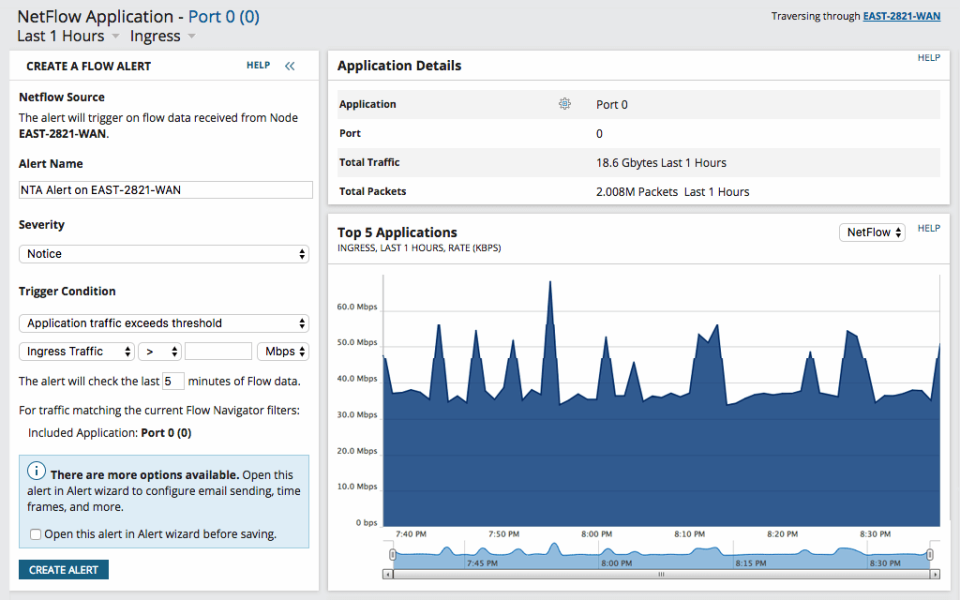
Most Helpful Reviews for NetFlow Traffic Analyzer
4 Reviews
Anonymous
51-200 employees
Used daily for less than 12 months
OVERALL RATING:
5
EASE OF USE
5
VALUE FOR MONEY
5
CUSTOMER SUPPORT
5
FUNCTIONALITY
5
Reviewed November 2020
Get in-depth knowledge about your network with Solarwinds NTA
We were having an issue that our network starts to choke at a particular time of day which we were unable to trace with our existing tool, that was when we were introduced to SolarWinds Traffic Analyzer and we were able to trace the issue and that was the main reason for us to purchase this software.
PROSIt shows who is communicating with who and with the NBAR2 configuration on Cisco, it even shows who is visiting social media and streaming websites and how much bandwidth is being utilized, and how much traffic is going in and out of the network.
CONSThere are still a few devices which we are unable to monitor due to which we had to submit some feature requests and we are not seeing those updates in the upcoming roadmaps.
Reasons for switching to NetFlow Traffic Analyzer
we were unable to trace the issue with this tool and this did not even had enough customization with the reporting according to our needs.
Omkar
Automotive, 51-200 employees
Used daily for less than 12 months
OVERALL RATING:
5
EASE OF USE
5
VALUE FOR MONEY
4
CUSTOMER SUPPORT
4
FUNCTIONALITY
5
Reviewed January 2024
Netflow traffic analyzer is a great role in network monitoring
Netflow traffic analyzer in our industry is used for monitoring network, handling network issues and fixing, also for traffic shifting and as a solution we are keeping records of each and every load or traffic passing through it.
PROSNetflow traffic analyzer is best used in network monitoring specially incoming and outgoing traffic from one point of network to another.
CONSNothing to be disliked in netflow, because it keeping logs of all the traffic of our network.
Anonymous
201-500 employees
Used daily for less than 2 years
OVERALL RATING:
4
EASE OF USE
4
VALUE FOR MONEY
4
CUSTOMER SUPPORT
4
FUNCTIONALITY
4
Reviewed April 2022
Netflow Traffic Analyzer Best Network Performance Management
well, as we have various hardware vendor to analyze the traffic such as Mikrotik, cisco we can not find the best way to analyze the network traffic, fortunately, we have the Netflow traffic analyzer that helps consolidate all the incoming flow and analyze and display only one dashboard for a visual view of network traffic and protocol, also geographic as well.
PROSIts a very powerful tool to analyze all the traffic to find out and deep dive into the detail of the destination network and protocol, and it provides a visual real-time dashboard that makes IT, administrators, analyze and plan the bandwidth well for the users and support a lot of various networking vendor.
CONSwell, this software is very good already, should have no comment about this.
Anonymous
201-500 employees
Used weekly for less than 6 months
OVERALL RATING:
5
EASE OF USE
5
VALUE FOR MONEY
5
CUSTOMER SUPPORT
5
FUNCTIONALITY
5
Reviewed April 2019
Good learning experience and nice work environment
Recommended
PROSEase of use and consolidated dashboard. Hop by hop best feature.
CONSHard to find the point of contact locally.
