Couchbase Server
About Couchbase Server
Couchbase Server Pricing
Please contact Couchbase for pricing details.
Starting price:
$2,499.00 one time
Free trial:
Available
Free version:
Available
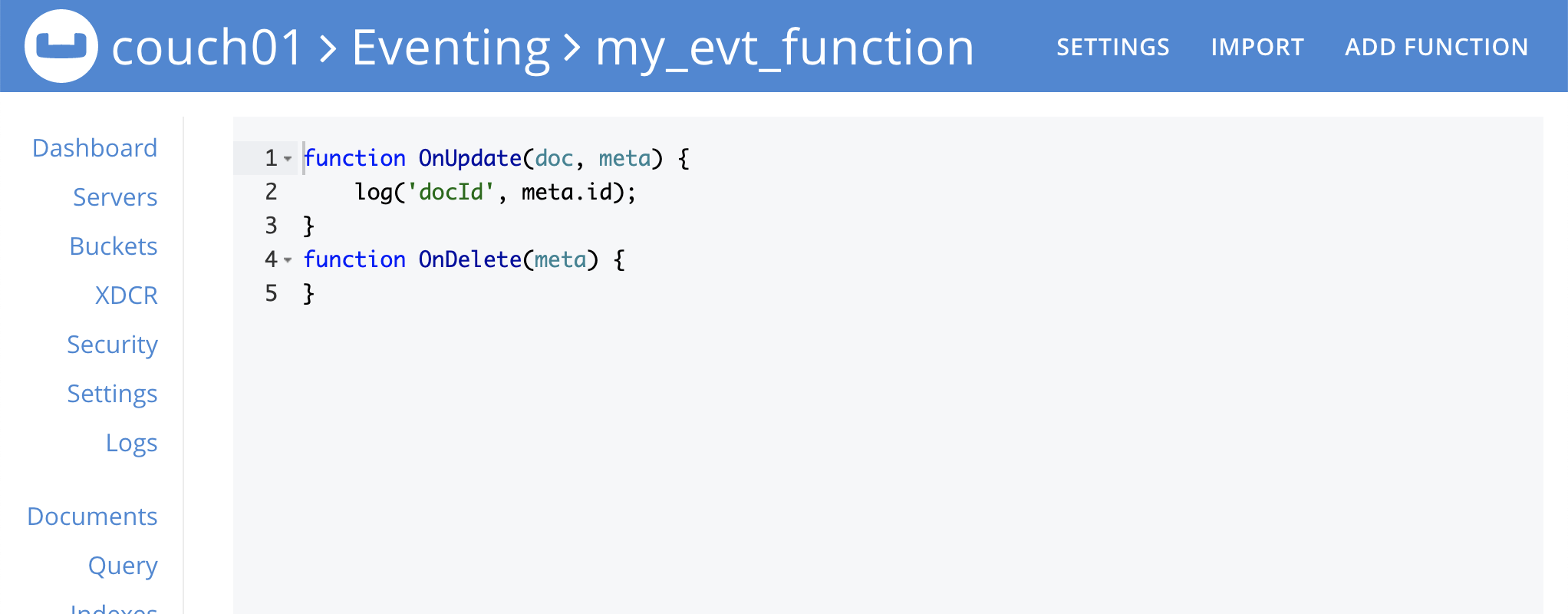
Most Helpful Reviews for Couchbase Server
1 - 5 of 12 Reviews
Anonymous
Used daily for more than 2 years
OVERALL RATING:
5
EASE OF USE
5
VALUE FOR MONEY
5
CUSTOMER SUPPORT
5
FUNCTIONALITY
5
Reviewed January 2018
simple and effective noSQL
couchbase is a very nimble and much faster in performance than its competitors and is also supported with a mobile version in addtion to a traditional server
CONSmany a time it goes crazy when a change is made to inter-connected buckets and the system fails to recognize this and also found data manipulation language not to work
Ali
Verified reviewer
Information Technology and Services, 2-10 employees
Used daily for less than 2 years
OVERALL RATING:
4
EASE OF USE
4
VALUE FOR MONEY
4
CUSTOMER SUPPORT
5
FUNCTIONALITY
4
Reviewed March 2021
Flexible NoSQL DB Cloud Base Solution
Couchbase Server is a fully managed NoSQL database as a Sevice, From 2020 onwards, everything went online, and the use of the Internet and e-culture became ubiquitous, increasing the need for secure and fast databases for agile cloud processing for developers and service providers. Last year, a lot of work was forced to move remotely, and the option of delivering goods by mail was added to some services, so analyzing and delivering information and fast access and processing data securely with different access levels was much more important than before. So we used CouchBase Cloud to overcome this challenge, both for ourselves and our client projects. Now Everything is Agile via CouchBase!
PROSThere are a lot of great features I like: in-VPC Deployment is great for direct installation of Cluster Database to customers VPS, also with just a few simple clicks during configuration, Microsoft Azure or Amazon AWS cloud storage space can be connected to this platform. At any time, the required services and support can be purchased separately in an independent plan. The transfer of databases to the desired clusters is very clean and smooth. There are different settings for the user access level, which in terms of security can and safety can put users in different categories and even allow access to certain IPs, as well as the ability to create different security certificates.
CONSCluster management is a little complicated, development team can also work on the Admin dashboard to make it easier and more simple.
Reason for choosing Couchbase Server
High performance, fast secure flexible with smart architecture and it’s faster other than competitors in the market
Reasons for switching to Couchbase Server
Looking for a platform with online migration or backup and offline export, import into cloud and Couchbase server has all
Manav
Information Technology and Services, 11-50 employees
Used weekly for less than 12 months
OVERALL RATING:
3
EASE OF USE
4
VALUE FOR MONEY
3
CUSTOMER SUPPORT
3
FUNCTIONALITY
3
Reviewed April 2022
Great NoSQL Database Cloud Solution
It supports a wide range of features. We can easily connect Microsoft Azure or AWS cloud storage with this platform. Also, it works very smoothly with transferring of databases to the desired clusters.
CONSIt is difficult for any beginner to learn this tool. Also, Cluster Management is a bit complex as compared to other tools and there's no support for community versions.
Anonymous
11-50 employees
Used weekly for less than 12 months
OVERALL RATING:
4
EASE OF USE
5
CUSTOMER SUPPORT
4
FUNCTIONALITY
4
Reviewed March 2023
Good cache storing database
overall it is good but not the best for cache storing although it has high availability and high performance, it is slightly costly and I won't be able to write complex queries easily in Couchbase.
PROSI can say it is not the best but good for server for storing data in a cache because it has good scalability, it is easy to use it support data models that are flexible so I can store both structured and unstructured form of data and at last, it has high availability.
CONSIt is not free and it requires a significant amount of investment for large projects and deployments it has limited integration and limited query language support so it is not easy to handle data that requires complex queries.
Chirag
Verified reviewer
Hospital & Health Care, 1,001-5,000 employees
Used daily for less than 2 years
OVERALL RATING:
4
EASE OF USE
4
VALUE FOR MONEY
4
CUSTOMER SUPPORT
3
FUNCTIONALITY
4
Reviewed November 2018
Couchbase - powerful schemaless and nosql
Faster access to data, that what we are solving with this product. As its schema less, we are not having any overhead for deploying this to any lower environment and production server. And we can focus more on solving business problem.
PROSMost powerful feature of Couchbase of its purpose. Its NoSql and Schema less data store. Recently we experienced the powerful feature is its Disaster Recovery Strategy. Its really amazing that it has inbuilt support of that.
CONSIndexes. That really causing troubles for us. Complex query are taking hugh amount of time and requires to have indexes of for all kind of JSON document we are storing.
