Bitwarden
About Bitwarden
Bitwarden Pricing
Bitwarden offers two free trial options for small to large organizations. - Teams: $4 monthly per user, unlimited users. Includes premium features for all users - Enterprise: $6 monthly per user, unlimited users + SSO log-in options and more ** For larger organizations with hundreds to thousands of users, the best option is to reach out to the Bitwarden Sales team for pricing and proof of concept trials.
Starting price:
$4.00 per month
Free trial:
Available
Free version:
Available
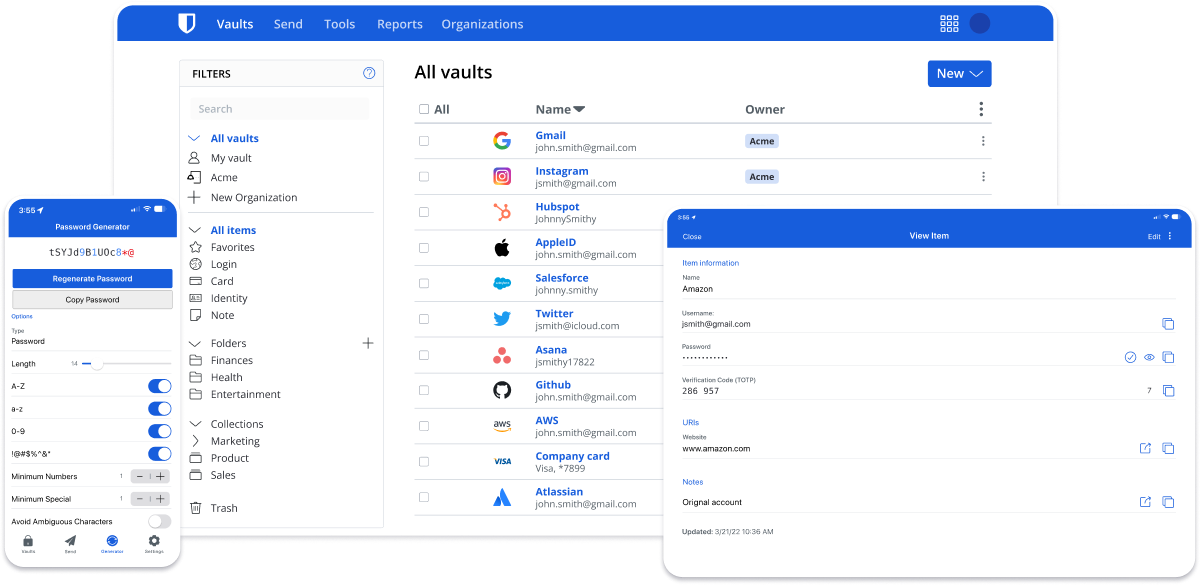
Most Helpful Reviews for Bitwarden
1 - 5 of 162 Reviews
Renato
Retail, 11 - 50 employees
Used less than 2 years
OVERALL RATING:
5
Reviewed April 2022
Password management
Elisabetta
Verified reviewer
Apparel & Fashion, 51-200 employees
Used daily for less than 2 years
OVERALL RATING:
5
EASE OF USE
5
VALUE FOR MONEY
5
CUSTOMER SUPPORT
5
FUNCTIONALITY
5
Reviewed March 2023
Securely Manage Your Passwords with Bitwarden: The Ultimate Password Manager Solution
Bitwarden has a user-friendly interface and is easy to use across multiple devices and platforms. It also has a free version with many of the same features as the paid version. Although Bitwarden has an open-source codebase, it is a closed-source product, which means that some users may be concerned about transparency.
PROSBitwarden is a highly secure password manager that uses end-to-end encryption to protect your sensitive data. It offers a range of features, including password generation and auto-fill, secure note storage, and two-factor authentication.
CONSWhile the free version of Bitwarden is feature-rich, some advanced features, such as secure file storage, are only available with the paid version. Some users have reported occasional glitches or bugs in the software, but these issues are generally quickly resolved by the Bitwarden team.
Reasons for switching to Bitwarden
1Password is a paid software, which means that some users may be deterred by the cost. While the user interface is generally user-friendly, some users have reported that it can be a bit overwhelming, especially when first starting out.
Alson
Verified reviewer
Information Services, 2-10 employees
Used daily for less than 2 years
OVERALL RATING:
4
EASE OF USE
3
VALUE FOR MONEY
5
FUNCTIONALITY
5
Reviewed January 2023
The best free password manager out there
It's easy to use, easy to onboard with such an important feature (password management) and at the same time extremely cost-efficient.
PROSBitWarden is free, and has the ability to allow you to self-host it in your own premises. This is a feature a lot of password managers do not give. It's usually either local or on their cloud. Bitwarden is the only one that allow you to host it locally on-premise.
CONSThe UI is a little dated and not as polished. Using it is also a little bit wonky, having a separate plugin and the standalone software is a bit confusing too.
Reason for choosing Bitwarden
1Password is a paid software, Bitwarden is free.
Reasons for switching to Bitwarden
LastPass had security breaches in the past that were quite serious. Also, BitWarden has more free features.
Charles
Higher Education, 1,001-5,000 employees
Used daily for less than 6 months
OVERALL RATING:
3
EASE OF USE
3
VALUE FOR MONEY
5
FUNCTIONALITY
4
Reviewed June 2021
Good tool for passwords across different platforms
Moved from LastPass which became paying. Bitwarden has similar features for free but not as user intuitive.
PROSSyncs passwords across Windows and Android devices, easy to create new passwords, secured on Android by finger print
CONSSometimes end up with multiple entries for the same site, name of site copied by bitwarden is not always accurate, doesn't auto fill always
Reasons for switching to Bitwarden
Became paying only for multiple operating systems
Veona
Chemicals, 1,001-5,000 employees
Used daily for less than 2 years
OVERALL RATING:
5
EASE OF USE
5
VALUE FOR MONEY
4
CUSTOMER SUPPORT
5
FUNCTIONALITY
4
Reviewed December 2023
BITWARDEN: THE MASTER OF PASSWORD MANAGEMENT
Bitwarden is a long term solution for password Synchronization and management as well as an excellent tool to improve overall cloud data security.
PROSBitwarden takes password management to a whole new level. It unapologetically eliminates all the headaches of having to remember hundreds of password. Once I create/generate a unique and strong master password, my job is to keep it in a safe and remember it then the rest of the passwords are secured through its advanced security features such as access/permission control, password encryption, cloud data security, 2F authentication among others. Additionally, it automatically saves login credentials for all my online accounts and services such that when I want to access a particular website it auto-fills the login fields and I don't have to manually type the credentials each an every time I need access.
CONSBitwarden satisfies my passwords management needs, I've not encountered any downsides.





