ManageEngine Endpoint Central
About ManageEngine Endpoint Central
ManageEngine Endpoint Central Pricing
Desktop Central Professional Edition: $645.00/year Suitable for managing 50 desktop computers in LAN
Starting price:
$795.00 per year
Free trial:
Available
Free version:
Available
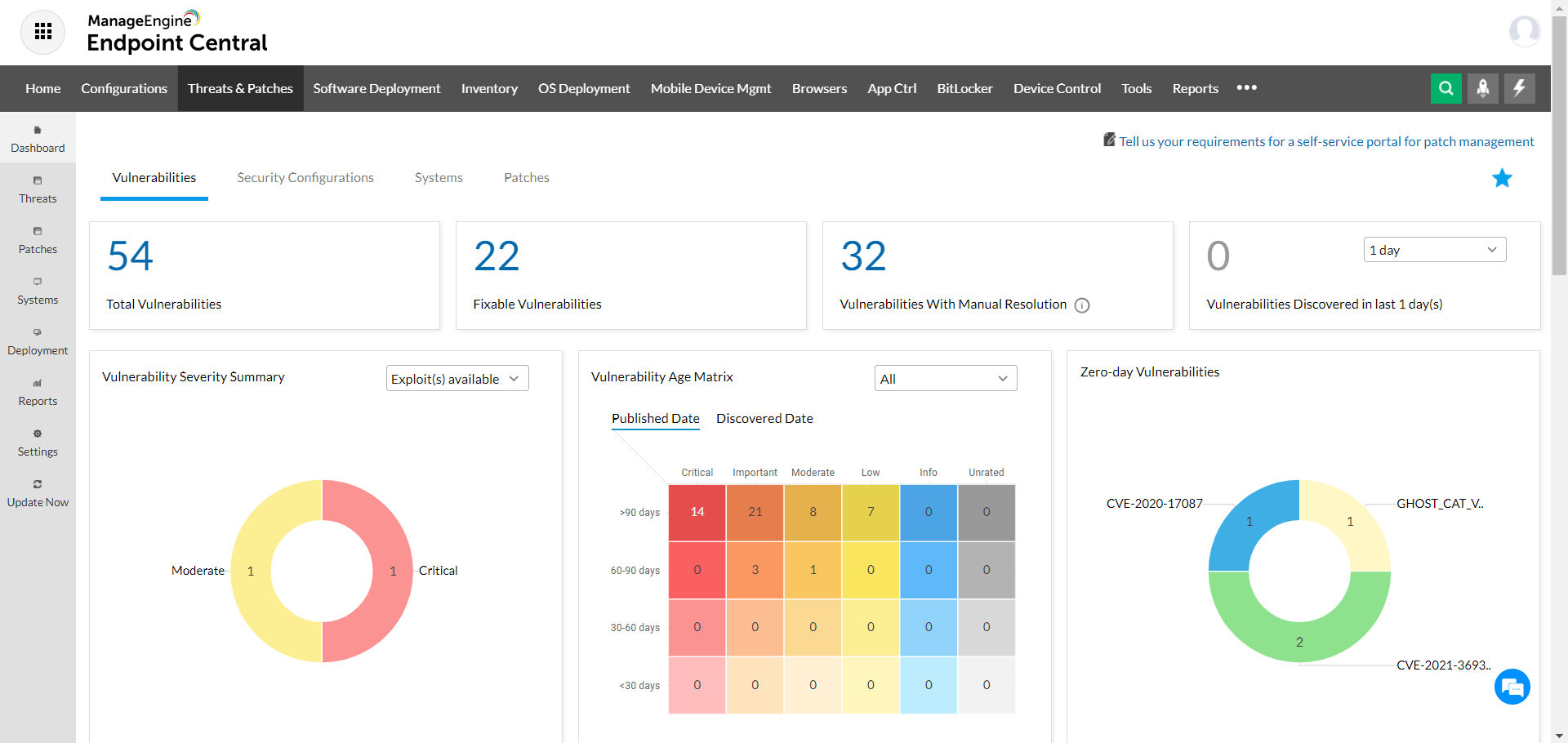
Most Helpful Reviews for ManageEngine Endpoint Central
1 - 5 of 774 Reviews
Giridhar
10,001+ employees
Used less than 12 months
OVERALL RATING:
4
Reviewed March 2022
ManageEngine Desktop Central is a very good Windows platform based solution
Rob
Verified reviewer
Financial Services, 11-50 employees
Used daily for more than 2 years
OVERALL RATING:
5
EASE OF USE
4
VALUE FOR MONEY
4
CUSTOMER SUPPORT
5
FUNCTIONALITY
5
Reviewed February 2021
Great all-in-one management platform
We initially replaced our WSUS system with DC, then expanded it out to cover MDM (replacing Meraki) and vulnerability scanning.
PROS- Centralised patch management - Vulnerability and threat management works pretty well - Excellent, responsive support team - Once you get used to how it works, it's pretty robust and nice to use - Nice MDM, desktop, laptop and mobile management all in one place
CONS- It takes a while to get your head around how updates are applied - it is quite 'batchy' - The MDM UI is sometimes a bit confusing
Reasons for switching to ManageEngine Endpoint Central
Unified platform, more scalable, 3rd party app patching.
Mike
Verified reviewer
Renewables & Environment, 11-50 employees
Used daily for more than 2 years
OVERALL RATING:
4
EASE OF USE
4
VALUE FOR MONEY
5
CUSTOMER SUPPORT
4
FUNCTIONALITY
5
Reviewed August 2023
The go-to for Google Workspace organizations
Overall, ManageEngine Endpoint Central enables me to schedule automated patching of systems, deploy software and software updates, execute scripts, remotely assist users, and manage assets -- on both Windows and macOS. This is all without needing Azure AD or on-premises Active Directory.
PROSIn my comparison of endpoint management products -- both in 2020 and again in 2023 -- ManageEngine Endpoint Central (Enterprise or UEM) was the only one to check all of the must-have boxes for organizations that aren't entrenched in Microsoft 365. It also does so at one of the most competitive prices.
CONSIt doesn't provide automated/audited privilege management/elevation for providing users with local administrator access on their system when needed. Instead, you must deploy a configuration change to add them to the local administrators group, or to create a second account with administrator privileges.
Reason for choosing ManageEngine Endpoint Central
Provided the most features for the money without requiring Active Directory.
Luke
Information Services, 51-200 employees
OVERALL RATING:
4
EASE OF USE
4
VALUE FOR MONEY
5
CUSTOMER SUPPORT
5
FUNCTIONALITY
5
Reviewed March 2024
Great platform
Very positive. The support during the trail has been fantastic. Query's and support have been answered very quickly, and all issues have been resolved.
PROSCost effective, patch management, device management. The top pro goes to the threats section that details vulnerabilities.
CONSThe GUI is a little dated and it can be hard to find what you're looking for.
Reasons for switching to ManageEngine Endpoint Central
The cost of Manage Engine was lower, and the vulnerability scanning focused on the endpoint, not the network.
Anonymous
1,001-5,000 employees
Used daily for more than 2 years
OVERALL RATING:
2
EASE OF USE
2
VALUE FOR MONEY
1
CUSTOMER SUPPORT
1
FUNCTIONALITY
2
Reviewed December 2018
Tries to do too many things
This product advertises a lot of features and functionalities that try to make the solution a one-stop shop for IT departments. Unfortunately none of the features work well or work at all. When compared with other patching solutions, software deployment solutions and help desk toolsets, it falls flat on its face and does not meet the demands of an enterprise sized organization. Support staff is foreign based and can be very difficult working against the language barriers or trying to explain the problem even though they appear to be trying to help.
PROSUseful dashboard for inventory of hardware and software.
CONSPatching is extremely complicated compared to competitors. Agents deployed to endpoints consume large amount of CPU and RAM. Customer support is a small team with most tickets taking 3 days minimum. Every case starts with uploading logs. Product patches are being released constantly to fix the large number of bugs in software. Bandwidth management for remote offices does not function well and will easily consume an entire circuit. If this happens it is difficult to stop the traffic until the action has completed. Small mistakes can have big consequences when configuring deployments.
Vendor Response
Hello, Greetings from ManageEngine! We're glad you like our intuitive dashboard for hardware and software inventory. We're sorry about your unpleasant experience with the product. Our patching today has transcended and become a lot more seamless with the introduction of automated patch deployment tasks, wherein every stage of the patch cycle is automated. We've grown as a team, and currently we have quite a lot of support technicians who can resolve your issues in a jiffy. Our product upgrades are no longer about issue fixes, rather we're releasing top-notch features - requested by our customers, and the ones that meet market standards. If you require further assistance with the product features, do write to us at cms-eval@manageengine.com. Should you need any further information, please do not hesitate to write to us at desktopcentral-support@manageengine.com.
Replied January 2020





