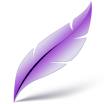Lightshot
About Lightshot
Lightshot Pricing
LightShot is available for free.
Free trial:
Not Available
Free version:
Available
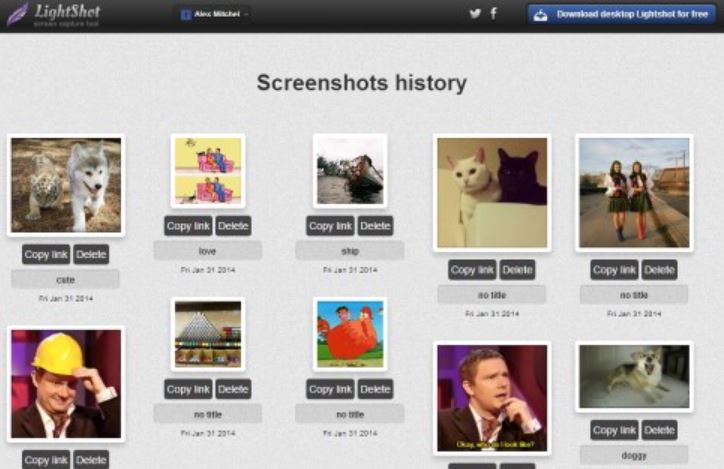
Most Helpful Reviews for Lightshot
1 - 5 of 37 Reviews
Austin
Verified reviewer
Pharmaceuticals, 51-200 employees
Used daily for more than 2 years
OVERALL RATING:
5
EASE OF USE
5
FUNCTIONALITY
5
Reviewed September 2023
Lightshot, your screen capture partner
I'm solving multiple issues, like instructions for new employees, talking via pictures with developers, with those they can understand the things I'm pointing out, it's an entire new world to add an arrow or text to a picture and you can do it in real time.
PROSI think the most liked thing about Lightshot is the ease of use and installation process, it can be made in 5 minutes and never worry about it again, you just install and start using it, configuration is easy, and you never miss again a really good screenshot with annotations.
CONSI think maybe they could add an option-based toolkit, or give the ability to select new positions for them, the things I mostly use are far apart from each other, they could be closer. Regardless, the software is impeccable and I vouch for it 100%.
Caroline
Accounting, 51-200 employees
Used weekly for less than 2 years
OVERALL RATING:
5
EASE OF USE
5
VALUE FOR MONEY
5
CUSTOMER SUPPORT
4
FUNCTIONALITY
5
Reviewed July 2023
I am so glad I discovered this application! I love it
Lightshot is the best so far. I am yet to discover an application that beats Lightshot within the same functionality framework.
PROSLightshot is definitely my best application as far for taking screenshots is concerned. Recently I had to write a technical user manual that involved me taking a lot of screenshots and making edits to them and lightshot was such a life saver. I was dreading to start the work altogether but once my colleague showed me how to use Lightshot, I fell in love with the application minutes afterwards and I ended up finishing my user manual sooner than I thought I would . Lightshot make the process easy and most importantly fun!What makes me love Lightshot the most is the fact that you can take a screenshot, and make edits to it in real time before saving it for use. This makes the process so much faster. Other screenshot taking options like snipping tool only provide you an option to take the screenshot but if you want to make edits to the screenshot, you will have to use a different application for that. That is quite tiring and not user friendly at all.
CONSSo far, there is nothing specific I can point out as a disadvantage or something I like least about Lightshot. I am a happy user and would recommend anyone who has not tried Lightshot to do so.
Reasons for switching to Lightshot
Lightshot is way more awesome than snipping tool from the description above of the reasons why I love Lightshot
Danish
Verified reviewer
Computer Software, 11-50 employees
Used daily for less than 12 months
OVERALL RATING:
4
EASE OF USE
4
FUNCTIONALITY
4
Reviewed March 2022
Lighshot Review
Lightshot is an amazing tool to capture screenshots. You can save the captured screenshot or copy it to clipboard. It is very easy to use and provides flexibility to capture a portion of screen instead of full screen.
CONSNone. Lightshot is amazing , free to use and saves time.
Nikhil
Verified reviewer
Internet, 10,000+ employees
Used daily for more than 2 years
OVERALL RATING:
4
EASE OF USE
5
VALUE FOR MONEY
5
CUSTOMER SUPPORT
4
FUNCTIONALITY
5
Reviewed August 2021
Instant and Unique Screenshots
I think Lightshot is the best at where it is. It's super easy to use, very convenient to share, and also has editing tools supporting it. It's available for free and hence no complaints about it.
PROSLightshot is a free program that offers a quick and easy way to capture a screen including basic editing tools. It's lightweight and easy to use the software. Lightshot offers the flexibility to capture any part/area of the screen. Not just that but one can also edit their photos instantly with their editing tool. With the editing tools, you can add your own creativity to the picture with text annotations, patterns, shapes, and much more. You can also instantly upload your screenshot to their server at one click and can share it easily using the link, which is shortened for ease of use. Another amazing feature is the Hotkey's feature, you can set your own shortcuts to capture screenshots instantly with ease.
CONSSo far I didn't face any problems using this software. Since Lightshot is free software, its features compare far more worthy than paid software. Hence there are no big issues with it.
Ankit
Verified reviewer
Information Technology and Services, 501-1,000 employees
Used daily for less than 2 years
OVERALL RATING:
4
EASE OF USE
5
VALUE FOR MONEY
5
CUSTOMER SUPPORT
5
FUNCTIONALITY
4
Reviewed September 2023
Magical and Easy to use
Light Shot is an magical application , you can select any area of the page to take customised screenshots and it's really easy to share . I am impressed with it . You can explain it and use many features
PROSThe Thing I like , it's magic . Like you know an application with multiple features and easy to use
CONSTo be honest , since I used I never faced any problem it's really perfect, so no comments.