Pixlr
About Pixlr
Pixlr Pricing
Pixlr X and Pixlr Pro are available for free. Subscription plans for Pixlr Pro edition start from $5/month.
Starting price:
$7.99 per month
Free trial:
Available
Free version:
Available
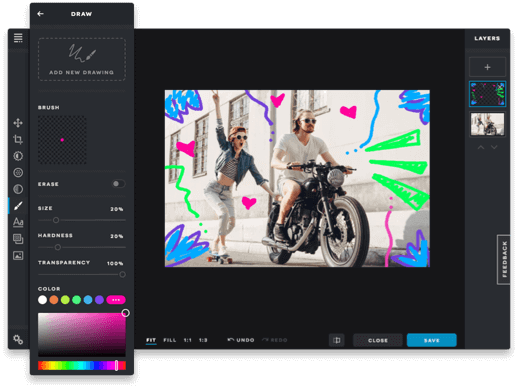
Most Helpful Reviews for Pixlr
1 - 5 of 111 Reviews
Deb
E-Learning, 1 employee
Used less than 2 years
OVERALL RATING:
5
Reviewed April 2023
Easy to use, powerful but still needs some work
Anonymous
1 employee
Used weekly for less than 12 months
OVERALL RATING:
5
EASE OF USE
3
VALUE FOR MONEY
5
FUNCTIONALITY
3
Reviewed September 2020
Shifting how my brain works
My brain is very verbal, I prefer to work with words. In the modern world visuals, colourful graphics and memes are a primary form of communication, and I have needed to move and learn in order to keep up and appeal to prospects. Pixlr X has let me do this, and I am convinced the images I have created with it have facilitated many new client relationships -- most especially with people under 40.
PROSI use Pixlr X a lot, and I am still finding new features and discovering shortcuts that make continued use simpler and the results more varied. I have zero background in graphics or visual arts, and Pixlr X helps me to create appealing memes to use in my marketing on Twitter and FaceBook and on my website.
CONSThe Pixlr X software is fine; I have been annoyed with my own inabilities to see what is directly in front of me. Features such as resizing can be done from several different places within the flow of use, and having found one I reused it over and over for months before noticing that I could do it in the save-screen and eliminate that extra step. Learning all the time!
Ansh
Automotive, 2-10 employees
Used weekly for more than 2 years
OVERALL RATING:
4
EASE OF USE
5
CUSTOMER SUPPORT
4
FUNCTIONALITY
3
Reviewed August 2022
Best app to edit photos
The experience was great with pixlr the app is easy to use and understand. I have done lots of image editing through pixlr and posted them on my business social media pages. This has resulted in boosting our overall customer engagement and turnover. Working on pixlr was always fun and productive for me and I will recommend it to everyone who needs fast results.
PROSThe app is user-friendly and has multiple tools for editing images. Spot whitening and darkening are one of my favourite tools for editing photos. It has also an automatic mode for editing images in which the app itself edits the given images. Anyone with little creativity can bring some great results after working on pixlr.
CONSThe only thing it disliked about the app is its filters. They seem quite average and old. Pixlr need to update them as soon as possible. The tools available on the pixlr are limited and you cannot do premium-level editing with multiple tools on it.
Reasons for switching to Pixlr
Because it gave me the premium level results which pixlr failed to give.
Ngala Emmanuel
Verified reviewer
Graphic Design, 2-10 employees
Used weekly for less than 6 months
OVERALL RATING:
3
EASE OF USE
5
FUNCTIONALITY
4
Reviewed September 2023
It's ideal for quick image editing
For a free tool, it's not bad as it helps to accomplish quick image editing tasks. I won't really recommend it for advanced editing.
PROSPixlr has some features that can be admired and useful when it comes to image editing.- First and foremost, it's quite easy to use and also friendly in design quality.- secondly, It supports some of my favorite cloud integrations like Google Drive and Dropbox which I use more often for backing up my files.- It supports layers and masks, which are essential for advanced image editing, making it easier to apply changes and adjustments to images.- It's web-based and available in my native language (The English Language).
CONS- It's very Limited Advanced Editing Features- Offers a low-quality Performance and Speed experience- Supports only a few file formats like JPEG and PNG which is great but not ideal for image editing in this fast-evolving era where technology is experiencing grammatical changes.- Only works online-
Anonymous
11-50 employees
Used weekly for less than 2 years
OVERALL RATING:
4
EASE OF USE
5
FUNCTIONALITY
4
Reviewed August 2020
On-the-move photo editing
I turn to Pixlr X whenever I need a quick photo edit and the tool delivers most of the time. I have also used it extensively to work with mockups, also with good results.
PROSPixlr X is one of the most complete free web photo editing tools that I've used so far. It has all essential controls and a handy selection of pre-made filters.
CONSSome tools like heal can be very slow and buggy, even in small images.
Reasons for switching to Pixlr
Mockup Editor was mostly suitable for mockup scene composition and I ended up needing more control over the entire mockup image.





