Knovio
About Knovio
Knovio Pricing
Knovio Pro ($15/month): unlimited presentations, animations, chapters & footnotes, attachments, video export, branded player, and much more. Knovio Team (starts at $5,000/yr): Enables teams or whole companies with Knovio Pro. Knovio Campus ($8/student): Campus-wide deployments of Knovio Pro. A limited free version of Knovio is also available.
Starting price:
$15.00 per month
Free trial:
Available
Free version:
Available
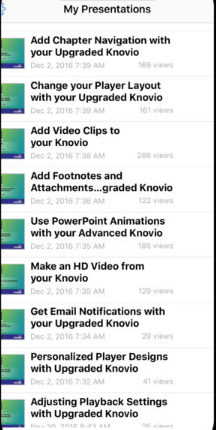
Most Helpful Reviews for Knovio
9 Reviews
Kirstin
Verified reviewer
Professional Training & Coaching
Used less than 2 years
OVERALL RATING:
5
EASE OF USE
5
VALUE FOR MONEY
5
CUSTOMER SUPPORT
5
Reviewed August 2015
Dramatic Improvement in Multimedia Content Production Time
As someone who develops leadership development and training materials for one of the largest HR services companies in the world, I was looking for a tool that my organization could use to develop crisp, compelling presentation-based content for our Learning Management System, as well as to distribute as "multimedia learning notes" for my leadership courses. Knovio has more than filled the bill. It's easy to learn, easy to learn, and content that used to take days to create in some of the more traditional multimedia content tools now takes less than an hour in Knovio. That means we can roll out more video content more quickly than ever. The most recent overhaul of the Web version dramatically improved from previous version. Now, the web and mobile versions work identically, which makes it easy to go back and forth. I'm also very excited to explore the KnowledgeChecks feature that has just been released. Prior to this, we've had to post quiz material outside the presentation, within our LMS. But now, we can put quizzes right inside the presentation, and the results get scored and posted to the LMS, which is much cleaner.
PROS-- The mobile version for the iPad is outstanding, and they've announced an iPhone version too. -- The system check, which audits your computer and connection to make sure it's set up for multimedia recording, is clever. -- The ability to go back and correct mistakes in the presentation is really important. This was not in the original version, and makes a big difference. -- I like that you can choose whether and when to appear on camera or not. Sometimes, you want just to use the microphone, and not the camera. -- The video export makes using Knovio content much more flexible.
CONS-- No Android version yet. -- I'd like to see more collaborative features, such as support for multiple contributors and team comments and feedback.
Paloma
Verified reviewer
Professional Training & Coaching
Used less than 12 months
OVERALL RATING:
4
EASE OF USE
5
VALUE FOR MONEY
5
CUSTOMER SUPPORT
5
Reviewed August 2015
Knovio Pro, a user-friendly application for online presentations
As a Competitive Exam trainer in Spain for English Language teachers at Secondary State schools I have been using Knovio mainly to promote my B-learning course POPPIES and for the course presentations which are now an essential part of it. I was looking for an easy-to-use, non expensive tool when the director of the B-learning Course I was then finishing back in October 2014 suggested Knovio: It was free and you could do up to 5 presentations. Very easy to use, it had then two main drawbacks: uploading the slides did not always work (it was better to upload them as .jpg or similar) and could not be downloaded in video format for YouTube or similar. Since April 2015, the people at Knowledge & Vision have been working hard and they have come up with a great tool I would find difficult now to do without. I strongly recommend it to anybody looking for a very easy to use tool for their presentations and promotional videos.
PROSVery easy to use, slides or .jpg files are easily uploaded, you can re-record each slide as many times as you need . One of the features in Knovio Pro I particularly like is that your viewers can post you questions, a tool which, I think, is going to be of great help for me. The customer support is prompt and really good, although I must say that I have hardly needed it, so easy and intuitive it is Knovio Pro (as is Knovio, the free application). You can now download your presentations as mp4 for YouTube, Vimeo, etc. although I must say I have only downloaded a couple to my computer so far. ...I really love Knovio and Knovio Pro!
CONSVery little, and I know they are working on it so, very soon, I may find that this is possible. I'd like to be able to use .pdf and not having to convert the file to .jpg. Also, I'd like the application to have a pointer to allow me to mark where I am in the presentation, particularly if I am using a pdf converted to a jpg file.
Vendor Response
No sooner said than done! PDF support is now part of Knovio, as the result of an update that just went out yesterday.
Replied August 2015
Andy
Verified reviewer
Public Policy, 51-200 employees
Used less than 12 months
OVERALL RATING:
3
EASE OF USE
3
VALUE FOR MONEY
3
CUSTOMER SUPPORT
3
Reviewed July 2015
Getting Started
Knovio has a lot of potential if you spend the time crafting your presentations and content. There are a lot of useful capabilities this platform has to offer.
PROSExpanding your reach, not only in training, but content in general. Great tools for enhancing learning and material communication. Limitless potential for broadcasting any message, class, product, or idea.
CONSUser Interface could use some streamlining. There are quite a few extra tabs and options that could be completely cut without sacrificing capability. Additionally, for longer presentations, there could be a more user friendly option for synchronizing slides. The current method is much better suited for short video presentations (3-10 minutes).
Anonymous
Used daily for more than 2 years
OVERALL RATING:
5
EASE OF USE
5
VALUE FOR MONEY
5
CUSTOMER SUPPORT
5
FUNCTIONALITY
5
Reviewed April 2018
Allows more dynamic and attractive presentations
Fill my presentations with dynamism what gratifies me as a filmmaker and invites you to explore the application in depth
PROSIt gives a different character to power point presentations nourishing them with color, sounds and movement, which makes it easier to catch the attention of the viewer.
CONSThe kinetics that the added videos add to the PowerPoint presentation make it slower and sometimes it is not possible to advance the films and videos to the weight content of the contents.
Jeremy
Verified reviewer
Mental Health Care, 5,001-10,000 employees
Used more than 2 years
OVERALL RATING:
4
EASE OF USE
5
CUSTOMER SUPPORT
5
FUNCTIONALITY
4
Reviewed May 2018
Easy to use and deliver lecture style presentations
Knovio makes it easy to sync up video and PowerPoint presentations and displays it well for the viewer. It's nice that it works on mobile, has ability to deliver in formats for tracking in an LMS, and it's nice that all the video streaming is handled in the cloud. We actually don't use it anymore as we have a need for a different delivery format, but it was great working with the customer service team and they were super helpful getting some files from their platform that we "lost", even after we discontinued use of their service.
CONSOne of the primary reasons we needed to migrate platforms is that all content is housed in their cloud service which requires a continued relationship. This is perfectly fine as it's one of the cons noted for the software, but it evolved to become not the best situation for my company.
