Harvest
About Harvest
Awards and Recognition
Harvest Pricing
Harvest costs $12 USD/person/month (billed monthly) or $10.80 USD/person/month (billed annually) for unlimited access to all of Harvest's features. A free plan is also available for single users with limited needs. Discounts are available for nonprofit organizations and educational institutions.
Starting price:
$12.00 per month
Free trial:
Available
Free version:
Available
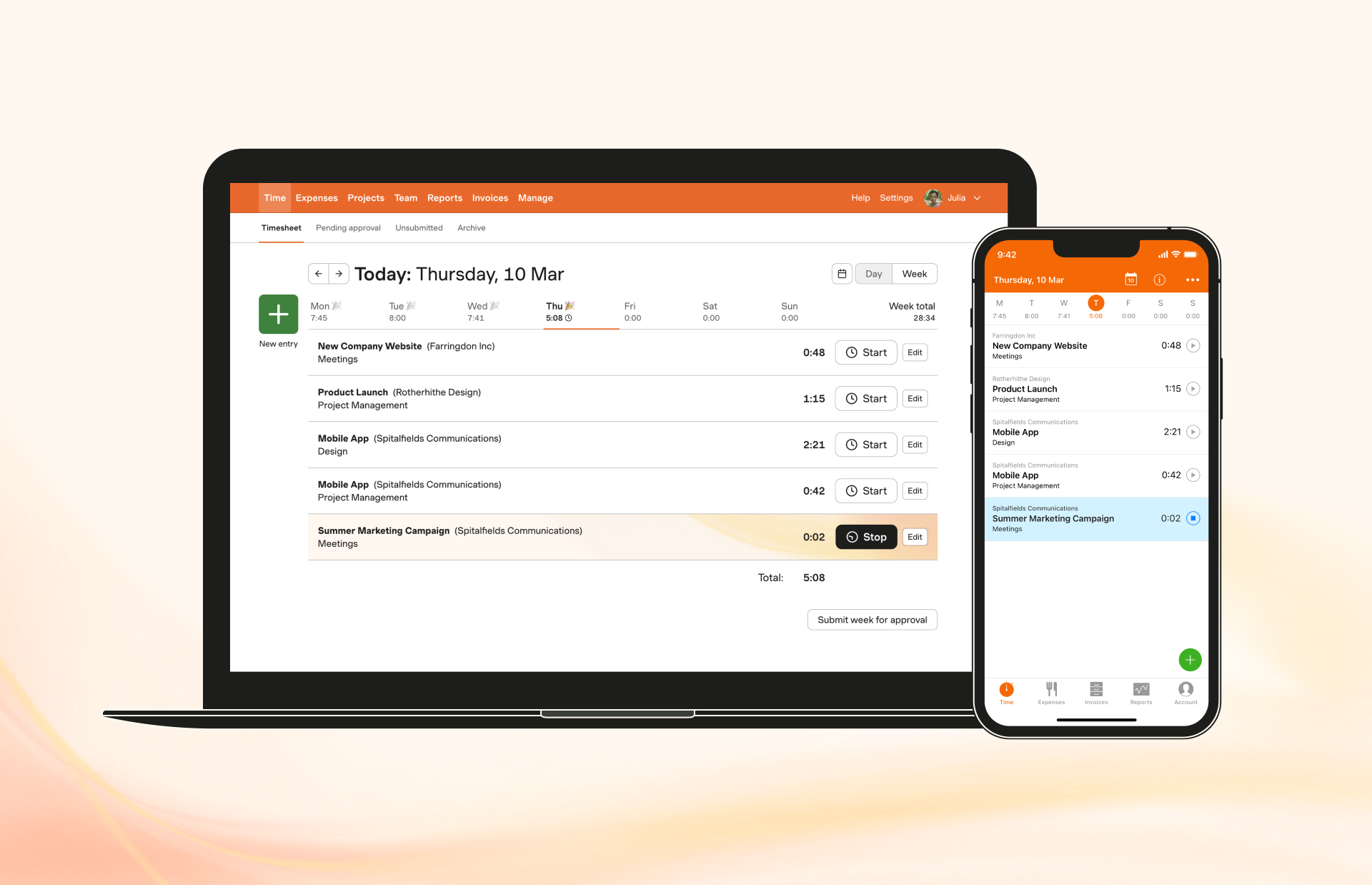
Most Helpful Reviews for Harvest
1 - 5 of 559 Reviews
Karyn
201 - 500 employees
Used less than 2 years
OVERALL RATING:
2
Reviewed January 2022
Tracks Time, Dimishes Trust with Employees
Shannon
Verified reviewer
Marketing and Advertising, 2-10 employees
Used daily for more than 2 years
OVERALL RATING:
5
EASE OF USE
5
FUNCTIONALITY
5
Reviewed October 2021
Truly Simple and Intuitive to Use Effectively
From day one it was intuitive and easy to use. It's a time tracking tool, so it really doesn't need to be complicated. The creators have managed to perfectly combine functionality and a straightforward interface with enough features to also make it versatile for various types of businesses and projects.
PROSThis software is part of my everyday use, and it just works 100% of the time. When you are managing various clients and tasks, the interface makes it dead simple to task-switch and start logging hours in a different or for a different client. And when it's time to assess how many hours are left to spend on a client, the analytics reporting is easy to understand and offers several great ways to manipulate the data.
CONSThere are features I don't use—mainly the expenses feature—so I cannot speak to how that works. Everything else, however, just works.
Reasons for switching to Harvest
I still use Toggl for freelance projects, so it's not a bad alternative, but the reporting and time overview aspects of those working with/under you is vastly different.
Jessica
Verified reviewer
Computer Software, 201-500 employees
Used daily for more than 2 years
OVERALL RATING:
4
EASE OF USE
5
VALUE FOR MONEY
4
CUSTOMER SUPPORT
4
FUNCTIONALITY
4
Reviewed June 2022
Harvest tracks project hours assigned and used
Daily and weekly resource allocation may be made much easier with the use of forecasting. Easy to use and easy to maintain. A daily or weekly timetable is available to everyone working on the project. Simple to use and simple to keep up to date.
PROSIt's simple to keep track of harvest time. Multiple projects and tasks can be created and assigned to various members of your team. It is possible to keep track of the time spent by each individual and compare it to the total number of hours allotted for the project.
CONSAn outdated and unfriendly user interface. That would be a great and eye-catching interface to view, in my opinion. As a result, it would be the same as receiving a service or conducting research!
Reasons for switching to Harvest
Harvest allows us to keep track of both the time allotted to the project's various tasks and the time actually spent on them. I appreciate that I can replicate the activities from one day to the next to ensure that I am constantly scheduling the same things under the same heading.
Karyn
Marketing and Advertising, 11-50 employees
Used daily for less than 2 years
OVERALL RATING:
3
EASE OF USE
5
FUNCTIONALITY
3
Reviewed June 2021
Tracks Time, Dimishes Trust with Employees
I personally did not solve any business problems using Harvest, nor did I see any benefit to me as an employee. The only benefit I could see to the employer was being able to play Big Brother by using Harvest to monitor every second of my day. This software contributes to a corporate culture of distrust.
PROSThe only thing good I can say that I like about Harvest is that it is pretty easy to use. You simply search the client or project name, indicate whether it is a billable or non-billable task and then set the timer. There is also a space to elaborate on the specific details of the task being done.
CONSWhat I like the least about this software is that the tracking is too granular. Employees that are subject to using it feel like Big Brother is watching and that the employer doesn't trust them. It also doesn't allow for any explanation of extenuating circumstances. For example, if an employee is tracking within Harvest and is expected to track in real time, there is no way to explain a computer glitch or if a system crashes in the middle of a task and the employee has to re-do the task from the beginning. In addition, if you are a billable employee, you are literally tethered to your computer all day, as you must "Harvest" every minute of your day if the employer wants an accurate read of activity. It is tedious and demeaning.
Bishal
Verified reviewer
Computer Software, 11-50 employees
Used daily for less than 6 months
OVERALL RATING:
4
EASE OF USE
4
FUNCTIONALITY
4
Reviewed January 2024
Easy and efficient time tracking tool
The initial setup and training were very easy and fast. Its simple UI for creating projects and setting and tracking it was the best part of this software.
CONSThere was a slight issue in the reporting section. It didn't provide all the sorting options I needed.





