Kanban Zone
About Kanban Zone
Kanban Zone Pricing
- Personal - $5 per licensed users - Professional - $8 per licensed users - Enterprise - Contact Us Unlicensed users (viewers and subscribers) are Free! (Monthly prices above include the 20% discount when paid yearly)
Starting price:
$5.00 per month
Free trial:
Available
Free version:
Not Available
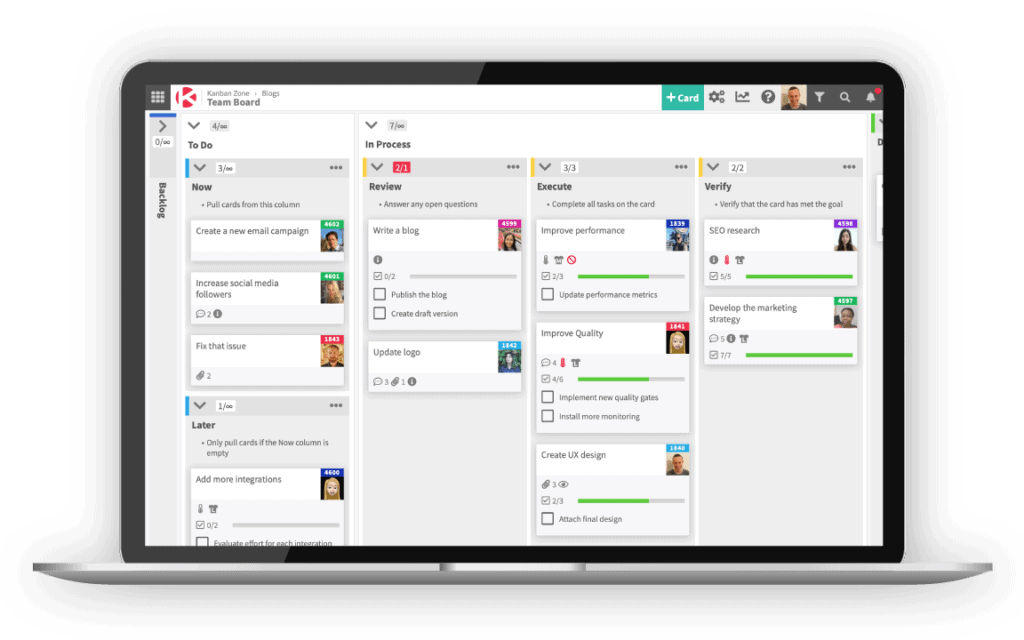
Most Helpful Reviews for Kanban Zone
1 - 5 of 16 Reviews
Hilary
Verified reviewer
Internet, 201-500 employees
Used daily for less than 6 months
OVERALL RATING:
5
EASE OF USE
5
VALUE FOR MONEY
5
CUSTOMER SUPPORT
5
FUNCTIONALITY
5
Reviewed June 2019
Super Flexible, 100% Kanban
I am an SEO/ASO manager that runs a team of 9 people, all remote. This is a great way to get organized in whatever which way you need to be organized.
PROSI love the flexibility of the boards. You can create any board you or your team may need, making it super flexible. I also love that it is 100% Kanban and only kanban, vs other software that tries to be everything to everybody.
CONSThere are some bugs here and there, but the team is always quick to respond and they get fixed very quickly.
Reason for choosing Kanban Zone
Because KanbanZone is actually Kanban, and again it offers more flexibility than anything out there I came across.
Reasons for switching to Kanban Zone
Because Jira is for developers and it is very stiff. It can only do limited things. Plus they are a huge company that doesn't listen to the complaints of everyday people. They also make the dumbest updates (like, you spent time on that?!?) and the UI is confusing. Nobody in my company seems to like it except some developers.
Vendor Response
Hi Hilary, we're happy that you found and chose us! Thank you for the review :)
Replied December 2021
Dien
Food & Beverages, 51-200 employees
Used daily for less than 2 years
OVERALL RATING:
5
EASE OF USE
5
VALUE FOR MONEY
5
CUSTOMER SUPPORT
5
FUNCTIONALITY
5
Reviewed July 2022
Easily configure your Kanban board however you want
I was searching for a kanban tool that allows me to configure my kanban boards however I want them to be: multiple swimlanes, multiple workflows, multiple columns, multiple sub-columns, all configured with their own WIP limits if needed. Kanbanzone is the only tool that allows me to do all this in a super easy way !
CONSThe ability to visually locate a card on the Kanban board from search
Reason for choosing Kanban Zone
None of the products allowed me to configure kanban boards as flexible as Kanban Zone in a super easy and affordable way
Ken
Mechanical or Industrial Engineering, 1,001-5,000 employees
Used weekly for less than 2 years
OVERALL RATING:
4
EASE OF USE
3
FUNCTIONALITY
4
Reviewed October 2019
Good tool for development team
While I'm not the administrator, it seems to be very configurable.
CONSThere are times the board is very cluttered. This can be due to how the administrators configured it.
Vendor Response
Yes, Kanban Zone is designed for the administrator role to configure the Kanban boards. If you feel that the board is cluttered or could be improved, then do contact your board administrator. Since your organization is on an Enterprise plan, we include coaching services to help your administrators continuously improve their Kanban expertise. Thank you for your valuable feedback and let's improve your board together.
Replied October 2019
jeff
Education Management, 2-10 employees
Used daily for more than 2 years
OVERALL RATING:
5
EASE OF USE
5
VALUE FOR MONEY
5
CUSTOMER SUPPORT
5
FUNCTIONALITY
5
Reviewed January 2024
A converted tool-aphobe
How easy it is for me to help my clients get up and running in Kanban Zone. We have made it avaiable, via some educators we have worked with, to 5th - 11th grade students and they required no special training to use the platform to manage their learning.
CONSMostly the name, Kanban Zone, is not a true representation of the platform's capabilities. Yes, it has everything any agile team, SCRUM or Kanban, could need to manage their work, visualize their process and measure the effectives as a team, over time. But you can also you it to create many other visual tools beyond that of workflow management. We have designed brainstorming and prioritization tools, for example.
Fernando
Information Technology and Services, 51-200 employees
OVERALL RATING:
5
EASE OF USE
5
VALUE FOR MONEY
4
CUSTOMER SUPPORT
4
FUNCTIONALITY
5
Reviewed October 2023
Visualizing Kanban Boards as if it would be on a physical paper or whiteboard
I could easily change the board to fulfill the needs of the team as we kept finding blockers in our workflow. Changing the boards is easy and useful.
PROSThe feature to configure the board exactly was I would do a physical board is tremendous. I don´t have to adapt to a different way of working because of the software. I can create a board as I like and visualize between teams without changing the way we think.
CONSThe lack of color and fluid design was a shock at first, but after getting used it actually helps to keep your focus on what matters.
Reasons for switching to Kanban Zone
Kanban Zone allow me to create the boards any way I like too, plus the metrics are extremely powerful. Visualizing the boards in the way they are built and the way I learned is fantastic.
