MindGenius
About MindGenius
MindGenius Pricing
Multi user and subscription options available - see website for details.
Starting price:
$188.80 per year
Free trial:
Available
Free version:
Not Available
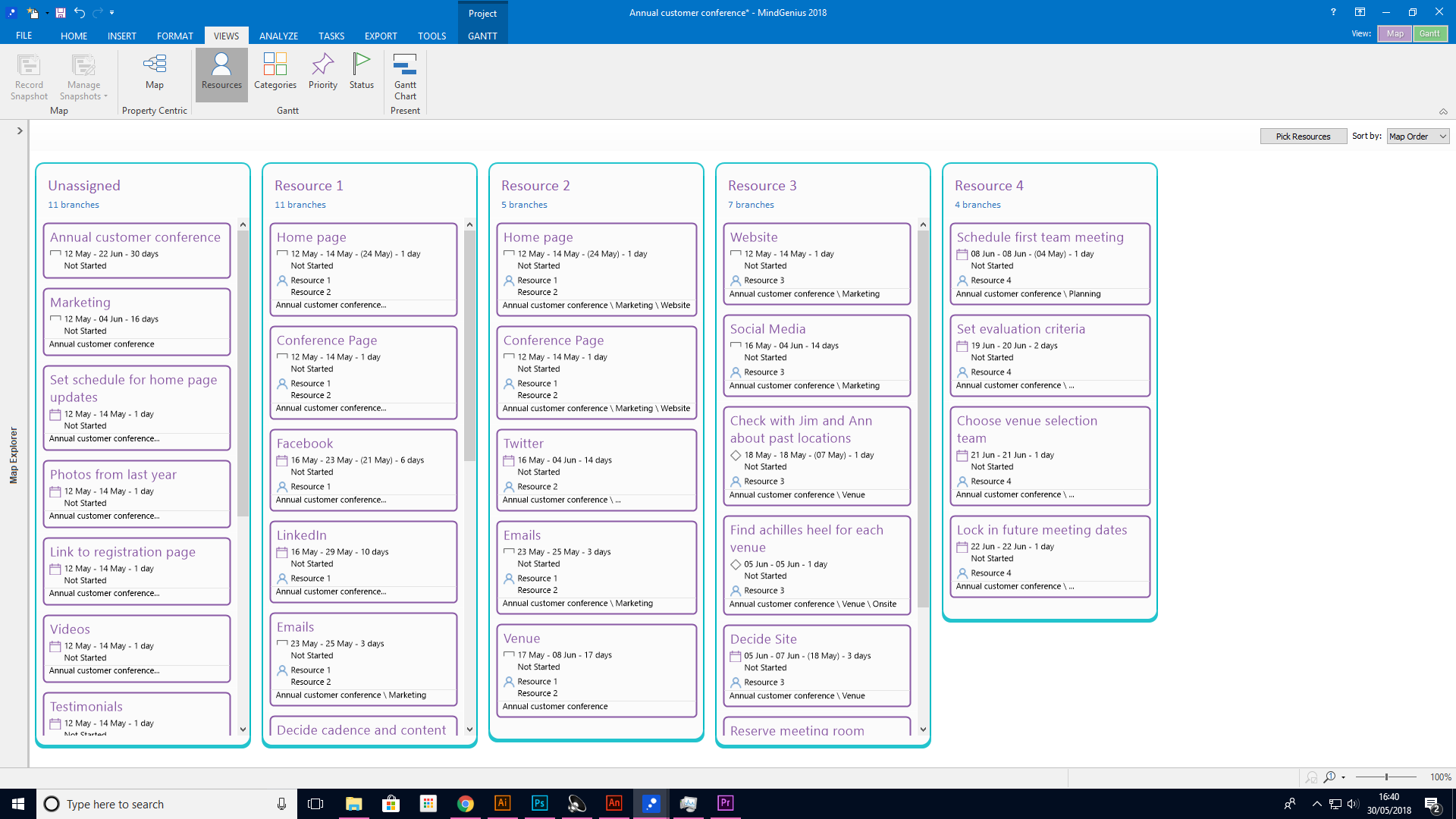
Most Helpful Reviews for MindGenius
1 - 5 of 16 Reviews
Cecilia
Verified reviewer
Management Consulting, 201-500 employees
Used weekly for more than 2 years
OVERALL RATING:
5
EASE OF USE
5
VALUE FOR MONEY
5
CUSTOMER SUPPORT
4
FUNCTIONALITY
4
Reviewed January 2018
Great for capturing and organizing thoughts for meetings, presentation, projects, and more
The interface is both fast enough and intuitive enough to support real-time editing with groups of people. The integration with Microsoft Office speeds the process of utilizing the content.
CONSNo Android version and iOS version has limited capability. Web-based version moved away from mindmapping focus to project management (seems great for that use case).
Andrew
Professional Training & Coaching, 2-10 employees
Used daily for more than 2 years
OVERALL RATING:
5
EASE OF USE
5
VALUE FOR MONEY
5
CUSTOMER SUPPORT
5
FUNCTIONALITY
5
Reviewed May 2021
Best Mind Mapping Tool Out There
Always been outstanding working with the product and company. Any time I need assistance Support replies within 24 hours and always has the right answer to what I need. It is an indispensable asset to our company.
PROSIt is so easy to use, manipulate and manage data. Excellent for taking notes, planning a project, tracking customer data. I love the ease of type and enter, drag and drop to move branches, all of the formatting options.
CONSI honestly cannot think of anything the desktop application needs, at least for my uses.
Clark
Financial Services, 11-50 employees
Used weekly for less than 2 years
OVERALL RATING:
5
EASE OF USE
2
VALUE FOR MONEY
3
CUSTOMER SUPPORT
5
FUNCTIONALITY
4
Reviewed April 2018
Great to illustrate complex estates
We use this software to visualize complex estate structures for high net worth indiviudals. It works well for this and the clients appreciate seeing it this way.
CONSI don't like that you have to us the sidebars and bottom bars to adjust your screen view. I wish you could zoom in/out with a roller ball on the mouse and click and drag to move your screen view.
Anonymous
1 employee
Used daily for more than 2 years
OVERALL RATING:
5
EASE OF USE
5
FUNCTIONALITY
4
Reviewed March 2019
Valuable Project Software Tool
I like the ability to jump right in to the software to organize thoughts, shared information and data as it received or gathered. The ability to organize the data and to reduce or enlarge the scope shared means I can drill down or fly up to share as much or as little as I need too.
CONSI'm not to keen on the color scheme. I which that was more customizable . Color breakout in the Gantt chart could work great when shared with a large Mind Map.
Wojciech
Professional Training & Coaching, 1 employee
Used weekly for more than 2 years
OVERALL RATING:
5
EASE OF USE
5
VALUE FOR MONEY
5
CUSTOMER SUPPORT
5
FUNCTIONALITY
5
Reviewed February 2018
Management in visual way with tasks, projects and complex topics
powerful management supporter in many areas - clear view of central topic, easy way to present relations with context information (notes,attachments,links,...)
PROSI like MindGenius for templates library very much - it's great time saver and BIG step to start mapping for new users. MindGenius has advanced tool as Question set - to develop maps very fast. It's easy to add contextual information to tasks - attachments, links, resources, icons,etc. User can use advanced options as: - creating maps based on categories or resources, - presenting information as Gantt chart, - sync map with MS Outlook (tasks) - quick filter map document.
CONSIt would be great to see more options of "document view" - like calendar (except Gantt chart) or opportunity to add tags & group of tags to map topics.
