AeroAdmin
About AeroAdmin
AeroAdmin Pricing
Aeroadmin is also available at $120/year and $140/year with additional features
Starting price:
$90.00 per year
Free trial:
Available
Free version:
Available
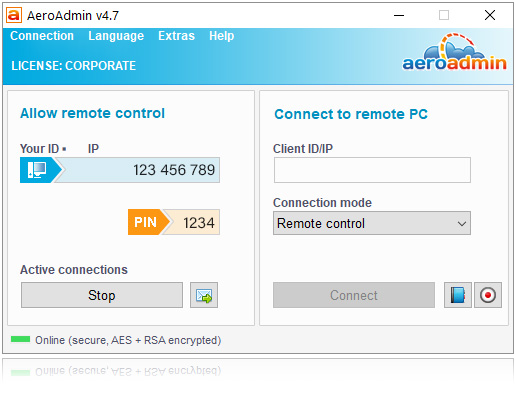
Most Helpful Reviews for AeroAdmin
1 - 5 of 13 Reviews
Jeanette
Verified reviewer
Individual & Family Services, 11-50 employees
Used daily for less than 6 months
OVERALL RATING:
5
EASE OF USE
1
VALUE FOR MONEY
4
CUSTOMER SUPPORT
1
FUNCTIONALITY
5
Reviewed March 2020
Great product little support
We are happy with the program now that the set up is over. You can reach support easily via chat but they are not terribly helpful once you get them.
PROSIt makes it possible to connect to my work computer so I can work at home. We have a network that I need access to so I cannot do my work from my home computer without that access. This makes it possible to do everything I need to do from home.
CONSWhile the set up was not difficult, understanding how to do the set up was and there was next to no support from the software company. They don't offer to help even when you order the corporate package which we did. They did refer me to one youtube video, that was it.
Reason for choosing AeroAdmin
The pricing
Anonymous
1 employee
Used daily for less than 12 months
OVERALL RATING:
5
EASE OF USE
5
VALUE FOR MONEY
5
CUSTOMER SUPPORT
5
FUNCTIONALITY
5
Reviewed September 2022
Easy to use and efficient software for remote work
I used AeroAdmin daily. It is very efficient and very easy to use. The installation is very simple.
PROSBusiness use Easy download Simple interface Unattended Access File sharing Great price Reliable customer support
CONSLimited functionality on Mac running machines.
Reason for choosing AeroAdmin
I was recommended to use AeroAdmin by a client. It offers a very secure connection. I like the simple installation and the Interface.
Kristina
Retail, 11-50 employees
Used daily for less than 6 months
OVERALL RATING:
1
EASE OF USE
1
VALUE FOR MONEY
1
CUSTOMER SUPPORT
1
FUNCTIONALITY
1
Reviewed October 2022
Horrible Remote Access software - not reliable
This was the worst remote desktop software I've ever used. Support was non existent. I'm looking into how to cancel.
PROSI liked nothing about the software. It was Horrible
CONSThe software was archaic on the interface and features - Setup required an EXE file to be downloaded and then run - it showed up on the task tray and thats how you opened it.Supposedly installed a service however remote computers wouldn't reliably respond to connection attempts.Had to physically go to the remote systems to reboot them multiples times a week.Support was abysmal.
Reason for choosing AeroAdmin
I didn't - I went back to Splashtop
Reasons for switching to AeroAdmin
Cost - Team viewer is expensive
Anonymous
2-10 employees
Used daily for less than 6 months
OVERALL RATING:
5
EASE OF USE
5
VALUE FOR MONEY
5
FUNCTIONALITY
5
Reviewed May 2019
Free, light and portable remote control system.
Aeroadmin gives the ability to connect and control a computer over the internet for personal and commercial usage for free. I really recommend everyone to the user it once.
PROSIts totally free for commercial and personal use. Sometimes my students need personal assistance as they don't have the same hardware and software. I can quickly solve their problem using a quick session. Everything is super simple and easy to user. The software is portable so my student can delete the software after using it. The control my student has is a lot. They can select what I can control which is a good option.
CONSI sometimes it gets disconnect when I am working behind a firewall, but when I use a mobile data connection without firewall it did very well.
Reason for choosing AeroAdmin
Annoying tos always and for only non commercial usage.
Anonymous
11-50 employees
Used weekly for more than 2 years
OVERALL RATING:
4
EASE OF USE
5
VALUE FOR MONEY
5
FUNCTIONALITY
4
Reviewed October 2020
No install, easy to use remote software
Great tool for those that need to help someone else by seeing their screen. It makes supporting someone so much easier and faster.
PROSYou don't need to install anything, just download and run the program on both systems. Those that you are connecting to will read off an ID/PIN that you enter on your end, and then you make the connection to view their screen. Unlike some other programs I've tried, I have found it to work nearly 100% of the time. No network/firewall changes needed.
CONSNot so much a con, but if you need more features like file transfer, controlling multiple computers at the same time, etc., you need to opt for a paid version.
Reason for choosing AeroAdmin
Price and features.
