EV Reach
About EV Reach
Awards and Recognition
EV Reach Pricing
Goverlan Reach - An EasyVista Company offers a free trial and demo. Paid subscription pricing is monthly per concurrent tech: Standard - $40/month per concurrent tech (billed annually) Professional - $90/month per concurrent tech (billed annually) Enterprise - $170/month per concurrent tech (billed annually) Incident Management - $55/month per concurrent tech (billed annually)
Starting price:
$40.00 per month
Free trial:
Available
Free version:
Not Available
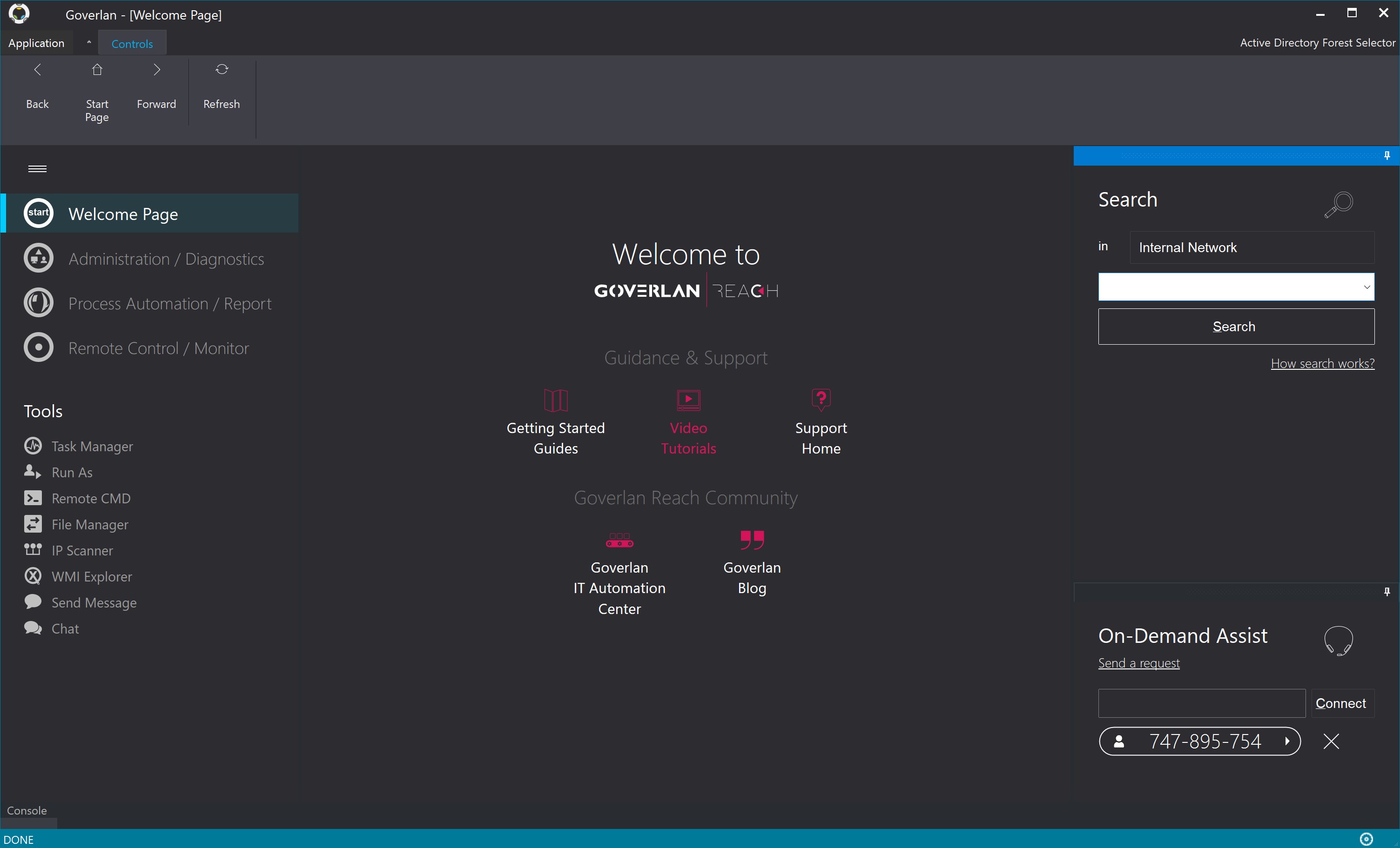
Most Helpful Reviews for EV Reach
1 - 5 of 133 Reviews
Brown
Verified reviewer
Textiles, 501-1,000 employees
Used daily for more than 2 years
OVERALL RATING:
5
EASE OF USE
5
VALUE FOR MONEY
4
FUNCTIONALITY
4
Reviewed September 2018
GoverLAN Reach
Support tool for remote servers (CoLo and Remote Sites), End user support, System setup without leaving office. Simple to use and user friendly.
PROSEasy to use and connect to clients by machineID or UserID, copy and paste, and simple file transfers, great management tools and background scripts available also
CONSDoes require direct IP, when using VPN sometimes have to use IP rather than hostname or username, easy to get around though...
Anonymous
501-1,000 employees
Used daily for more than 2 years
OVERALL RATING:
5
EASE OF USE
4
VALUE FOR MONEY
4
CUSTOMER SUPPORT
4
FUNCTIONALITY
4
Reviewed December 2019
Goverlan in Secondary Edication
We have been using goverlan for well over 10+ years and it has been great. We have briefly reviewed it against other similar products but always continue to use Goverlan.
PROSWhat we like most is its ease of use and its features. It database mirrors Active Directory so we know exactly where to find a user or device. Or when we don't its search feature works well and takes us directly to the required resource. The ability to remotely access windows clients as well as mac from one console is very handy, saves us having multiple remote administration apps.
CONSUnfortunately we find the program sometimes has issues finding clients in remote domain or forests. Usually looking up the clients IP Address from DHCP and connecting via that works, but would be great if we didn't have to do this.
Reason for choosing EV Reach
Ease of use, cost, features.
Esteban
Verified reviewer
Higher Education, 1,001-5,000 employees
Used daily for less than 12 months
OVERALL RATING:
3
EASE OF USE
5
VALUE FOR MONEY
2
CUSTOMER SUPPORT
1
FUNCTIONALITY
3
Reviewed October 2018
Review
its easy to use, can go between windows and see multiple machines at once
CONSit donst always work and it crashes alot
Anonymous
51-200 employees
Used daily for less than 12 months
OVERALL RATING:
4
EASE OF USE
3
VALUE FOR MONEY
5
CUSTOMER SUPPORT
4
FUNCTIONALITY
4
Reviewed September 2018
Overall Satisfied
Overall I am satisfied with the value I receive for the price I paid. I use it daily.
PROSPrice was a major deciding factor for me. At the time they were one of the few options with perpetual licensing. Easy to deploy. Client app is not resource intensive. Customization and automated reports Provides a lot administrative back-end where work can be done without disturbing the user. Ability to aid users remotely, eliminating need for third party remote tools that we cannot control.
CONSThe customizing can be a bit more intuitive and easier. It took a little while to get used to. I used other RMM tools before that I found were somewhat better in this regard. I've come across many installed application that I could not remove from the admin console. Would have been good if it could connect with WSUS or it's own repository to manage Windows Updates. The Technician versio can't use any customizations created. It's kind of handicapped to just remoting in.
Anonymous
1,001-5,000 employees
Used daily for more than 2 years
OVERALL RATING:
4
EASE OF USE
4
VALUE FOR MONEY
5
CUSTOMER SUPPORT
4
FUNCTIONALITY
5
Reviewed October 2019
Goverlan Reach
Overall it has been a really solid product. Hope to see a cloud based version soon so we don’t have to lunch a hole in firewall for remote capabilities.
PROSThey have a ton of awesome features and functions. You can search for a user then connect with ease. The custom actions and scope actions are awesome.
CONSWished they would connect there custom actions to the remote control features for a deeper integration between their products. Also would like to see built in automation instead of having to rely on Windows schedules tasks. Also would be nice to see patch management and windows updates like other remote control tools.
Reasons for switching to EV Reach
Better feature set.





