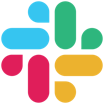All Slack Reviews
1-25 of 20,659 Reviews
Sort by
Justin
Computer Software, 201 - 500 employees
Used more than 2 years
OVERALL RATING:
4
Reviewed November 2021
It can do everything, but sometimes you don't want it to
Frankline
Verified reviewer
Banking, 10,000+ employees
Used daily for more than 2 years
OVERALL RATING:
5
EASE OF USE
4
VALUE FOR MONEY
5
CUSTOMER SUPPORT
5
FUNCTIONALITY
4
Reviewed October 2020
PERFECT BRIDGE BETWEEN AGENCY AND WORKERS
Slack qualifies to be the best collaboration tool of our generation with users navigating the app with quite a lot of ease. The experience at large is very positive and with such competitive prices, indeed there lies infinite potential with slack. It offers several intergrations iclusive of outlook and zoom among other essential plugins.
PROSAs a messenger app, the basic functions enabling communications are on a perfect edge with a simple, precise interface very easy to navigate. The search option comes in as a plus as you are able to trace your target messaage on a long thread with simple typing of words on the search bar. With slack, we are able to share files with quite a lot of ease and now with the IRC style, we can separate the conversation threads in the presence of multiple members in a team to set up off-topic discussions.
CONSWhen sharing your screen with another team or individual, you have to go back to the initial chat to send a message, I would prefer this being done from the same UI of the screen-share. Also the limitation to the number of users attending a video conference does not confer with large organisations such as ours.
Reasons for switching to Slack
Inavailability of notification alerts for meetings made it unreliable.
Jamie
Consumer Goods, 11-50 employees
Used daily for more than 2 years
OVERALL RATING:
5
EASE OF USE
5
VALUE FOR MONEY
5
FUNCTIONALITY
5
Reviewed February 2024
Life saver for remote teams
In my mind, Slack is THE tool that makes remote work possible and productive. When a slack workspace is set up well, the combination of channels and DM's not only simulates a physical workspace, but it can make communication and conversations more efficient and effective than in person discussions, because conversations are recorded, searchable, referenceable, and sorted into relevant buckets. I'm obsessed with Slack!
CONSI don't have much feedback for Slack, I'm so happy with how it works. I definitely hear peers say that it can be distracting to get all the notifications, but I have figured out a system that works for me so it amplifies my productivity rather than detracts. And of course it can be challenging working with people who haven't used Slack before. It's one of those tools that you need to be fluent in these days.
Chaya
Verified reviewer
Computer Software, 51-200 employees
Used daily for more than 2 years
OVERALL RATING:
3
EASE OF USE
3
VALUE FOR MONEY
3
CUSTOMER SUPPORT
3
FUNCTIONALITY
3
Reviewed April 2019
Slack – Managing projects optimally
Slack is a tool which can be used as a project management tool for managing projects and also it can be used for internal communication inside a project group or a company. Each project group can have its own channels inside the company workspace. Communication through private and public channels has made Slack more popular among the users.
PROSSlack can be considered as a project management tool. Slack provides both mobile version and desktop version applications where the mobile version is installed in the mobile phone so that whatever may be the situation user may not miss any important information about the project instantly. While the desktop version helps to transfer files of the working project easily while working on the project. Slack provides the facility to share the files, folders, audio and video clips, links. there are private and public channels in slack. Users can be added to these channels and if the users prefer they can have their own personal chats through slack. The emojis, stickers, GIF are also added In Slack to provide better user experience and attract the users with its familiar look to most of the social media or texting apps.
CONSIn order to use Slack users need to have a proper network connection. Without proper network coverage, Slack won’t work. Sometimes messages won’t be delivered to the other side after a selected time(10 PM). Unless the user sets his or her state into active user won’t receive notifications after 10 pm. If the state is away then the messages sent after 10 pm won’t be delivered till the next morning. Because of this sometimes users may miss some important messages. It is both an advantage and a disadvantage too. There is no mechanism to know whether the receiver read the message or not once a message is sent. The sender has to wait until other messages come from the receiver acknowledging that the receiver read the message.
Kevin
Consumer Services, 501-1,000 employees
Used daily for less than 2 years
OVERALL RATING:
5
EASE OF USE
5
VALUE FOR MONEY
4
CUSTOMER SUPPORT
4
FUNCTIONALITY
4
Reviewed February 2024
Usage Review
Using Slack has been smooth when it comes to communication in our company with team members both in remote and office environment. It's easy to integrate with other apps where it's able to make work easier in both file sharing, presentation and video calls.
PROSUsing slack is easy and fast to learn Able to share large files Easy to use for presentation
CONSWhen adding people in a call it can limit group call numbers
Madeleine
Marketing and Advertising, 11-50 employees
Used daily for more than 2 years
OVERALL RATING:
5
EASE OF USE
5
FUNCTIONALITY
5
Reviewed February 2024
The Fastest Way to Communicate with Your Team
We have team members in different time zones, who don't always have their email pulled up. Slack is the best way to get in touch with any of my team members who aren't in the same office as me and get questions answered fast without cluttering up my email.
CONSI wish there was a faster/easier way to temporarily mute or unmute notifications at will. Sometimes I hop into a virtual meeting and I have to completely close the slack application to be confident that the slack notifications won't make noise in meetings.
Abegail
Consumer Services, 10,000+ employees
Used daily for more than 2 years
OVERALL RATING:
5
EASE OF USE
5
VALUE FOR MONEY
5
CUSTOMER SUPPORT
5
FUNCTIONALITY
5
Reviewed March 2024
Slack is very useful
One of the most reliable communication app
PROSYou can get intouch with someone using slack with no disconnection
CONSSmall counts of licenses cant even enjoy
Lana
Accounting, 1,001-5,000 employees
Used daily for less than 2 years
OVERALL RATING:
5
EASE OF USE
5
VALUE FOR MONEY
4
CUSTOMER SUPPORT
5
FUNCTIONALITY
5
Reviewed January 2024
good communicator
I use to slack daily. it helps me for work productively.
PROSI love slack. it helps me for hard-working. Slack is easy to use, also it is so comfortable for chatting
CONSI don't like slack, when the program is working so slowly.
Darren
Consumer Services, 51-200 employees
Used daily for less than 2 years
OVERALL RATING:
5
EASE OF USE
5
FUNCTIONALITY
5
Reviewed April 2024
Very efficient way to communicate with colleagues in a remote work space
I like the reminder feature via slackbot. It's easy to use and I end up not forgetting to send someone a message or remind myself that a deliverable is due
CONSProbably when updates are made to the UI and it takes me a little while to get used to again.
Rono
Verified reviewer
Computer Software, 1 employee
Used weekly for less than 6 months
OVERALL RATING:
4
EASE OF USE
4
VALUE FOR MONEY
5
CUSTOMER SUPPORT
5
FUNCTIONALITY
5
Reviewed April 2024
Slack is surely the king of work related updates, there's no better app.
So far Slack has lived up to its name, a proper communication software.
PROSI love how related work communities are grouped in channels. this ensures fast and organised communication.
CONSI dislike the way the slackbot removes members of a channel automatically.
Andrew
Marketing and Advertising, 11-50 employees
Used daily for more than 2 years
OVERALL RATING:
5
EASE OF USE
5
VALUE FOR MONEY
5
FUNCTIONALITY
5
Reviewed November 2019
Slack Review
Amazing. We have a team the works remote and using Slack is a lifesaver. As offices modernize, it's hard to just go to someone's desk to ask a question. Leaving a Slack message is much less invasive an easily searchable paper trail in case you need to reference it later.
PROSSlack is great for teams and personal life communication. The amount of categorizing and partitioning you can do within a workspace is astounding. You can utilize certain project hashtags when speaking about it, then later go in search the hashtag to find all messages about said project. Different channels can be set up for various teams/ clients/ projects and the number of 3rd party integrations are immense. For instance, I can create a task in my TSM "Wrike" instantly from a Slack message making things super easy as messages are flying past.
CONSThere's not much to complain about here. The Chat bot can get a little annoying if you already know what you're doing. Also, if your friends/ family use Slack for a group chat, it can be difficult to separate work/ personal life as all of your spaces are in one place and you can see you have work messages.
Reasons for switching to Slack
Slack was free for our business needs and size, more modern, and offered more integrations and organizational features that help us conduct business.
Nicholas
Marketing and Advertising, 51-200 employees
Used daily for more than 2 years
OVERALL RATING:
4
EASE OF USE
4
FUNCTIONALITY
4
Reviewed January 2020
Great integrations with tools
We were on Skype for Business and the features on Slack are much richer and better. Some people are using Teams, which is also a good alternative, but for some people the heavy footprint of the full Teams product was a bit too much.
PROSIt's an easy, reliable tool to use for messaging, and easily organizes teams with channels for discussion. The integrations with web hooks are also very useful for using other developer/production tools for software development. Custom slackmojis are also a fun morale booster.
CONSThe free version has a short history span, but this is understandable given it has a free version. When having a direct ad hoc conversation with multiple people (not wanting to setup a channel), it can be difficult to read the names for each conversation and distinguish one from the other. Maybe there's a way to rename the convo, but I haven't found it yet.
Reason for choosing Slack
Lighter weight, and we have some company developers who only use Linux so because there isn't a Teams for linux distribution we couldn't use it.
Reasons for switching to Slack
Deprecation
Aaron
Verified reviewer
Information Technology and Services, 1 employee
Used weekly for less than 2 years
OVERALL RATING:
4
EASE OF USE
4
VALUE FOR MONEY
5
FUNCTIONALITY
5
Reviewed February 2020
Great for communicating with coworkers and friends!
I actually do not use Slack much in a business environment, but in a personal setting for a book club. We transitioned to primarily using Facebook for communication to Slack, as not all members of the book club are on Facebook. Slack has made communication a lot easier and fully centralized.
PROSSlack is really easy to setup and provides a great solution for secure communication b/w coworkers and even friends. The interface, while slightly confusing at first, is easy to learn. In addition, it is easy to create different channels - as to have multiple conversations on multiple topics without those conversations overlapping. There are both mobile and desktop clients, and they are cross platform. There is even a web interface so you don't have to install a local client. Finally, you can't argue with the price as it starts with free version that is suitable for many use-cases.
CONSSlack utilizes various shortcuts and tags to implement features (such as adding a poll to a conversation), but these tags are not obvious and usually need to be looked up.
Reasons for switching to Slack
Not everyone is on Facebook, and not everyone wants to join Facebook (for very obvious reasons). Slack is designed for group communication, doesn't have nearly the same privacy issues as Facebook, and is simply a better product for communication.
Adam
Internet, 5,001-10,000 employees
Used daily for more than 2 years
OVERALL RATING:
5
EASE OF USE
5
FUNCTIONALITY
5
Reviewed October 2020
Makes it easier to work with other people & teams
I spend most of my day in and out of Slack and it helps to keep things moving quickly. No need for long winded and formal emails or bulky ticketing systems with Slack around.
PROSI like how easy Slack is to use. It’s as simple as you would expect an instant messenger app to be, but it has so many more features than that are just as easy to use! I can start a zoom call with a simple command, I get a message to remind me I have a meeting about to start and I can keep up to date with things happening across the company at a glance without having to trawl through email threads constantly.
CONSI haven’t come across something I particularly like the least about the software as of yet. One thing I have tried to do but been unable is to quote a particular part of somebody’s message. Sometimes it’s useful to refer back to something myself or someone else in a conversation said, but the only option I know of is the forward/share message function. It would be good to have a simple ‘quote’ feature which allowed you to quote all of or a section of the message. But this isn’t a fault, only a potential improvement on an already great product.
Reasons for switching to Slack
I believe we switched from Slack to Teams due to the cost savings but switched back to Slack due to the necessity of its features. I guess that proves it’s worth the money!
Dulce
Legal Services, 11-50 employees
Used daily for more than 2 years
OVERALL RATING:
5
EASE OF USE
5
FUNCTIONALITY
5
Reviewed January 2021
Best app for messaging!
Slack is very fun to use and easy to get used to. I think every company should use it. It’s also very private so only people within the company have access to message you. External users cannot find you or message you. Great software overall!
PROSThis app is very easy to get used to and it’s very customizable. You can choose a color theme or create your own and manage which channels you want muted or you got want to receive notifications. I also love that they have an mobile app, a desktop app or you can use the web browser to login. It’s a great way to communicate with colleagues 1:1 or by group chats (channels). You can also generate polls or gifs in the chat bar, respond to messages in a thread to not overflow the chat with responses and react to messages with emojis. I love it. I’ve used it for years!
CONSEvery so often the software does have issues. It’s happened maybe once or twice a year where it crashes for a couple of hours and messages cannot be sent. I think it has to do with the server or something but it usually resolves pretty quickly.
Reasons for switching to Slack
Jabber was reliable but very outdated. Felt like I was stuck in the 90’s chatting on AOL or messenger. It doesn’t have half the functionality that Slack has.
Rhonda
Hospital & Health Care, 11-50 employees
Used daily for less than 12 months
OVERALL RATING:
5
EASE OF USE
4
VALUE FOR MONEY
5
CUSTOMER SUPPORT
4
FUNCTIONALITY
5
Reviewed August 2022
Multifaceted Messaging
Some employees are not in the facility for most or all of the day. Slack helps me monitor everyone and is a way for us talk throughout the day. Employees working together or in rotation use slack to stay in touch too. In the morning we get everyone in a quick video conference to plan for the day and update. It's worked well.
PROSI can create message channels and control or monitor who is in each, settings can be changed to public or private. Individuals can message privately too. I like how the channels are displayed I can find any of them quickly. Video calls can be created without leaving the messages screen. I can usually see and hear everyone clearly. Links open in the app and when I send photos and videos all load quickly.
CONSAll of the messages aren't saved and I wasn't able to find a way to change the setting. I have had to save folders full of screenshots incase important messages get deleted. More value for money and less taken out of the lower price tiers would make Slack better too.
Reasons for switching to Slack
Microsoft teams was included in 365 but not easy to use. Mattermost is very similar to slack but just not nearly as good.
Shikha
Marketing and Advertising, 11-50 employees
Used daily for less than 12 months
OVERALL RATING:
5
EASE OF USE
5
VALUE FOR MONEY
5
CUSTOMER SUPPORT
5
FUNCTIONALITY
5
Reviewed June 2023
Slack: Transforming Team Collaboration in the Modern Workplace
I must say, I've had an incredible experience using Slack! The interface is so easy to use, and with all the collaboration tools and integrations, it's definitely improved our team's productivity. And let's not forget about the security features - they're top-notch! Honestly, Slack has completely changed the game for us. Communication is effortless and teamwork is seamless. If you're looking to boost collaboration within your team and streamline your workflows, I highly recommend giving Slack a try!
PROSSlack has revolutionized team collaboration with seamless communication, organized information management, intuitive collaboration features, and powerful integrations. The ability to customize notifications and the accessibility provided by the mobile app further enhance the overall user experience. As a user, I am impressed by how Slack has transformed how my team communicates and works together, boosting productivity, efficiency, and overall success.
CONSDespite its numerous strengths, Slack does have a few areas that could be further optimized. The learning curve, notification management, file organization, and search functionality are aspects that I found to be slightly challenging. However, it's important to note that these limitations are relatively minor compared to the overall value and benefits Slack brings to team collaboration. With its ongoing updates and commitment to user feedback, Slack has the potential to address these concerns and continue to evolve as a leading collaboration platform.
Reasons for switching to Slack
Hey there! We've recently switched to using Slack for our team collaboration, and it's been a game-changer! The experience is much better, and we love its easy use. Plus, the integration with other apps is seamless, and many communication channels exist. The search function is also super robust, and sharing files is a breeze. We've even been able to integrate third-party apps, which has been excellent. Overall, it's helped us to be more productive and work more efficiently as a team. We're thrilled to use Slack and can't imagine returning to our old platform!
Eduardo
Verified reviewer
E-Learning, 11-50 employees
Used daily for more than 2 years
OVERALL RATING:
4
EASE OF USE
3
VALUE FOR MONEY
5
FUNCTIONALITY
4
Reviewed October 2018
Slack is very useful... Specially if you pay!
I think Slack is very good for team communication, though not "the only answer". I say this because, for example, it isn't the most appropriate tool to handle team wide calls. It's worth to pay for it if you need to access your history files and conversations.
PROSI really like the way Slack enables team communication. I have used Slack in both paid/free versions. I used the free version (limited storage for conversations and files) in a 40 people co-located team. It was very good for short interactions and immediate file sharing. We had a link with Jira, so we were always seeing issues being updated and such. Previously, we had Trello and it work very good too. I currently use the paid version in a remote team and it's our day to day communication means. We have linked GitHub to have a "center monitor" for created issues, pull requests, etc. Also, all of the alerts, regarding website functionality/life are connected in real-time to Slack, so we never miss an alert. It's very useful to have the paid version as it holds the whole conversation and file history. It's very easy to use the search function to find my own files or even things that were discussed in conversations.
CONSAfter a while (or update, I'm not sure) using the free version, the storage of conversations and/or files didn't lasted much. So, if you had a conversation last week, forget about going back to that. Also, in the free version it feels very much as if your files and conversations are held as hostages. I think there are still some integrations that needed to be improved, for example, when I accidentally accepted to show previews of GitHub issues I couldn't find a way to turn it off (or an easy way, at least.)
Virginia
Verified reviewer
Business Supplies and Equipment, 51-200 employees
Used daily for more than 2 years
OVERALL RATING:
5
EASE OF USE
5
VALUE FOR MONEY
5
CUSTOMER SUPPORT
5
FUNCTIONALITY
5
Reviewed January 2019
The Ultimate Tool for More Slack Time
Our company (software delivery solutions company – software industry) has been utilizing Slack for over three years to help both our internal and external teams keep organized. Our team often holds meeting remotely and works with distributed teams, sometimes even in other countries. Having the ability to communicate in one place has shown visible improvements in time and efficiency of getting our team work completed. Slack allows you to set up multiple “workplaces”. For example, we have one workplace we use for our external team and a secondary workplace for our primary, internal team. This helps us keep the responsibilities we share in each team separate of each other. Within each workspace you can create separate channels based on a particular group or topic and invite specific members who pertain to it. You also have a channel that enables everyone in that workspace to communicate within one area and/or you chat directly with one individual from that workspace (which would not be visible to anyone else). Slack’s search features are very helpful and work much like Google. You can also specify your search’s by choosing an individual, date, or key phrase to search for. Uploading and sharing PDFs, Excel, PPTs, etc. is also supported and can be easily shared among others. We rely heavily on Google as our file storage system. The free version of Slack provides you with the option to connect it to your Google Drive account so you are notified, with a link, when anyone share
CONSBecause we are currently utilizing the free plan for a fairly small to mid-sized team we often run into storage problems. When this happens, the only option you have available is to have each team member go in and delete EACH file individually. This is very tedious and time consuming and can take hours to delete 500 files (tip: keep up with it or do searches to make sure you don’t upload the same files that have already been uploaded to Slack). You can also clear more storage by having the admin delete messages from your teams’ shared messaging area, or what we recognize as our case, “general” channel. Having the ability to look back into your history is very handy. I would strongly recommend the Standard Slack plan for those who have the extra wiggle room in their budget – which provides unlimited search history and app integration. I currently utilize the desktop application of Slack, so that it is always on my tool bar and easy to access on the daily; however, it prone to timing out when losing internet connection.
Alex
Verified reviewer
Marketing and Advertising, 2-10 employees
Used daily for more than 2 years
OVERALL RATING:
5
EASE OF USE
5
VALUE FOR MONEY
5
CUSTOMER SUPPORT
5
FUNCTIONALITY
5
Reviewed May 2019
Essential for Running any Tech Business in 2019
Overall, Slack has been able to bring our teams together on both large scale and smaller scale business services where there are no longer dependencies in communication because all the important information is either sent as a message on each channel or sent as a reference link on each channel.
PROSI currently run two separate companies, a tech repair company and a digital marketing firm, both of which rely heavily on large-scale business services. Slack allows both companies to efficiently manage each project with the channel functionality, where each of our projects is placed into a separate channel where we discuss important updates, share important documents and Tag important notes. All of this is made incredibly simple with slacks dead simple user interface and it's most certainly safe to say that our companies would face difficult times without this software.
CONSThere is one small annoyance that I have had with the software ever since our companies began using it years ago: the naming scheme for each slack channel. Each channel requires you to have lowercase letters with no spaces allowed and instead only allows underscores. This obviously in not an important issue, but it has definitely annoyed me in the past when I had to retype some of my channel names.
Vanessa
Health, Wellness and Fitness, 10,000+ employees
Used daily for more than 2 years
OVERALL RATING:
4
EASE OF USE
5
FUNCTIONALITY
5
Reviewed August 2019
Good tool for connecting remote employees
Overall, we use this tool as a team all day long and it works well for what we need. On occasion it "glitches," but that is rare.
PROSSlack is easy to use, it is easy to chat in a group, set up special channels and have private chats. It does have a calling feature, with share-screen ability. I especially like that you can mute or change the sound features of each channel or group, and that you can pause all notifications for a period of time. It's easy to see when team members are on and available to talk, which is important as we have an all remote team. Service is great with a Slack help feature that allows you to ask questions and get immediate help from Slackbot. Polly is a great tool for polling, very easy to use.
CONSSlack can be glitchy at times, rarely, but it is irritating. It will show as if I am not on when I am. Other times I will miss comments because it just didn't notify me. This is not just me, but the entire team will have these issues on occasion. Again, it's rare, and a simple log out and back in are all that's needed to get it working again. The calling feature is great in many ways, but there are times when the quality is not the greatest and we get disconnected. Again, rare; and it might not even be a Slack issue - maybe internet glitches?
Andrea
Verified reviewer
Marketing and Advertising, 11-50 employees
Used daily for less than 12 months
OVERALL RATING:
5
EASE OF USE
3
FUNCTIONALITY
3
Reviewed December 2019
Great for interoffice communication
Interoffice communication has been streamlined and processes made faster by being able to communicate quickly and efficiently. Slack does a great job of bringing our coworkers together whom are remote or in different parts of the country as if everyone is in the same room having a conversation.
PROSSlack is a very convenient tool for inter-office communication and is what we've used exclusively for the last 7 months or so after switching from Skype. Most of our work is done remotely and we have colleagues across the country that we need to communicate with daily for various projects. Slack is a very fast and easy way to do that. It doesn't fully replace email, but it does speed things up quite a bit for simple questions and answers. It's pretty easily searchable, too, if you ever need to go back and find something later. I like that you can create specific channels and conversations to keep workflow properly siloed. Mobile app is also great and just as easy to use. Overall great tool for quick communications.
CONSIt almost has too many features....It could definitely be simplified. There are just SO MANY things you can do with it that it can honestly be overwhelming at times if you click the wrong button or don't know how to use a certain feature. It also bothers me that there aren't "read" notifications in Slack, so you can't tell whether or not someone has seen your message. Kind of annoying when you're waiting for a reply on something.
Piotr
Computer Software, 51-200 employees
Used daily for more than 2 years
OVERALL RATING:
5
EASE OF USE
5
VALUE FOR MONEY
4
CUSTOMER SUPPORT
5
FUNCTIONALITY
5
Reviewed August 2022
Slack - business communicator for everyone
I was using Slack in various companies throughout my career and I have to admit it is the best business communicator I was using. Its design is intuitive and incredibly easy to use. During Video Conferencing the video is usually clear, the same as the voice. Messages and updates are delivered immediately. Some useful features like reacting to messages, a three-dot icon indicating that someone is writing, screen drawing during screen-sharing, or custom emotes make communication faster and more personal. There are also, a lot of additional plugins that allow different actions inside the app. Real-time notifications from external tools (like Jenkins), the possibility to create Jira tickets directly from Slack, or reading documents from Google Drive are only some of the options. The application can be tailored to the needs of different companies, so it can handle different tasks depending on the company. The only flaw I can think of is the fact that Slack can become pricy the more users are using it. Because of that, some firms can seek a cheaper alternative. All in all, Slack is the best communicator I was working with. Its ease of use with a lot of functionalities made my work communication easier, enjoyable, and more personal than any other tool I was using.
PROSIntuitive design. Easy to use. Great mobile version. A number of features and plugins. Possibilities of customization.
CONSFor some smaller companies, the price can be too high.
Reasons for switching to Slack
Job change, a big number of features.
Ayman
Verified reviewer
Computer Software, 11-50 employees
Used daily for more than 2 years
OVERALL RATING:
5
EASE OF USE
5
VALUE FOR MONEY
3
CUSTOMER SUPPORT
2
FUNCTIONALITY
5
Reviewed April 2023
Best collaboration tool to use between your teams
Before being compelled to work from home in a distributed and asynchronous environment, I didn't fully appreciate the quality of Slack. However, when faced with the challenge of working remotely (and juggling kids' schooling from home), Slack has proven to be a valuable upgrade from traditional emails and other online collaborative tools. With Slack, I have access to a one-stop-shop that allows me to receive notifications for Google Doc edits and respond to them directly from the platform, saving me a significant amount of time.
PROSSlack offers a straightforward and effective interface for inter-team communication, elevating communication beyond emails and Facebook messages through a secure platform that caters to teams. Among Slack's standout features are its channel setup, which enables the creation of focused spaces centered on specific topics, and the ability to reply to individual messages within a thread. Channels help maintain my team's focus and keep them on track, while also providing a casual space for informal conversations (via our "Random" channel). Meanwhile, threads help prevent channels from becoming an overwhelming, jumbled mess. Additionally, Slack's ability to react to messages with emojis, share messages with specific individuals, create private or public channels, and send group messages to team members creates an environment that encourages collaboration and communication in a way that feels organic and intuitive. In summary, Slack's platform provides an uncomplicated, natural space for teams to work together and communicate effectively, replacing traditional text threads, Facebook messages, and emails.
CONSWhile Slack provides a centralized tool for online collaborative work, the learning curve can be somewhat challenging due to the non-intuitive nature of shortcuts and integrations. Additionally, subscribing to multiple Slack channels can be overwhelming and result in an excess of notifications that may prove distracting. However, this is the trade-off of having a singular platform for all collaborative work.
Anonymous
1 employee
Used daily for more than 2 years
OVERALL RATING:
5
EASE OF USE
4
VALUE FOR MONEY
5
FUNCTIONALITY
4
Reviewed November 2023
Teamwork auf einem neuen Level: Warum ich Slack uneingeschränkt empfehle
Im Großen und Ganzen bietet Slack eine beeindruckende Plattform für teamorientierte Kommunikation, die durch ihre Benutzerfreundlichkeit und vielfältigen Funktionen überzeugt. Die intuitive Oberfläche, die strukturierte Kanalorganisation und die nahtlose Integration von Dateien und Apps tragen dazu bei, dass Slack zu einer effizienten und angenehmen Arbeitsumgebung beiträgt.
PROSMir gefällt bei Slack die intuitive Benutzeroberfläche. Das macht es einfach mit Kunden und Kollegen zusammen zu arbeiten. Des Weiteren schätze ich es sehr, dass man in verschiedenen Kanälen chatten kann und sowie Apps und Dateien nahtlose in Slack integrieren kann.
CONSDie Informationsflut in Slack kann manchmal eine große Herausforderung sein und somit schnell mal Nachrichten übersehen werden. Ein Kritikpunkt wären die Kosten. Einige Funktionen sind nur in kostenpflichtigen Plänen enthalten, was kleinere Teams oder Unternehmen möglicherweise einschränkt.