DBxtra
About DBxtra
DBxtra Pricing
Bundle 1: $3,700 one time fee for 1 designer and 5 viewer users Bundle 2: $4,700 one time fee for 1 designer, 5 viewer users, and a schedule server Bundle 3: $7,900 one time fee for 1 designer, unlimited viewer users, a schedule server, and XL reporting service. Bundle 4: $8,900 one time fee for 5 designers, unlimited viewer users, a schedule server, and XL reporting service.
Starting price:
$4,100.00 one time
Free trial:
Available
Free version:
Not Available
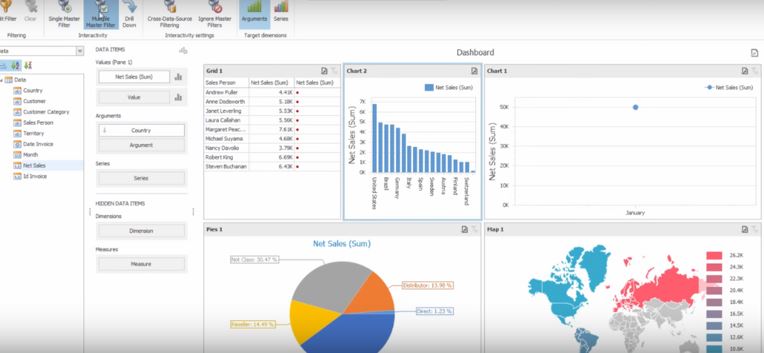
Most Helpful Reviews for DBxtra
1 - 5 of 51 Reviews
Patrick
Hospital & Health Care, 51-200 employees
Used daily for more than 2 years
OVERALL RATING:
5
EASE OF USE
5
VALUE FOR MONEY
5
CUSTOMER SUPPORT
5
FUNCTIONALITY
4
Reviewed December 2016
A practical, good value, enterprise report server tool
Have been using it for 5 years, and now purchased another licence again for a new system. Features we use: Designer on server=yes Designer by users =no Data grids=yes Pivot grids=yes Reports (ie using designer)=yes Scheduled server=once Dashboard=no It doesn't do _everything_ but in terms of basic data grid, reports, pivot it's very good. This is because it's built on DevExpress report designer which is as solid reporting tool. Essentially the core requirements for reporting, ie user-based variables, parameter customisation, user group security, good web based reporting interface are very good. It is excellent value for money when compared to other reporting tools on the market, which can easily span into the $10k upwards. For me, the primary reason is the ease of use for creating and deploying reports. Once I have my SQL query created, just paste it into the designer, save the report, set permissions and you're done. For simple reports I can create them in 5-10 minutes, so that's extremely helpful when managmenet is on your tail to get something sorted. :-)
PROSGood value, ease of use, practical.
CONSSome quirks in the how the software auto-configures queries for parameters. Need more options for configuring parameters as its easy to void the use of indexes if you're not careful.
Dan
Used free trial
OVERALL RATING:
4
EASE OF USE
4
CUSTOMER SUPPORT
3
Reviewed March 2015
Generally a good and inexpensive product but it has a lot of issues
Pros: Inexpensive Powerful and feature rich Web deployment capability Tech support Cons: Memory and processing hog. Make sure you have a powerful computer when developing or it will crash far too often. Doesn't have many bugs but the ones it does are very annoying and impede the use of some features Very slow to fix bugs Poor documentation (really poor - you have to contact technical support to learn how to do anything sophisticated) Last release was extremely poorly conceived, delivered, and poorly communicated. They eliminated some good features and the upgrade wreaked havoc on our installation. We had to downgrade (which is not easy) and rebuild everything. Consequently we are very gun shy about upgrading and are still waiting months later for them to repair the damage form this release. Examples: The parameters window no longer displays by default The output display is limited a window that is too small for some of our wider reports so now there are 2 sets of scroll bars The moved the function buttons from top right to top left so our logo is crowded between the buttons and the report and looks terrible. Product management needs a serious overhaul. Both because of the above bumbling and a number of features in the UI that are just plain bad design and need to be removed or fixed. For example: Displaying the report parameters in a cryptic string in the report header without the option to hide them. Users don't need to see this and if you have a lot of parameters the result is a very long string which detracts from the report aesthetics. You cannot have report parameters that are strings with commas, such as a company name as it does not work. You have to work around it in a non-elegant way to get it to work. This bug has been outstanding for more than a year. There is a similar problem with strings that contain single quotes (given that this is a SQL based report system you'd think the programmers would have had a clue about this). If you customize the display of parameters in the report (so you don't get the non-user-friendly cryptic string) every time you edit the report your customizations are overwritten with that ridiculous string. You have to save your customization in a hidden field and copy and paste it back every time. Note: All of the above has already been communicated to DBXtra. We are still awaiting a resolution.
Alexey
Used free trial
OVERALL RATING:
2
EASE OF USE
4
CUSTOMER SUPPORT
4
Reviewed September 2015
OLAP support is a fiction
I see the Features Checklist saying that DBxtra supports OLAP. This is simply not true. You will not find any mention of OLAP support on DBxtra website or documentation besides this news article dating back to 2008: http://www.dbxtra.com/blog/?p=103 DBxtra can't use SSAS or similar OLAP tools as a data source. The built in table pivoting doesn't have multidimensional data processing functionality. So far I'm having pretty rough experience with DBxtra. After working with it for a month I'm running into numerous bugs and minor annoyances: slow initial load time, various UI elements not working. Customer Support response is very quick, but they can't really solve any of my issues or provide estimates for resolution. Well I guess it's what you get for this kind of price.
Martyn
Used free trial
OVERALL RATING:
5
EASE OF USE
5
CUSTOMER SUPPORT
5
Reviewed May 2015
Best Report Writer and Best Support Available
We did a substantial amount of market testing before deciding on which product to settle on. We needed to improve the quality of our reports, make data easier to understand for our end users and reduce the development time associated with report generation. We evaluated a number of other competitors. We found the service to be reasonable with most of the companies we evaluated. In some products, we found very advanced features, but the development cycle would require lots of coding. We were looking for a solution that would steamline the report creation process and offer a powerful set of tools for visualising and presenting data back. After we became disillusioned with the 4th product we tried, we moved over to testing DBxtra. With DBxtra we had created and deployed our first report in less than 3 days (compared to over 7 with the other products) DBxtra works like this: You build an underlying query using a visual query builder - from this you effectively have 4 separate methods of manipulating the data: - Data Grids - Pivot Tables - Reports - Dashboards Go the website to see these. But why am I actually writing this review? During our testing of this product, the service and support we received was literally the best we've experienced. The friendly and experienced team at DBxtra never made us wait long for an answer to a support email and on a number of occasions they screen shared with us to provide advice. In about 5 situations, our requirements needed code changes in asp pages. Each time, they went away, researched our problem and came back and implemented it for us. As part of our purchase we agreed on some customization work that needed to be done at short notice. We were a little worried about whether the quality of the service would drop off after we paid. When our customisation was not completed we sent an email to ask what was going on at 23:00 - only to get an instant reply to say that it had taken longer than planned due to a major storm, but they were staying with it until it was done. It was completed at around 02:00 - and was done so because the DBxtra team understood we needed it for showcase to a client the next morning and they delivered on their promise. That's all there is to say really.
Richard
Information Technology and Services, 2-10 employees
Used daily for more than 2 years
OVERALL RATING:
5
EASE OF USE
5
VALUE FOR MONEY
5
CUSTOMER SUPPORT
5
FUNCTIONALITY
5
Reviewed December 2016
Best Value BI Platform. Excellent Support.
We have used DBXTRA for over 5 years with a national user base accessing through IIS. Our customers love the simplicity of the UI, the rich features and we love the reliability and support. We highly recommend this product!
PROSEase of use, quick deployment, rich features.
CONSNo significant cons. For secure web deployment, you need to do in-house IIS set-up but it's expected, relatively straightforward and allows you to integrate into a custom web gateway.





