EasyXLS
About EasyXLS
EasyXLS Pricing
Starting price:
$295.00 one time
Free trial:
Available
Free version:
Not Available
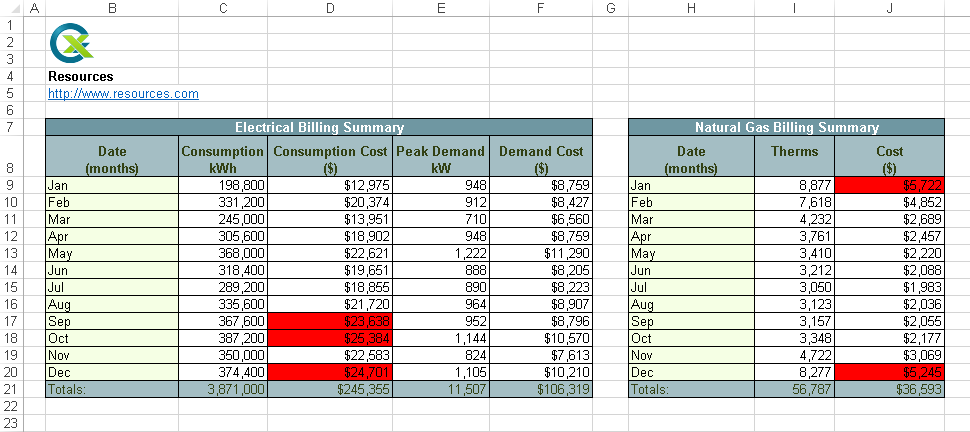
Most Helpful Reviews for EasyXLS
4 Reviews
Anonymous
501-1,000 employees
OVERALL RATING:
5
EASE OF USE
3
VALUE FOR MONEY
3
CUSTOMER SUPPORT
3
FUNCTIONALITY
4
Reviewed February 2023
Review for EasyXLS Excel Library
The app can perform its main function. I was able to use and navigate the app.
PROSThe app can do its main function which is to provide services in terms of converting, importing, and faring Microsoft Excel 97-2016 file. The app has free trial and is compatible to quiet variety of Operating System. It is easy to navigate, usable, and helpful especially to its target users.
CONSThe app's support is limited only to email.
Jack
Used free trial
OVERALL RATING:
4
EASE OF USE
4
VALUE FOR MONEY
3
CUSTOMER SUPPORT
4
FUNCTIONALITY
3
Reviewed April 2017
Excel Review
Extremely helpful and charting and logging. I also like how you can use the different formulas for money and other things.
Vendor Response
This link explains how to use formulas: https://www.easyxls.com/manual/basics/import-export-excel-formulas.html In the same page check "Formulas elements/Functions/Financial functions" for the Excel functions that you need.
Replied May 2017
Jennifer
501-1,000 employees
Used daily for less than 12 months
OVERALL RATING:
3
EASE OF USE
4
VALUE FOR MONEY
5
CUSTOMER SUPPORT
4
FUNCTIONALITY
3
Reviewed March 2018
Great for Small and Lagre Companies
Java installations has been problematic in my company for years. Often, communication fails because shared documents can't load OR file locations are missing. This software adapted to our needs and saved us time in the process.
CONSSet-up was time-consuming but it helped us learn how to properly use the software in the end. Price is high
Keith
Used free trial
OVERALL RATING:
4
EASE OF USE
3
VALUE FOR MONEY
4
CUSTOMER SUPPORT
3
FUNCTIONALITY
5
Reviewed April 2017
Excel review
Beginning with excel is challenging. However once going through some tutorials and learning many of the shortcuts and tools that are utilized in excel make it a wonderful product. The many different ways to show data and keep track make endless possibilities.
Vendor Response
Thank you for your appreciation!
Replied May 2017
