SpiraTest
About SpiraTest
SpiraTest Pricing
Our on-premise edition is priced by the concurrent user, starting at $1,069.09 for a 3-user license. Our SaaS edition is priced by the concurrent user, starting at $109.99 per 3 concurrent users/month, with increasing discounts. Discounts are applicable if billed annually.
Starting price:
$36.66 per month
Free trial:
Available
Free version:
Not Available
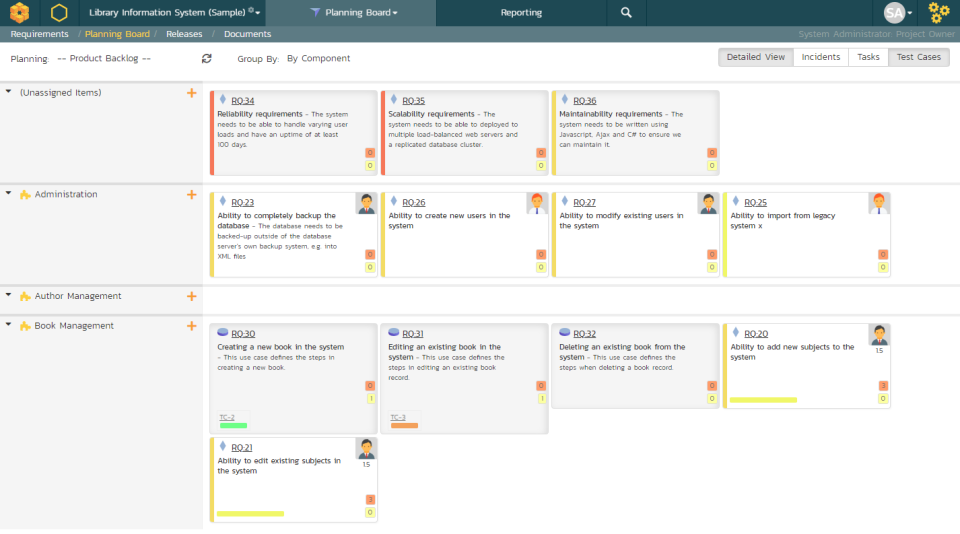
Most Helpful Reviews for SpiraTest
1 - 5 of 103 Reviews
Val
Utilities, 1,001 - 5,000 employees
Used less than 2 years
OVERALL RATING:
5
Reviewed January 2023
SpiraTest, a one stop shop for Quality Management
Sandie
Verified reviewer
Information Technology and Services
Used free trial
OVERALL RATING:
5
Reviewed November 2014
Good Test Tool plus Excellent Support
Having undertaken a lot of research, I found SpiraTest to be a very good balance of cost vs. functionality. The trial period proved very useful to truly test that the product met all our needs. Also, as the trial version could be included in our purchased copy, we didn't lose any of the data we'd input. I found the support team to be excellent, they replied quickly and cheerfully to all my questions and was one of the deciding factors in buying this product.
PROSFlexible, easy to use system Offers integration with other products Provides a lot of functionality, some of which we will use at once and some we can introduce gradually
CONSHave not found any yet
Howard
Used free trial
OVERALL RATING:
4
EASE OF USE
4
CUSTOMER SUPPORT
5
Reviewed October 2008
SpiraTest compares very well to other well known project management applications.
SpiraTest compares very well to other well known project management applications. SpiraTest beats Quality Center in the ability to create different workflows for multiple incident types, and workflow customization is based on a simple interface rather than on VBScript. The ability to link project artifacts together seems much easier and intuitive the Quality Center. Best of all, SpiraTest has a tool to communicate with Quality Center if you need to work in both applications. SpiraTest also compares well with Pragmatic Software Planner. Information is much more accessible in SpiraTest, and everything actually works. Software Planner loses points for having a more rigid workflow, a non-intuitive interface, and for features that just don't work, like custom reports.
PROSYou can't beat SpiraTest without paying a lot more (and even then you might be disappointed). - Surprisingly easy set up. - Fantastic ease of use once you get used to the workflow paradigm (change status, verify newly required fields, then update). - Traceability: We love how all project components can be linked together. - Test case management: Create individual steps for each test case, and link steps from one test case to another to prevent step duplication. Create a test run, and send information to your automated testing software. Software testing heaven. - Workflow management: custom workflows by project or even by incident type. Cusomtization is implemented by interface, not language. - Support: Inflectra support has been fantastic in helping us migrate data into SpiraTest from our previous system. - Meets our needs: Our consulting firm needed a one-stop app that would work for multiple long- and short-term projects. We found SpiraTest, we tried it, and we love it.
CONSEnhancements to current features, rather than new features, seems to be the rule: - ability to create and administer user groups on a project level instead of only at the application level. - mass updating of multiple artifacts (change all incidents with this type to that type) - update workflow transitions by user type instead of altering each transition. - Workflow takes a little getting used to; transitions must be performed in the following order - 1. Select the desired status, 2. Fill out ALL the newly required fields (check all the tabs), and then 3. Update. - Custom fields are hidden on their own tab in the lower half of the main pane. It would be nice to have the option to place some custom fields on the main pane. - Would be nice to be able to hide fields that aren't desired for a certain project. - Would like the ability to assign certain SysAdmin rights on a project level. - Would like a few more report cusomization options.
Isabell
Used free trial
OVERALL RATING:
3
EASE OF USE
2
CUSTOMER SUPPORT
5
Reviewed October 2013
Spira Test Review
Pro: - covers Requirements as well as Test Cases - compatibility with automatic testing tools - possibility to create Test Sets - execute Test Sets separately from the Test Cases they contain Con: - "keep me logged in" doesn't work (sometimes changes are lost) - sometimes the lists aren't displayed correctly (then after selecting "Show Level 1" it works again, but it's annoying) - mixed language (German and English - wouldn't care if it is only English .. maybe depending on the language of the browser?) - the tree list view to the left when editing one Requirement or Test Case is often not displayed correctly which makes it difficult to navigate - moving of list items sometimes doesn't work - "Administration" link is only displayed if a project is opened for which someone is Project Owner, even if he is an overall administrator - if text is copied from a Test Step and the whole text field was selected, a grey background is pasted Nice to have: - Maybe it isn't possible - but it would be nice to have the possibility to link a Test Case to an automatic testing tool for each Test Set which contains this Test Case. Because we are testing automatically with Smart Bear's TestComplete and we also use the possibility to have one Test Case in several Test Sets, if they are the same. Due to some slight differences we can't use the same recorded test (in TestComplete) for all of the Test Sets. - It would be nice to have a choice if an item is pasted before or after the checked item in the list. - We would like to have the possibility to link a Test Case folder with a superior Requirement. If then a Test Case is created from a Requirement, the new Test Case should be in the linked folder. It is annoying to search for a new Requirement at the end of the list and moving it up into the corresponding folder. Or maybe you can provide a choice into which folder the new Test Case should be created. Overall: We are happy to have a tool which provides the possibility to manage Requirements, Test Cases and Test Sets. Also the feature to test automatically is great! But we were a little bit disappointed that the last update just brought some changes regarding design. The buggy functionalities influencing the usability were not fixed (e.g. displaying the list). Or maybe we recognized only the design changes. Overall, we put trust into the Inflectra team that those annoying usability issues will be fixed.
Dave
Information Technology and Services, 501-1,000 employees
Used daily for less than 2 years
OVERALL RATING:
4
EASE OF USE
4
VALUE FOR MONEY
5
CUSTOMER SUPPORT
4
FUNCTIONALITY
4
Reviewed October 2017
Way better than Excel, Testuff, and other lower price point Test Management tools.
Test data management without the risk of irreversible or unaudited changes. A cloud accessible test management tool for my test team
PROSThe ability to group test cases, the folder hierarchy, test sets and test runs per release. So glad the all tests with tests steps view was added (Table view) Customisable reports are very useful once configured/scripted correctly (although the interface/mechanism is too complex for non-developers/non-technical people. It is far from intuitive)
CONSData imported to the Excel template via the Excel add-on should arrive in a format that could be immediately exported back to Spira. This would facilitate faster creation of duplicates with minor amendments, such as copying large tests sets to be rerun in a new release. Reporting. It's difficult to find the report you want without having to run one to see the story it tells. A snapshot of the report with generic data would be handy. Failing/blocking a test should start creating the incident. These should be seamless. Select existing incident should be an option there also. There should be a way to clear results from a step, not just select a different result. There needs to be a X by Y grid matrix of requirements to tests in Reports The Export to Excel option should work for multiple selections The data structure should be made available within the Reporting UI to facilitate customised report writing. A drag and drop UI would be a big improvement, as would a sample view to see the impact of your changes with dummy data without having to run the report The name of the current test should remain on screen while the steps for it are visible. As the last step scrolls off the screen the next test name can then appear.





