Webex Experience Management
About Webex Experience Management
Webex Experience Management Pricing
Starting price:
$250.00 per month
Free trial:
Available
Free version:
Available
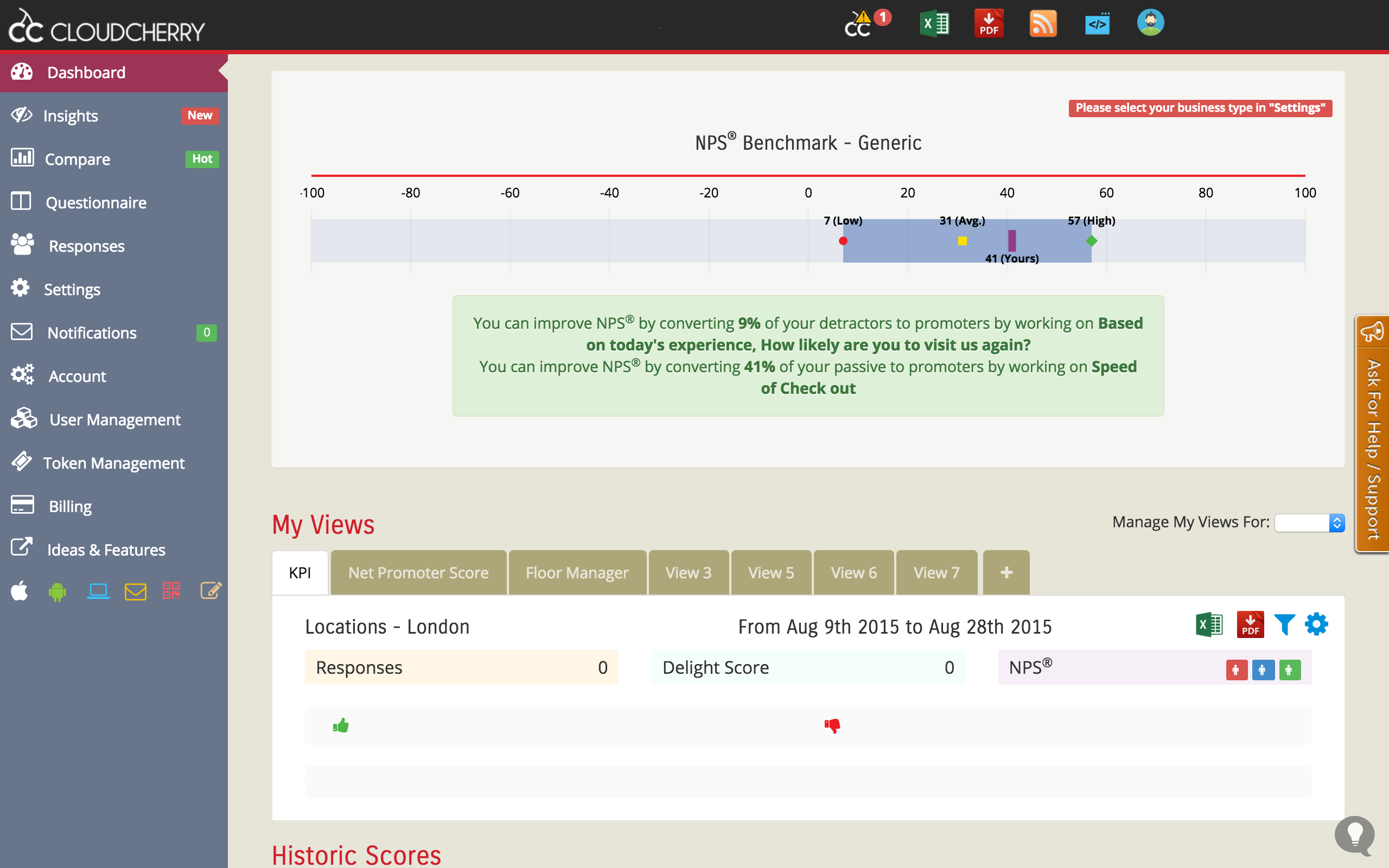
Most Helpful Reviews for Webex Experience Management
1 - 5 of 20 Reviews
Julio
Verified reviewer
Staffing and Recruiting, 51-200 employees
Used weekly for less than 12 months
OVERALL RATING:
5
EASE OF USE
5
VALUE FOR MONEY
5
CUSTOMER SUPPORT
5
FUNCTIONALITY
4
Reviewed February 2023
WebEx pushes video calls to the limit
We use WebEx Meetings throughout our organization, both for internal meetings and for communicating with clients. WebEx Meetings is simply an irreplaceable tool that helps us in all phases of our delivery process, as well as in our internal activities, as well as remotely for our newcomers and anyone who has difficulty learning new technologies or new components of our products and recorded training.
PROSAlmost all of our internal and external meetings are WebEx meetings because it's great to see what everyone is talking about, whether it's an Excel spreadsheet, a follow-up email, or a new solution diagram. WebEx Meetings can be used as a screen recorder, not only to record training meetings for later reuse as training videos (this is the most common case of recording), but also as a great aid in analyzing any system issues. It appears on the screen during a meeting. If you only need a single meeting and don't mind having the other party's full screen, it may be less suitable than usual. In this case, it is easier to share your screen on Skype. Essential for external communications, WebEx Meetings gives you more flexibility in choosing the number of attendees and windows to share.
CONSWebEx, even if available, is a completely separate tool for some reason. The turntable is also a separate tool. And there are different players for different recording formats. The drop-down panel can sometimes be very annoying for screen sharers. You can benefit from the built-in audio conferencing instead of calling an external bridge number.
Aileen
Banking, 1,001-5,000 employees
Used daily for less than 12 months
OVERALL RATING:
5
EASE OF USE
5
VALUE FOR MONEY
5
CUSTOMER SUPPORT
5
FUNCTIONALITY
5
Reviewed March 2017
Choose Cloud Cherry
Cloud Cherry is a company that truly cares about your needs and supports you to reach your goals. It's like they are part of our family because they desire to see us succeed and provide us with the expertise and tools to do so. Their representatives are friendly, engaging, and professional. In addition, they have developed solutions at no extra cost to us. In this day and age, that is a rare find. They are priced right. The features that Cloud Cherry offers in their tool outshine many, if not all, of their competitors. They are a company that is "in it" for the long haul as they plan to continue to develop features that will make this tool the best in the business. Our credit union is so glad we chose Cloud Cherry.
PROSThis software is engaging and easy to use for survey creators, survey takers, and management teams logging on to view their real-time survey responses. We love that we are able to share interactive dashboards with management teams, which displays aggregated results as well as provide individual survey responses. Management teams also have the ability to download Excel spreadsheets of their survey responses. The software can be set up to generate notifications to our management teams to receive negative survey responses in their email inbox so they can respond immediately. In addition, Cloud Cherry's tool provides a ticketing system for management to record actions taken to address negative survey responses. This tool has created efficiencies by reducing work and enabling management teams to access their feedback in real-time.
CONSAlthough the features are a cut above other survey tools we've used in the past, we'd like to see a few more features developed more fully: customized reporting, text analytics, ability to copy/paste whole surveys and survey questions. The great thing is Cloud Cherry is open to feedback and continues to develop their product, therefore, I see these features being a reality in the near future.
Vendor Response
Dear Aileen, Thank you for the review :) We are committed to delight Desert Schools team with our product and services in the future as well. Thanks, CloudCherry Team
Replied March 2017
Laura
Banking, 501-1,000 employees
Used daily for less than 12 months
OVERALL RATING:
3
EASE OF USE
3
VALUE FOR MONEY
4
CUSTOMER SUPPORT
4
FUNCTIONALITY
3
Reviewed June 2019
Newer solution with growing pains
CloudCherry has been good to work with. They are eager to ensure a good customer experience as well as learn from customer feedback to continually better their program and processes. Communication is good. Any issues that have come about tend to not necessarily be with the software itself, but with the maturity of the processes for implementation that can create loose ends.
PROSFlexibility and support provided by the CloudCherry organization
CONSBugs, maturity of processes for implementation
Reason for choosing Webex Experience Management
Value
Reasons for switching to Webex Experience Management
Value for the money and CloudCherry's approach of starting with Journey Mapping and understanding sentiment basis the journey.
Jonathan
Transportation/Trucking/Railroad, 1,001-5,000 employees
Used daily for less than 2 years
OVERALL RATING:
5
EASE OF USE
5
CUSTOMER SUPPORT
5
FUNCTIONALITY
5
Reviewed May 2021
Excellent Communication and Collaborating Resource
Webex has created a strong reliable communication path for Employees and Customers. This has made working from home successful, and positive. Our Employee attendance has improved with the ability to work from home. But none of that would be possible without Webex creating a channel for positive communication and collaboration. Webex has also made sharing, locating, and disseminating information quickly, and efficiently. This in turn has helped our customer focus efforts to improve in the quality of communication and information we provide to them.
PROSMy team have moved from an office environment to working from home. Communication has become absolutely essential to our team. Webex has facilitated inclusion, empowerment, integrity, teamwork, and accountability. In order to achieve all of these benefits, we have utilized aspects of Webex for routine and daily real time chat. We have also benefitted using the program for meeting space. I attribute our success, and continued positive path moving forward to our utilization of Webex. Without it, our communication would become more difficult, break down, and cause negative work flow.
CONSThe Internet Browser version of Webex doesn't allow editing. With that version, it is not possible to edit regular communication. I find that if I discover an error, or need to change information I send out, I have to delete it. The same is similar with the meeting space. When using the app version of Webex, editing is possible.
Junko
Verified reviewer
Financial Services, 5,001-10,000 employees
Used daily for more than 2 years
OVERALL RATING:
5
EASE OF USE
4
VALUE FOR MONEY
5
CUSTOMER SUPPORT
4
FUNCTIONALITY
5
Reviewed May 2023
Allows almost face to face meetings with advanced functions
Allows almost face to face meetings with advanced functions
PROSThis is a tool that works quite well in terms of user management in video conferencing, I like it because it allows quality meetings in advanced online conferencing technology, its functions are essential for digital or remote work teams, it allows screen sharing , conversations are recorded and many more good functions
CONSI have no criticism of this tool for connections between users through conferences, the adaptation rate of this tool is quite high





