ClientPoint
About ClientPoint
ClientPoint Pricing
First user $95/month. Additional users as low as $35/month depending upon company needs.
Starting price:
$95.00 per month
Free trial:
Not Available
Free version:
Available
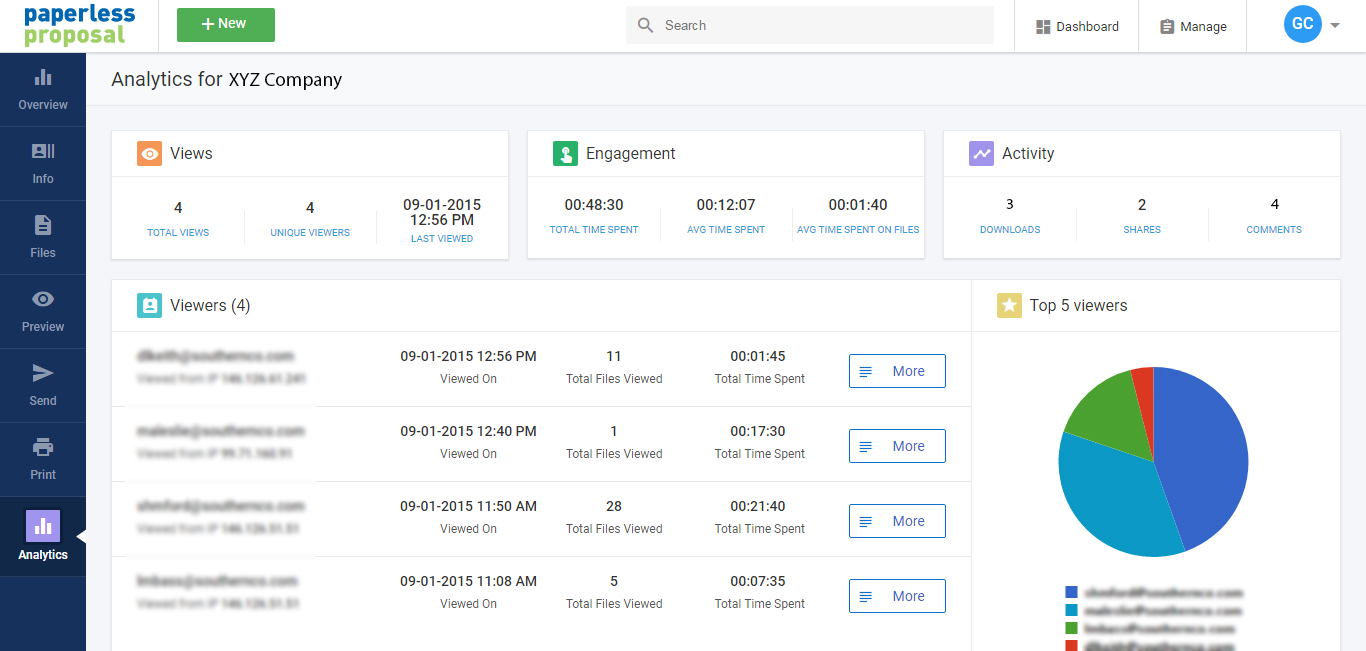
Most Helpful Reviews for ClientPoint
1 - 5 of 153 Reviews
D'Anna
201-500 employees
Used daily for more than 2 years
OVERALL RATING:
5
EASE OF USE
5
VALUE FOR MONEY
5
CUSTOMER SUPPORT
5
FUNCTIONALITY
5
Reviewed June 2016
Great Customer Experience
Our experience with Paperless Proposal has been completely positive. From the support team to management, everyone on the team is passionate about the product and ensuring that each customer is happy with the tool. The integration with Salesforce.com is a new feature we're using and we've found it to be very helpful to increase the value of the information available to each sales rep and the management team.
PROSI like the ability to customize the product to our exact needs, the ease of use, the fantastic support, the value and most importantly, the customer engagement and experience. A product with consistent branding, simple electronic delivery and tracking elements make it a fantastic resource. Our customers are able to view the proposal with any device at any time and we are able to track the progress. There are never any surprises.
CONSThe only con about this software would be the same for any software - sometimes it can be hard to get users to adopt a new system. However, with 1:1 training, integrations and all the resources Paperless Proposal will provide, this eases internal challenges.
Vendor Response
D'Anna, Thank you for taking the time out to review our product. Glad to know you like it. Thanks for your kind words, Rahat
Replied June 2016
jesse
Used daily for more than 2 years
OVERALL RATING:
4
EASE OF USE
5
VALUE FOR MONEY
5
CUSTOMER SUPPORT
5
FUNCTIONALITY
5
Reviewed April 2018
Paperless proposal in used for market development
Overall in my opinion I dont have alot of experience with other sales software but this is program is awesome and my sales have dramatically increased in a short period of time. Recommend to anyone in Sales
PROSIn my opinion this software is awesome it lets all your fellow employees have access and make changes or update the same file any time from any device they use, with no flaw. It saves on paper no more faxing using up all kinds of ink, no bringing thick packets to sales appointments it is all now paperless and a lot more convenient. You can add notes modify, delete or add anything anytime you want and send it to a potential client.
CONSIf you take a break longer than a few minutes it automatically logs you out and you have to keep on logging back in every time you get busy and come back to it, kind of frustrating. You have to always clear the search bar before searching you cant just type in a specific client or file and just search it. It has its small glitches here and there but it makes up for it buy producing sales
Vendor Response
Hi Jesse, Thank you for your feedback. The team here at Paperless Proposal is thrilled to hear that your sales has increased. Regarding the idle time, our support team is available to assist. Please reach out to support@paperlessproposal.com. Thank you, My
Replied April 2018
Dean
51-200 employees
Used daily for less than 12 months
OVERALL RATING:
3
EASE OF USE
2
VALUE FOR MONEY
3
CUSTOMER SUPPORT
5
FUNCTIONALITY
3
Reviewed June 2016
Paperless Proposal Review
The software is a bit difficult to maneuver and clunky. I wish it were easier to use, I don't know if it just the way our company set it up or what.
PROSThe reporting features are nice.
CONSIt is cumbersome.
Vendor Response
Dean, Thank you for taking the time out to review our product. Sorry to hear that you feel the product is cumbersome. I assume your library was not optimized well enough. Could you please reach out to support@paperlessproposal.com with some available times from your end? I would like to have a call with you to discuss your issues and resolve as soon as possible. Thanks, Rahat
Replied June 2016
Barbara
Used daily for more than 2 years
OVERALL RATING:
5
EASE OF USE
5
VALUE FOR MONEY
5
CUSTOMER SUPPORT
5
FUNCTIONALITY
4
Reviewed June 2017
I am a proposal writer for a large security company and use Paperless on a daily basis.
it allows for our products to be uniform across our large footprint.
PROSI love that the software allows for creating custom library's that contain all of our frequently used documents for quick access. I also love that I can contact Paperless Support and request that they add merge fields to the document to implant the customer name during the proposal editing stage.
CONSI wish, for our industry, that there were more finalizing choices. Sometimes a certain industry, like gov't, can request that you cross reference responses, add info to the TOC or have certain language in the header or footer of each page. It would be extremely helpful if we could add these items in while editing in Paperless instead of having to download, open in PDF and make additional edits in Adobe. This creates a situation where the proposal in our library no longer contains the most updated version. So, if in a year we have to look back on the proposal, we may not recall that it had to be removed to finalize and we could potentially be using old info..
Vendor Response
Barbara thanks for your review. Our CTO, Zeb Evans will reach out directly to you to address your concern.
Replied July 2017
steve
Used daily for less than 2 years
OVERALL RATING:
5
EASE OF USE
5
VALUE FOR MONEY
5
CUSTOMER SUPPORT
5
FUNCTIONALITY
5
Reviewed April 2018
My opinions of using Paperless Proposal software
I been doing sales for a long time I think this is the best software program for keeping track of all proposals and documents for potential clients . Paperless has definitely help me to expand my networking
PROSPaperless proposal now lets you conduct business and send proposals through email now instead of always having to print and fax or do paperwork for contracts. It makes sales a lot more convenient and definitely helps you keep track of all your leads and proposals that you have sent to new or potentially new clients. It also allows anyone in your company to have access and modify or add anything to the same specific document in real time so everybody knows whats going on and is kept in the loop.
CONSIts not the most user friendliest software we had to have a professional come in and train us on using this software. If your not familiar it will take some getting used to but once you got the hang of it your going to love it. Every time you log on from a different device besides your main pc that paperless is all ready familiar with you have to get a code verification in your email and than enter that at login to even enter paperless and see your documents, that is kind of frustrating.





