Spendwise
About Spendwise
Awards and Recognition
Spendwise Pricing
Pricing varies depending on number of users and features included.
Starting price:
$9.00 per month
Free trial:
Available
Free version:
Available
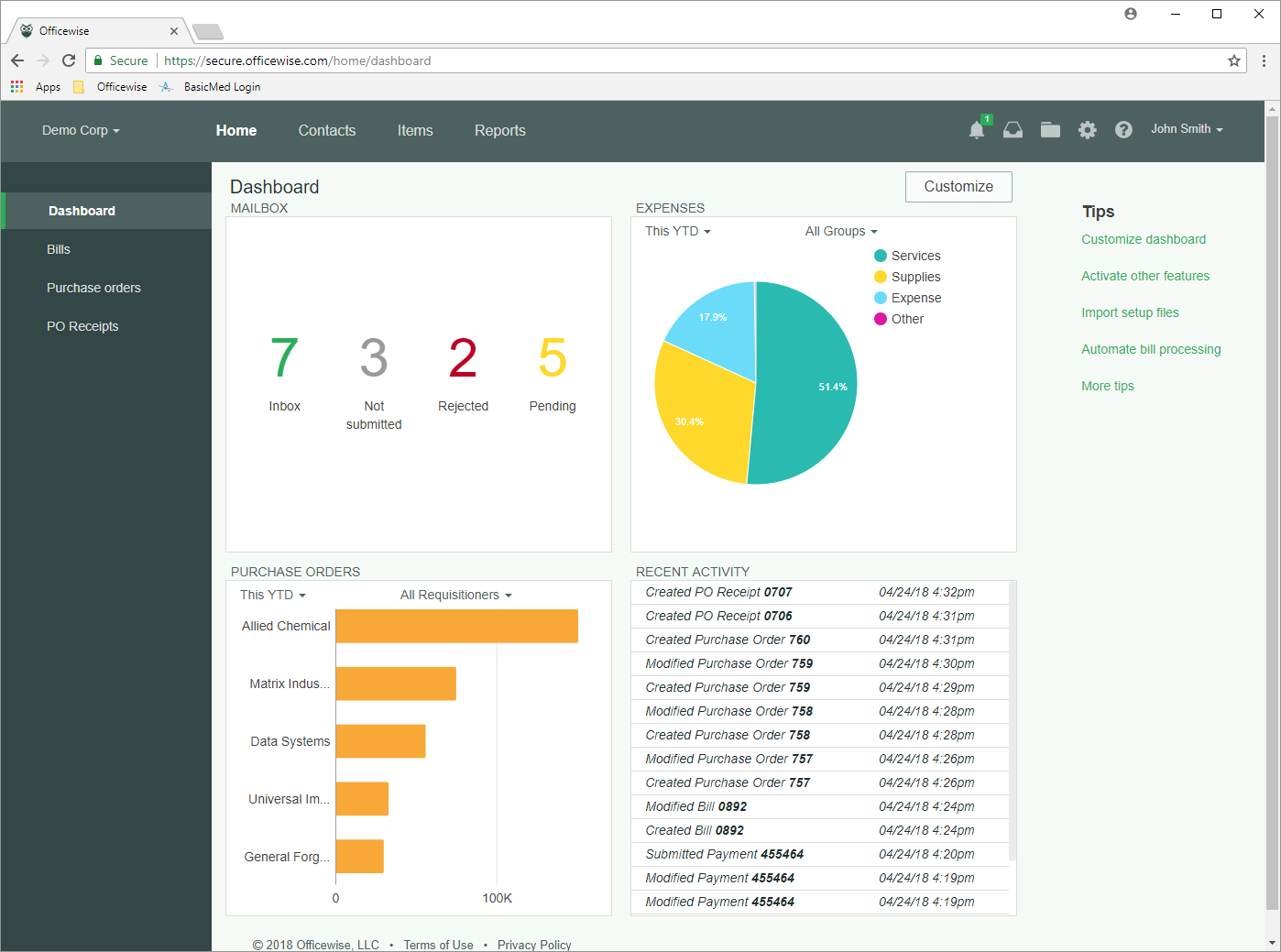
Most Helpful Reviews for Spendwise
1 - 5 of 232 Reviews
sanhita
Verified reviewer
Hospitality, 1 employee
Used monthly for less than 12 months
OVERALL RATING:
5
EASE OF USE
5
VALUE FOR MONEY
5
CUSTOMER SUPPORT
5
FUNCTIONALITY
5
Reviewed November 2022
Best Purchase Order Software
Spendwise is the best. I have been using Ever since I have been using it in my office I can see a significant change it's a fast, one-point system where I can do my inventory raise a purchase order, track history compare products cost get all my invoices in the same system. The best part is since it's online also I can open it from any place and be updated. It's the most logical software which is out there.
CONSIt is a 5-star software. I like the software as it has helped me grow. Mostly it has saved me lots of time and man-hours searching for invoices at year-end tax time.
Lisa
Non-Profit Organization Management, 11-50 employees
Used daily for less than 12 months
OVERALL RATING:
5
EASE OF USE
5
VALUE FOR MONEY
5
CUSTOMER SUPPORT
5
FUNCTIONALITY
5
Reviewed December 2020
Now I Know
Wish we would have purchased this system earlier. This is our first budget cycle when we have full visibility into all of our costs plus we are now able to manage inventory and fulfilment in one system. We love it if you couldn't tell!! :)
PROSThis software has solved the age old issue of knowing what everyone is spending throughout the organization. We connect all the procurement pieces in one system from purchase requisition through final invoice payment and it's cut our time to process payment by over 50%!
CONSNone really. It connects to QuickBooks and the training to get everyone using the system was minimal.
Reason for choosing Spendwise
Spendwise pulled everything together and worked with our existing systems and it's ability to support our allocation tables to help manage our multiple grants made it an easy choice. We tried another provider briefly but they didn't tie departments and the general ledger together in the budget area.
Reasons for switching to Spendwise
We needed the ability to link the Department and the GL Account in the budget area which Bellwether didn't support.
Jack
Environmental Services
Used daily for more than 2 years
OVERALL RATING:
3
EASE OF USE
3
VALUE FOR MONEY
3
CUSTOMER SUPPORT
5
FUNCTIONALITY
3
Reviewed September 2016
Opinion on sales order
Works fine. Needs a keep me signed in box Overall quality is good. Can easily work all the drop down menus. Stores customers information which is nice to have to create every time
PROSCreating sales order and drop down menu. Hold customer name which is nice not to have to create each time
CONSDoesn't stay logged in Make it easier to save and do new sales order after you finished one Needs to hold more customer names
Vendor Response
Thank you for your feedback. The system should allow you to stay logged in if you want as well as save a sales order and create a new one at once by clicking the "Save & New" button. The system should also allow you to save an unlimited number of customer names. I will follow-up with you directly to further discuss and resolve.
Replied September 2016
Kameile
Hospitality, 51-200 employees
Used daily for more than 2 years
OVERALL RATING:
4
EASE OF USE
5
VALUE FOR MONEY
5
CUSTOMER SUPPORT
5
FUNCTIONALITY
4
Reviewed September 2023
User Friendly
What I like most about Spendwise is it is simple to use with a friendly interface. The reporting is easily customizable, organized, and easy to navigate.
CONSSpendwise works great for us with no major issues.
Eric
Information Technology and Services, 501-1,000 employees
Used weekly for more than 2 years
OVERALL RATING:
5
EASE OF USE
5
VALUE FOR MONEY
5
CUSTOMER SUPPORT
5
FUNCTIONALITY
5
Reviewed September 2023
Cloud-based PO System that fits our needs.
Spendwise does exactly what I need it to do, without any bloat. I don't have to maintain an on-prem PO solution and the database backend stuff that comes with it.
PROSEasy to make PDFsnd email them.Going back to edit or copy previous purchase orders.
CONSBeing able to pre-define a department list would be nice, but not a dealbreaker. If it's there it hasn't jumped out at me.
Reasons for switching to Spendwise
One of our PO programs was written by an on-site developer who moved on and we were not able to maintain the program. The next one was an Access database that kept breaking and losing POs.





