OBS Studio
About OBS Studio
Awards and Recognition
OBS Studio Pricing
Open source and free software
Free trial:
Not Available
Free version:
Available
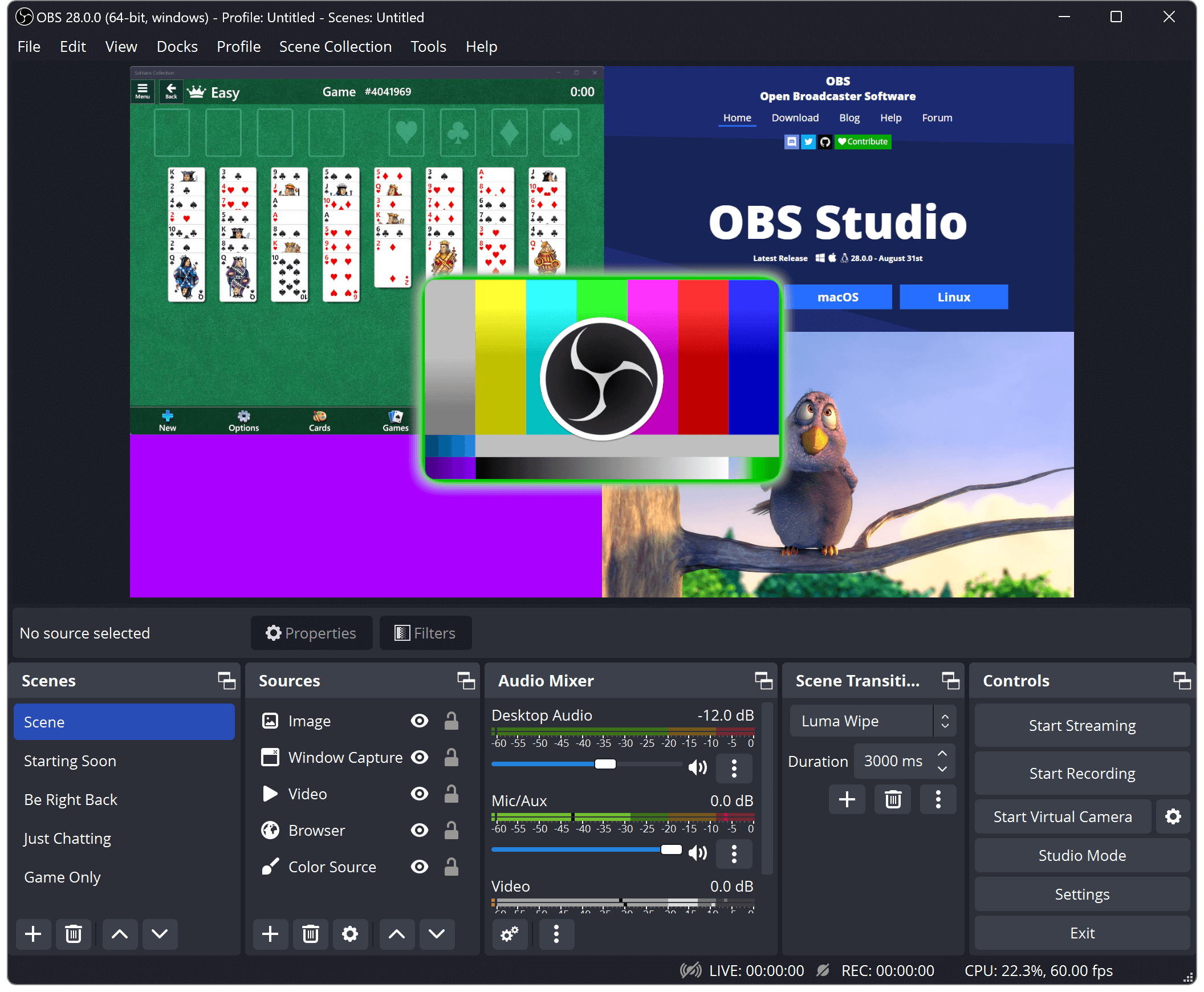
Most Helpful Reviews for OBS Studio
1 - 5 of 1,028 Reviews
CharRon
Entertainment, 2 - 10 employees
Used less than 12 months
OVERALL RATING:
4
Reviewed April 2021
OBS time
Saviour
Verified reviewer
Religious Institutions, 11-50 employees
Used weekly for less than 2 years
OVERALL RATING:
5
EASE OF USE
5
VALUE FOR MONEY
5
FUNCTIONALITY
4
Reviewed August 2022
A Dynamic Tool for your video streaming preference Plus its "Open Source"
Realizing that I can still perform the functions of automation the way I want, I found ease in automation and usability with my team. OBS is a powerful and Dynamic Video tool I can recommend to any similar service provider within the niche. It is simple and consistent, its advanced features are mesmerizing, and its Open Source
PROSFirst, I like that Its open source, and with that, it's user-friendly and consistently undergoing integrations to smoothen the user experience. For advanced users, It serves advanced functionalities even while it is an Open source project OBS hardly forces shuts down while in runtime. One of the best features for me is customization. I like that I can tweak my automation with my timelines, to fit my needs.
CONSBecause the product is open source, the latest version upgrade comes with changes in syntax. i.e., Having a lower-third animation function, the commands change with a new update, and it can be difficult to get the product started if you do not visit the developer's forum to follow through with the changes. If you want to implement most settings/preferences to take effect, you may have to restart OBS, which is normal with most software.
Reason for choosing OBS Studio
Having all the advanced functions in an Open Source software, with the feature of customization to fit my business needs is Gold for me.
T. Ryan
Verified reviewer
Entertainment, 1 employee
Used weekly for less than 2 years
OVERALL RATING:
4
EASE OF USE
3
VALUE FOR MONEY
5
CUSTOMER SUPPORT
2
FUNCTIONALITY
5
Reviewed May 2021
Extremely powerful tool for broadcasting multiple video and audio sources.
Overall I think OBS is fantastic. It is a bit kludge-y in certain aspects but I have been using it for about a year and a half now and I can't imagine switching to a different tool. It has been able to handle multiple camera scenarios with ease. I just love it.
PROSThis product allowed me to quickly put together professional "studio grade" composite video scenes that were then easily broadcast to a number of online sites. I used it most frequently with Twitch and it has nicely integrated twitch features, but it can also be used to broadcast to facebook or youtube given that you have things configured correctly. The ability to apply video and audio filters as well as support for a variety of different audio and video formats for inset playback was extremely useful.
CONSThis product has a bit of a DIY flair. For anyone with a background in video editing or audio editing it wont take too long to figure out how to set up a scene and broadcast with OBS. However, the onbaording for new users is virtually non existant. I certainly wouldn't give OBS to someone with little to know technical experience and expect them to be successfull. In today's tech landscape, especially when it comes to streaming there are so many unsophisticated users attempting to get started that I think a few more passes to the UX and UI would be beneficial.
Reason for choosing OBS Studio
OBS has much better integrated streaming features that many of the other video / screen capturing products i looked at do not.
Juan pedro
Broadcast Media, 2-10 employees
Used weekly for more than 2 years
OVERALL RATING:
3
EASE OF USE
4
VALUE FOR MONEY
5
CUSTOMER SUPPORT
3
FUNCTIONALITY
4
Reviewed June 2021
Obs is a really good open source experience
Wonderful experience reliable always on my tool set for all my projects
PROSYou can achieve most you will do with payed software The tools grow on every version and it gets better
CONSLack to capture devices connections as AJa for example Today main suppor on black magic products is good but meet to expand this
Reason for choosing OBS Studio
Price
Matthew
Religious Institutions, 2-10 employees
Used weekly for more than 2 years
OVERALL RATING:
5
EASE OF USE
3
VALUE FOR MONEY
5
CUSTOMER SUPPORT
3
FUNCTIONALITY
4
Reviewed February 2024
OBS Is a Great Free Resource
For a free software, I very much appreciate its versatility and streaming services. It offers as much as most products that have significant costs to them.
PROSI appreciate greatly that it is free and works amazing for the price. It gives us what we need for video recording and the quality is solid. The multi-screen capturing gives us versatility to get what we need for our production. It is fairly light-weight for what it accomplishes. I really appreciate the streaming service it offers.
CONSIt was a little tricky to get setup and diagnose issues, especially with the low quality of our video and our slow internet. I've had issues with the screen recording and haven't had fixed the issues yet. There are limited resources available to troubleshoot issues, too.
Reason for choosing OBS Studio
The cost and versatility are what really pushed us to use OBS.


