Dolphin CRM
About Dolphin CRM
Dolphin CRM Pricing
Free trial:
Not Available
Free version:
Not Available
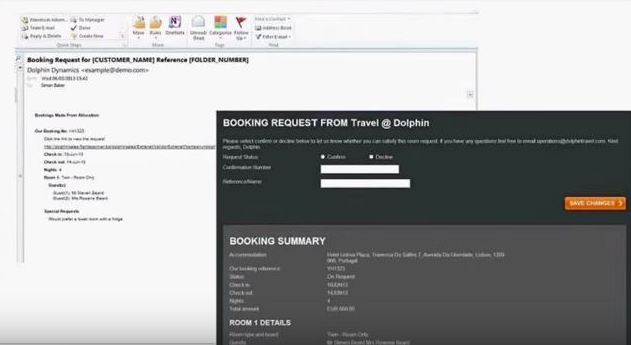
Most Helpful Reviews for Dolphin CRM
1 - 5 of 20 Reviews
Nick
Leisure, Travel & Tourism, 51-200 employees
Used daily for more than 2 years
OVERALL RATING:
5
EASE OF USE
4
VALUE FOR MONEY
5
CUSTOMER SUPPORT
4
FUNCTIONALITY
5
Reviewed June 2017
Never had a system before that can handle virtually all offers and their complicated rules
Benefits include the external links, which means we don't have to load every Product in every area anymore which means we have more time to spend on our high revenue properties. It also works okay with flights, especially Galileo . It isn't what I dislike about Dolphin, more that because it can handle very complicated offers and loading, the person doing it has to be clued up and very careful. The errors or problems that can occur are usually due to inattention. It can be quite time consuming to make sure everything is working how you want it too, but that is more a reflection of how complicated hotels are making their offers now.
PROSWhat I like most in when a Product Manager comes over with a weird offer and says 'I know that this probably can't be loaded' and I say....but it can! The ability to be able to control offer functionality and combinability is really what makes this special, and with recent developments base rate loading has reduced the time and effort by more than 50%.
Mark
Airlines/Aviation, 2-10 employees
Used daily for more than 2 years
OVERALL RATING:
4
EASE OF USE
4
VALUE FOR MONEY
4
CUSTOMER SUPPORT
4
FUNCTIONALITY
4
Reviewed June 2017
The system is easy to learn and use, can be adapted to our requirements
Quick to learn and easy to use, covers every invoicing report or receipt we needed. It is also mobile so you can work from home if required.
PROSEasy to use and straight forward download facility saves time on processing bookings, Reports are adaptable, so you can see your figures and stats. Invoicing is easy to produce, and additional notes can be added during the process, you also have non printing notes. The interface facility is great and you can even transfer bookings to other files or replicate bookings/tickets it save time. The diary system also is a very useful tool, allowing me to diary a date I would like a file to come up to action any client requirements nearer the time of travel. An example of this is adding requests to bookings or reserving new reservations.
CONSWhen the system goes down or interface box does not work it causes real problems and stops us working on receipts or invoices. The ability to export invoices is excellent as they can be long and setting to change this would be a bonus. I have had to export a 17page invoice down to 2 pages as they system could not adapt an EasyJet to basic information.
Jeanie
Leisure, Travel & Tourism, 11-50 employees
Used daily for more than 2 years
OVERALL RATING:
2
EASE OF USE
4
VALUE FOR MONEY
5
CUSTOMER SUPPORT
2
FUNCTIONALITY
2
Reviewed June 2017
When we download group booking, it always automatically comes up duplicated whole booking again -
Save time to download e-tkt manually if system is working
PROSI am okay with this system. I hope you still have more improvement in future. The good way is download with only 1 pax or all same fare. If the fare & title different, it mostly download incorrectly
CONSDownload etkt is good but more than 2 people, it always downloads wrongly with swap paxs. When we download more than 2 with different fare such as adult, child & infant which the system will download wrongly
Chantal
Used daily for more than 2 years
OVERALL RATING:
4
EASE OF USE
4
VALUE FOR MONEY
4
CUSTOMER SUPPORT
4
FUNCTIONALITY
4
Reviewed June 2017
The system is a little bit complex but I enjoy working on it more and more as I get to know it.
All our reservations are in one place. We can see each other's bookings / folders easily. Our documentation is customisable and all looks professional to the customer. Payments can be taken in here. Our finance team has easy access. It's all really great!
PROSI like that everything is in one place and it's all very clear. There's no need for more than one travel system if you have Dolphin.
CONSOur travel consultants find it a bit frustrating at times, but I personally don't really have any dislikes. I know that we are upgrading or making changes to our benefit and to suit our needs all the time, so it keeps getting easier. The things that are difficult to work with make sense in the bigger picture. For instance, we have to remember to select a member before we start adding things to our shopping cart. If we fail to do so, the whole itinerary will be lost. We've had an explanation about this and it makes sense the way that it is.
Laverne
Transportation/Trucking/Railroad, 11-50 employees
Used daily for more than 2 years
OVERALL RATING:
5
EASE OF USE
4
VALUE FOR MONEY
3
CUSTOMER SUPPORT
2
FUNCTIONALITY
4
Reviewed June 2017
The best component is the reporting. However the system can be non intuitive & slows down input
reporting
PROSreports & report creation. ability to drill down at various fields. Inbox functionality. The various information fields within a folder. Easy to read
CONSSome areas are not easy to complete so efficiently... You are not able to move forward or back with tab at all times. Point and click fields makes process slow. Due to the vast amount of information collated the support desk cannot be very supportive because they are not able to know all the intricacy. Support often have to call back after investigating and this can take a number of days which isn't helpful when you need immediate response. Updates to the system often have knock on effects to information already entered. No consideration is given for this and we are stuck with incorrect reports or information until Dolphin have been informed.
