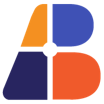All App Builder Reviews
1-25 of 94 Reviews
Sort by
Frederic
Verified reviewer
Used weekly for more than 2 years
OVERALL RATING:
5
EASE OF USE
4
VALUE FOR MONEY
4
CUSTOMER SUPPORT
5
FUNCTIONALITY
5
Reviewed March 2018
I use it to design and prototype business web applications for European Institutions.
Good reputation from peers Easier communication with customers recognized as UX professional
PROSVery fast designing process including the magic ALT-click. The concept of State for screens and the associated navigation pane The animation timeline that is intuitive and easy to use. Regular updates that brings new stuffs based on user requests. I really appreciate this approach that most companies don't put in practice. The Sharing functionality that is easy to use and allow us to show and collect feedback of users. In the last versions, the integration of Google Fonts The screenparts that help us to go faster by reusing parts including animations and states Lat but not least, the user support is one of the best I had. Thanks again to these guys!
CONSIt's still tricky to use it behind our company firewall. Seems to be fixed in the lasts versions but still unstable. e.g. it lost the sign in quite often. The pricing policy is quite expensive so we limit our number of licences.
Sagit
Used daily for more than 2 years
OVERALL RATING:
5
EASE OF USE
4
VALUE FOR MONEY
5
CUSTOMER SUPPORT
5
FUNCTIONALITY
4
Reviewed March 2018
Easy to learn and use. Has some great features that allows collaboration and usability testing.
I love the fact that we can make it so realistic it looks and behaves like the real tool and allows us to test. The creation of a URL we can share with the teams and update is great too. The animations are great! Very easy for the UX team to show the Dev team what we need. Customer support is awesome!! Here is a company that really listens to users and develops features we really need and use.
CONSI would like and enhances ability to control fonts (add my own) and also control the look of scroll bars.
Mark
Computer Software, 2-10 employees
Used monthly for less than 2 years
OVERALL RATING:
3
EASE OF USE
4
VALUE FOR MONEY
3
CUSTOMER SUPPORT
2
FUNCTIONALITY
3
Reviewed October 2021
Good but limited
Overall been fairly positive but it seems that infragistic until recently didn't invest much time improving the product.
PROSWe use the product because its pretty quick to produce a prototype. Looking forward to the new code generation feature for Blazor.
CONSThe control toolbox is limited and never seems to be updated. The portal where you can find public projects to learn from is sparse and it seems that Infragistics never contributes new ones to review and only has a couple of examples. The customer license portal is limited as well.
Reason for choosing App Builder
It came with our Infragistic subscription at the time so we used it.
Reasons for switching to App Builder
Loved the ability to publish the prototype and send users a link to review.
Vendor Response
Thank you for your feedback! I am glad that you are looking forward to the upcoming Blazor beta release, hope you will like it! As for the toolbox, if you are referring the App Builder one, we are constantly updating the it with new components, check out the monthly release blogs that we have for more information. https://www.infragistics.com/community/blogs As for the predefined examples our dev team has a dozen new samples as part of the roadmap, that are planned to be started next year, thank you for mentioning that!
Replied November 2021
Roman
Information Technology and Services, 51-200 employees
Used monthly for less than 2 years
OVERALL RATING:
4
EASE OF USE
5
VALUE FOR MONEY
4
CUSTOMER SUPPORT
5
FUNCTIONALITY
4
Reviewed March 2018
Overall, I have enjoyed using Indigo to create various prototypes and taught it to my coworkers.
I got to use this program for one of my IT classes in which we had to develop an app prototype to solve or remedy a social program. Aside from this, I have taught the basics of this class (elements, interactions, animations, etc) to several coworkers at my job at Rutgers University.
PROSI really like the base version of the software because it is free and has enough features to be relevant and make a good prototype. I like how there is a free version and the chance to get an academic license because students really enjoy using the software to make prototypes and express their ideas. I enjoy the elements provided, features and the options for viewports. The prototype can be as advanced or as simple as the person wants it to be. I like the ability to save my projects directly to my personal workspace which makes it easy to work on the go.
CONSThe program can be pretty confusing to use if you overlook the tutorials and video that are presented to you from Infragistics. I personally teach a course on App Design Prototype and I use Indigo to do so. I present a demonstration in the class and show the students where everything is and how things work. The students really enjoy the demo and it helps them understand the software. I think that the Indigo Essentials version should still let you share your prototypes with people via links! Is there a way to delete projects I have saved to my personal workspace?
Anonymous
Used daily for more than 2 years
OVERALL RATING:
5
EASE OF USE
5
VALUE FOR MONEY
4
CUSTOMER SUPPORT
4
FUNCTIONALITY
4
Reviewed April 2018
Indigo studio is a great replacement to wireframing and protoptyping tools like Axure and Balsamiq
Ability to create interactive prototypes with animations quickly and also ability to sync with Sketch to reuse artifacts . Usability testing is something which starting to get used in our workflow.
CONSRestrictions on Fonts and Libraries pushes me to use Sketch more often and since Sketch is catching up on prototyping ...value of using Indigostudio is getting low because of these limitations
Caitlin
E-Learning, 1 employee
Used monthly for less than 12 months
OVERALL RATING:
3
EASE OF USE
3
FUNCTIONALITY
4
Reviewed March 2022
Beginner Friendly with Slight Confusion
My overall experience with App Builder has been pretty good. The App Builder has allowed to create simple prototypes, but the functionalities can be a bit confusing when there’s a lot of required actions.
PROSThis software that Indigo Design has equipped its users to create prototypes is great. It’s easy to understand when you are going through the motion of understanding the app.
CONSMy least favorite features is the division between the different applications in Indigo Builder and the functionalities of the applications. The software can be a bit hard to use because some of the functionality are unavailable or can only be used for certain actions.
Reasons for switching to App Builder
I made the switch because these applications were easier to use in a time crunch.
Anonymous
Used weekly for less than 12 months
OVERALL RATING:
5
EASE OF USE
5
VALUE FOR MONEY
4
FUNCTIONALITY
4
Reviewed March 2018
Easy to get started with a good array of tools
It helps me easily create attractive prototypes to present to management and our product design team.
PROSAs a software engineer who works on legacy software with an unfriendly UI I thought "I'll bet I can come up with something better." Indigo Studio makes it easy to develop a prototype of a better way that I can present to management and our product designers. I really like that I can easily create not just static mockups, but functional prototypes. And from an engineering perspective, it's nice that there's no code involved so management can't say "It looks great. Ship it!" It really is just a prototype.
CONSI wish the included tools were a bit more customizable. For instance, backgrounds can only be one color, not a gradient. Also, the chart control only allows you to set the type of chart but nothing more about it, though that can be explained away as "it's just to show a chart goes here." Finally, it would be nice if the code snippets panel was editable to allow for even more customization.
Pankaj
Verified reviewer
Oil & Energy
Used daily for less than 2 years
OVERALL RATING:
3
EASE OF USE
4
VALUE FOR MONEY
2
CUSTOMER SUPPORT
4
FUNCTIONALITY
3
Reviewed April 2018
Provide some key features like usability testing which is missing in lot of projects
-Make High fidelity wireframes quickly and present it to stakeholders. - Reusable components and sharing is easy
PROS- Easy to Use - Key features like designing for different break points, Usability Testing, export screens as PNG , Downloading as HTML
CONSCrashes very frequently Customization of components like textbox, dropdown is not possible. Software becomes slow once the files get heavy
Scott
Used daily for less than 6 months
OVERALL RATING:
4
EASE OF USE
4
VALUE FOR MONEY
5
CUSTOMER SUPPORT
3
FUNCTIONALITY
4
Reviewed April 2018
Perfect for what we needed it for, but incredibly frustrating when it wasn't playing along
Using this program for class made prototyping highly streamlined, and allowed us to jump directly into building something without having too much to worry about learning toolsets. Sharing files made collaboration relatively easy.
PROSI like how it allows you to re-use work that you've already done, instead of having to rebuild menus that would normally be re-used throughout anyway.
CONSOften times, it's difficult to see when something has gone wrong, and fixing something that has gone wrong - Once you have a number of layers going together, on top of one another, and something isn't working the correct way, it's almost impossible to get looking the way you want it to without rebuilding the entire scene. And if something is going wrong in a bit that you're re-using across the entire app, that behavior may not be consistent throughout the build.
Anonymous
Used weekly for free trial
OVERALL RATING:
5
EASE OF USE
5
VALUE FOR MONEY
5
CUSTOMER SUPPORT
5
FUNCTIONALITY
5
Reviewed March 2018
I used Indigo Design Studio for an IT project to create an app prototype for a Big Data "company".
-Was able to significantly impact our project for the better and make it come to life with the prototype design
PROSI liked how it was easy to use and the interface was very simple. It integrated common features of an iPhone and was easy to use for other people when interacting with our prototype for the first time. Indigo Design helped our prototype to appear professional and realistic and really helped our project to come to life. The ease of use with integrating outside images was also extremely helpful to our design strategies.
CONSThere's no option for a cloud based sharing component of Indigo. We were working as a team so it would have been easier if two people could collaborate on the design at one time. It was a bit hard to overcome that obstacle but overall we were able to make it work.
shahar
Wireless, 1 employee
Used weekly for more than 2 years
OVERALL RATING:
3
EASE OF USE
5
VALUE FOR MONEY
4
CUSTOMER SUPPORT
4
FUNCTIONALITY
3
Reviewed October 2021
Desktop indigo studio is much better than Indigo design
The desktop version of the indigo studio has advantages over all the competitors with building and designing interactive prototypes. unfortunately, it's not supported any more in IOS so it lost the most important advantage.
CONSIn complicated prototypes, there is a performance issue
Jenny
Used less than 2 years
OVERALL RATING:
5
EASE OF USE
5
VALUE FOR MONEY
5
CUSTOMER SUPPORT
5
FUNCTIONALITY
5
Reviewed April 2018
Simple, easy to use and gest the job done
Being able to create professional-looking works
PROSI like its versatility and ease of use the most. Even as a complete beginner, when I first the product, it was very accessible and provided many options that helped me polish my work to make it look professional.
CONSI can't quite think of any cons at the moment. I do wish some there was some sort of way that could make transitioning easier to maneuver
Sarah
Used weekly for less than 2 years
OVERALL RATING:
4
EASE OF USE
5
VALUE FOR MONEY
5
CUSTOMER SUPPORT
4
FUNCTIONALITY
4
Reviewed March 2018
easy to use, versatile, efficient
Quick prototyping & testing
PROSI really appreciate that I can put together a semi-functional screen quickly to communicate my ideas with others
CONSLimited functionality - there's some things that I wish I was able to do and get frustrated when I can't
BRENDA
Computer Software, 1 employee
Used daily for less than 6 months
OVERALL RATING:
5
EASE OF USE
5
VALUE FOR MONEY
5
CUSTOMER SUPPORT
5
FUNCTIONALITY
4
Reviewed April 2018
I have worked in Balsamiq and made the switch to Indigo and LOVE the enhanced features.
Ease of use. Extremely ease to design and setup interactions. Testing is a breeze!
PROSThe ability to bring Balsamiq work into Indigo is a huge plus. Also the ability to have features and animation abilities that are very easy to configure. The training videos are a GREAT!
CONSThe only downside is I found it difficult to copy an element without making a screen part. Could be my lack of experience.
Jayden
Computer Software, 11-50 employees
Used weekly for less than 12 months
OVERALL RATING:
5
EASE OF USE
5
VALUE FOR MONEY
5
CUSTOMER SUPPORT
5
FUNCTIONALITY
5
Reviewed June 2022
Excellent software, great components
Time saving as well as well as ease of use. App builder allows myself as a developer to set up a base project with use of better components
PROSEase of use, drag and dropping components is really great and very easy to use
CONSStyling could be a bit better, inline styling and dragging a component below another
Brian
Used weekly for less than 12 months
OVERALL RATING:
4
EASE OF USE
5
VALUE FOR MONEY
4
CUSTOMER SUPPORT
4
FUNCTIONALITY
4
Reviewed April 2018
Great rapid prototyping tool
The speed and ease at which you can produce a rapid prototype is great. It gives you a way to share ideas and concepts without taking the time needed to code the entire project.
CONSI wish it was more tightly integrated into a production environment to help expedite the creation process as well.
Myles
Verified reviewer
Computer Software, 11-50 employees
Used less than 6 months
OVERALL RATING:
5
EASE OF USE
5
VALUE FOR MONEY
5
CUSTOMER SUPPORT
3
FUNCTIONALITY
4
Reviewed May 2020
Great Prototyping tool
Early design of apps. Project got shelved in the meantime due to other business opportunities, but minimal costs.
PROSEasy to build a realistic version of the proposed software and then demonstrate its features. Can also use to test ideas and alternative views/implementations. Most importantly things like buttons etc can take you to other views/screens/pages - so can get the real flow of an application.
CONSWhen I last used it could not do different states on the same page so be able to hide/show different controls/portions of the page.
Reasons for switching to App Builder
Didn't have the design/flow features. Ease of use. Ease of learning - it just worked intuitively.
Jeff
Used monthly for less than 2 years
OVERALL RATING:
4
EASE OF USE
4
VALUE FOR MONEY
4
CUSTOMER SUPPORT
5
FUNCTIONALITY
4
Reviewed April 2018
This is a powerful prototyping software. The support and community get you off the ground.
I like the rather intuitive and simple manner of the layout. While many capabilities are available, the software does not press or require one to use them all unless they want to.
CONSSo far, I haven't found a least liked feature. But if I had to pick one, is that as the domain expands and everyone is scrambling to follow their own standards and customizations of UX design/workflow, there is the rub - investing in proprietary software.
Joris
Information Services, 11-50 employees
OVERALL RATING:
4
EASE OF USE
3
FUNCTIONALITY
4
Reviewed May 2020
Nice and easy to use product
It's easy to use, you can create nice designs and you can even import it into an Angular project. Everything is quite straight-forward and you feel you know what you are doing and that you are in control.
CONSThe import feature is a bit lacking. It was quite annoying to get the routing part working correctly and I don't like the fact that each css file for each page contain basically the same elements as the other css files from other imported pages. This could cause a quite big load on the network traffic.
Brittnay
Used less than 6 months
OVERALL RATING:
4
EASE OF USE
5
VALUE FOR MONEY
5
CUSTOMER SUPPORT
5
FUNCTIONALITY
5
Reviewed May 2018
easy and fun to use
I like that through the workshop I was able to use this for free, will try to use in free time
PROSi do not need too much instructions but intro was very helpful. I like that the layout is easy to understand. I enjoy figuring things out myself so this is great to work on. I also like that help is available if needed. I like variety of options and views of prototypes as well. Very easy to share work with others.
CONSnone. I downloaded this to participate in a workshop and while the workshop was not great this program was easy to learn if I spent more time on it.
Stephan
Computer Software, 51-200 employees
Used weekly for less than 6 months
OVERALL RATING:
3
EASE OF USE
4
VALUE FOR MONEY
1
CUSTOMER SUPPORT
3
FUNCTIONALITY
2
Reviewed April 2018
the tools is okay, kind of disappointed with the prototype functionality for responsive design
We are doing some designs in it and we will be using it the rest of this year because we've invested the monmey. However when extra functionality for responsive designs will not be added in future updates we will look for another product by the end of this year.
PROS- very easy to use - good online video's/training available - design interactions are easily added
CONS- it "kills" itself sometimes somehow - poor functionality/elements for designing/prototyping for responsive designs - No screenparts for responsive design (cost a lot of extra prototyping time)
Anonymous
Used weekly for less than 6 months
OVERALL RATING:
4
EASE OF USE
4
VALUE FOR MONEY
4
CUSTOMER SUPPORT
5
FUNCTIONALITY
4
Reviewed April 2018
A great tool for prototyping
It is always good to be familiar with several design tools when it comes to prototyping and wireframing. I like learning it more and attending some webinars to deepen my knowledge.
PROSIt is user-friendly and sounds a great alternative for prototyping. The customer service is very good too.
CONSThe loading process is not fast enough, that makes designer wait a little bit more than usual compared to other existing design tools in the market. The updating process and UI can be improved too.
Anonymous
11-50 employees
Used less than 6 months
OVERALL RATING:
5
EASE OF USE
5
CUSTOMER SUPPORT
5
FUNCTIONALITY
5
Reviewed April 2018
Really super for rapid prototyping!
I was able to learn rapid prototyping as a student without paying for a product I couldn't afford or losing my project after a short (7-30 day) free trial. It speaks well of Infragistics that you support learning.
PROSIt's very intuitive and user-friendly. Also, it's great that Infragistics makes their products available for students free of charge for one year.
CONSI haven't found anything I don't like yet, though I have only used it for wireframing so I can't speak to all of the features.
Cesar
Used weekly for less than 6 months
OVERALL RATING:
4
EASE OF USE
4
VALUE FOR MONEY
5
CUSTOMER SUPPORT
5
FUNCTIONALITY
3
Reviewed April 2018
This is the best mock-up software, easy and powerful
The software is easy to use and the controls are very nice and useful. The customisation options are enough for nice mock-ups. The copy paste and the duplicate options and screen parts are amazing.
CONSThe controls library is basic. I miss controls like scheduling and charts and plots. It will be great to have animations in the controls
Martin
Computer Software, 201-500 employees
Used weekly for less than 6 months
OVERALL RATING:
4
EASE OF USE
5
CUSTOMER SUPPORT
3
FUNCTIONALITY
4
Reviewed April 2018
bit lost at first but after looking around for a while I was quite happy.
the product is simple enough that you can learn essentials quite fast and start working right away, the UI is clean and easy to use
CONSlack of learning material, small comminity. Working with stylesheets and project structure in general is bit baffling