Kasm Workspaces
About Kasm Workspaces
Kasm Workspaces Pricing
Community - Free for Individuals and Non-profits Professional - $5 user/month Enterprise - $10 user/month Kasm Cloud - $12+ user/month
Starting price:
$5.00 per month
Free trial:
Available
Free version:
Available
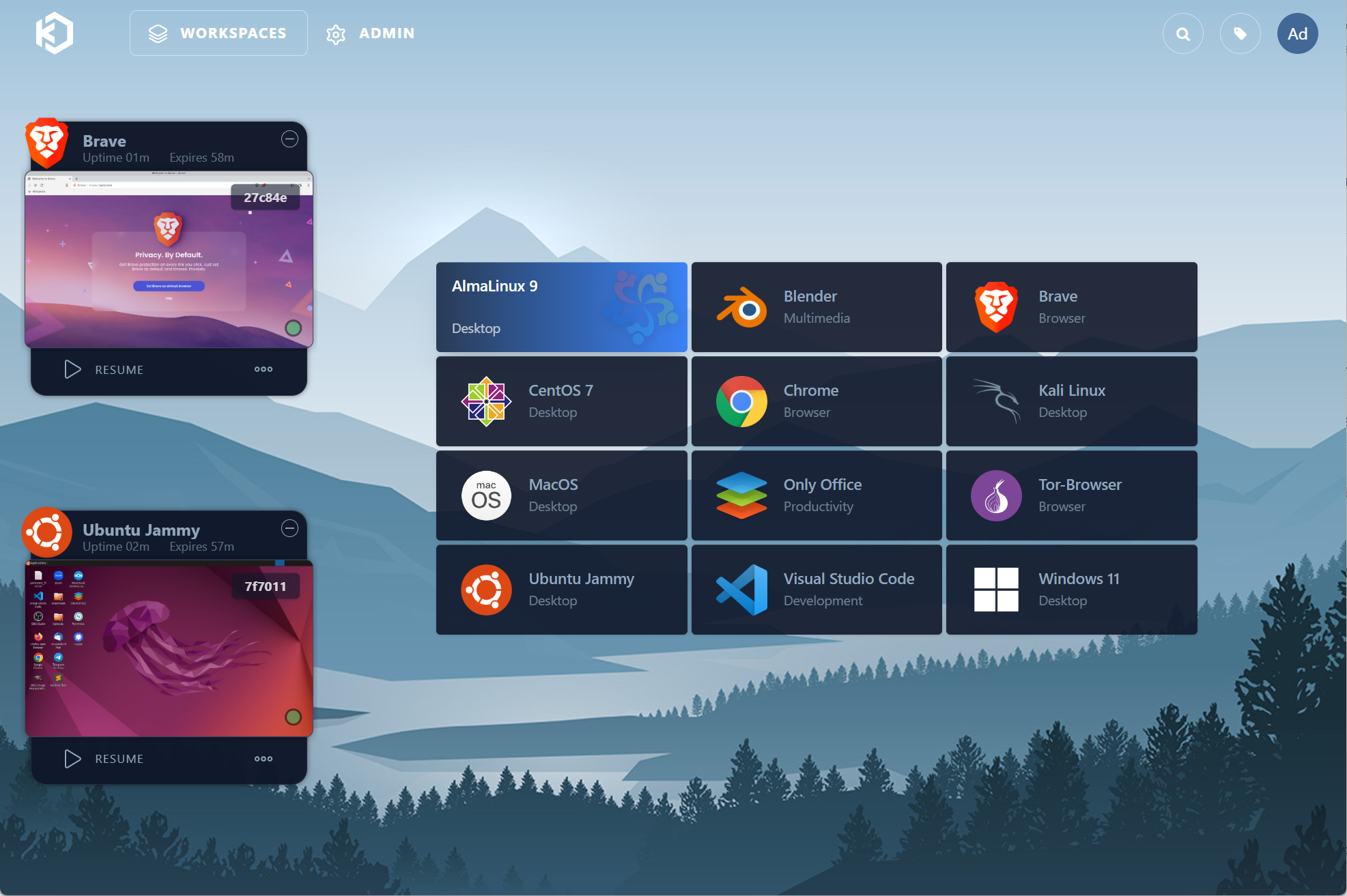
Most Helpful Reviews for Kasm Workspaces
1 - 5 of 29 Reviews
Mo
Verified reviewer
Information Technology and Services, 1 employee
Used monthly for less than 12 months
OVERALL RATING:
5
EASE OF USE
5
VALUE FOR MONEY
5
CUSTOMER SUPPORT
5
FUNCTIONALITY
4
Reviewed January 2022
The modern VDI solution
For users I like the ease of use since they only need a browser, no need to install a client. As a devops engineer I really like that the applications are hosted on containers making them easy to shift from on-prem to the cloud and also as a container they are efficient with the compute consumption. In my experience legacy VDI solutions have a lot of overhead which increases cost and it is a major reason why I.T. departments host them on local hypervisors rather than using devops methodologies in the cloud. I stopped working and consulting the legacy VDI solutions due to the lack of devops techniques but Kasm is a game changer since it brings DevOps to VDI and I highly recommend at work and to clients.
CONSNot a must have but other products that have a web interface for virtual apps and desktops offer integrations with ticketing and HR software so that users login to one portal to check in. In my experience user adoption has been "hit and miss" with these integrations since they are limited and often read only API responses from services like ServiceNow or Workday which are better used while logged in. The Kasm Workspace interface is clean and provides a great user experience already.
Reason for choosing Kasm Workspaces
Better pricing for a better product.
Reasons for switching to Kasm Workspaces
Better backend technology and easier to deploy as an engineer and ease of use for users.
William
Computer Software, 1 employee
Used daily for less than 6 months
OVERALL RATING:
5
EASE OF USE
5
VALUE FOR MONEY
5
CUSTOMER SUPPORT
5
FUNCTIONALITY
5
Reviewed January 2022
Why I recommend Kasm
Overall, I have been using Kasm for a couple months now, and the software is really nice. I started using it for school, when my district blocked a note taking app that I like. After getting comfortable with Kasm I followed the tutorial in the documentation to make a container for sublime text. After that I made a custom container that auto install ad-block and runs a music streaming service that I like. There is also excellent support.
PROSInstalling Kasm Workspaces is very easy. It only took about 30 minutes for it to work. Upon logging on for the first time they great job in Web portal design. Adding a new image, docker container, is also very easy. Another very nice feature was the easy ability to add more users. It takes minimal knowledge to set up, and there is excellent documentation to help in the event of problems.
CONSI did not have problems with Kasm, but the one downside that I don't like is the inability of the admin account to log into all of the sessions. However, I have not looked deeply into this, it may be my mistake.
Reason for choosing Kasm Workspaces
I choose this because there is a free community edition, and it uses Linux. While that may scare some off the nice part about using Linux is I don't need to worry about licensing. If I choose something like Cameyo I would.
Matisse
Computer & Network Security, 1 employee
Used weekly for less than 6 months
OVERALL RATING:
5
EASE OF USE
5
VALUE FOR MONEY
5
CUSTOMER SUPPORT
5
FUNCTIONALITY
4
Reviewed March 2024
The best DaaS platform!
The ability to launch and destroy new desktop sessions, that are for one use only or persistant, is a really good and useful things when working in cybersecurity.
CONSMaybe the necessary to manually configure advanced things you cannot do in the admin panel like creating custom image, configuring network security and isolation, persistance...
Mazurov
Computer & Network Security, 1 employee
OVERALL RATING:
5
EASE OF USE
5
VALUE FOR MONEY
5
CUSTOMER SUPPORT
5
FUNCTIONALITY
4
Reviewed September 2021
Kasm Workspaces review
It's good software. The best choice for security
CONSMissing mobile app your need acces for mobiyle
Justin
Verified reviewer
Oil & Energy, 11-50 employees
Used daily for less than 6 months
OVERALL RATING:
5
EASE OF USE
5
VALUE FOR MONEY
5
FUNCTIONALITY
5
Reviewed February 2021
Cloud Hosted Applications and Desktops
A great way to leverage the cloud when interacting with the internet to make sure that your computer and data stays safe.
PROSCloud service that provides access to applications, desktops and browsers. This allows me to interact with the web without putting my browser/computer at risk. The Sharing feature is very useful for screen sharing without having to join into a web conference application. The ability to launch a desktop to have access to installed applications or to modify files with a full productivity suite is very useful.
CONSFile upload is through the control panel instead of drag-and-drop.
Reason for choosing Kasm Workspaces
The best price of the available solutions, cloud hosted and browser-based so I don’t have to install any software.





