VirtualBox
About VirtualBox
VirtualBox Pricing
Oracle VM VirtualBox is available for free. It also offers Oracle VM VirtualBox Extension Pack Enterprise commercial licenses. Pricing details are outlined below: Oracle VM VirtualBox Enterprise (Named User Plus; Perpetual): $6,100.00 for 100 units Oracle VM VirtualBox Enterprise (Socket; Perpetual): $1,220.00 for 1 unit
Free trial:
Not Available
Free version:
Available
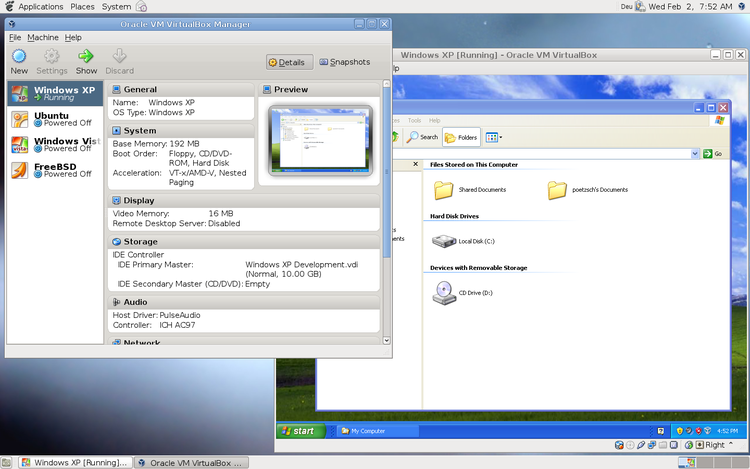
Most Helpful Reviews for VirtualBox
1 - 5 of 867 Reviews
Grant
Education Management, 51 - 200 employees
Used free trial
OVERALL RATING:
3
Reviewed October 2021
Average Free Hypervisor platform
Sébastien
Verified reviewer
Computer Software, 2-10 employees
Used weekly for more than 2 years
OVERALL RATING:
5
EASE OF USE
5
VALUE FOR MONEY
5
FUNCTIONALITY
5
Reviewed March 2019
Real Problems No Longer Feel Real Inside a Perfectly Replicated Virtual System with VirtualBox
Thanks to VirtualBox, I have been able to test different systems under controlled conditions. I was able to quickly test the minimum requirements of specific applications by simply changing the settings affecting the virtual machine before using it. It has also allowed me to get comfortable with other operating systems that I don't use regularly and to open native applications flawlessly as opposed to trying to emulate those with an incompatible system. It has saved me many times when deploying destructive scripts for testing purposes that would otherwise have wiped out my real hard drive or infected my machine directly. I feel this is a very well built software and I would be confident in recommending its use to anyone who is looking into virtualization.
PROSThe ability to install almost any operating system with great support for USB, ACPI and SMP without the risk of breaking the machine that is being used for virtualization is a strong advantage of VirtualBox. Apart from the fact that it is free and backed by a legendary company, one of its great features resides in the guest additions, which makes it possible to get better performance and communication with the host, such as adding drag & drop and copy/paste abilities. It also supports a wide range of hardware and has always worked very well for my testing purposes as long as enough memory and CPU can be allocated to the virtual machine without affecting the host. Because it is also possible to take snapshots of the virtual machine at any point, it is easy and convenient to test almost anything without having to reformat and waste many hours to set things up again: it suffices to go back in time to retrieve a working version of the instance. I use it mainly on Linux machines, but its great portability and cross-platform nature is an asset when it comes to deploying it on other systems.
CONSWhen not used to the software, it is confusing why some functions might not be available without the guest additions. On some systems, using a desktop environment with fixed sized windows may distort the aspect ratio of the virtual machine. Instead of auto-scaling, it is then necessary to switch the window into "floating mode" to resize manually. Depending on the resources available, the virtual machine will certainly feel slower than the host, especially with no hardware acceleration. By the nature of virtualization, one needs a lot of system resources to take full advantage of both the host and the virtual machine at the same time. On the positive side, it is easy with VirtualBox to adjust the resources allocated to the virtual machine. It cannot be changed on the fly while using the virtual environment, but it is nevertheless indispensable to be able to do so otherwise.
Harshit
Verified reviewer
Telecommunications, 11-50 employees
Used daily for more than 2 years
OVERALL RATING:
4
EASE OF USE
4
VALUE FOR MONEY
3
CUSTOMER SUPPORT
4
FUNCTIONALITY
3
Reviewed January 2020
VirtualBox, The little brother to the Workstation.
The ability to spin up and test instances of our application and also new flavours is the primary business purpose and virtual box ticks all thos boxes is a great asset to have to meet the business goals.
PROSHave been using VirtualBox to spam new distributions of linux and other open source operating systems and also use Virtual box to deploy our application as well and we use it as a benchmarking mechanism tool.
CONSThe least thing we like about this is the amount of compute it takes to run the application on the slight less specked machine and it does a take on the battery life, otherwise the application is good.
Reason for choosing VirtualBox
The ability to use Virtual on OS-X is a primary factor to select Virtualbox as the images can be shared with multiple folks within the organisation.
Wassim
Computer Networking, 501-1,000 employees
Used daily for more than 2 years
OVERALL RATING:
3
EASE OF USE
4
VALUE FOR MONEY
4
CUSTOMER SUPPORT
2
FUNCTIONALITY
3
Reviewed July 2023
VirtualBox: An Oracle Software that doesn't Meet Oracle's Standards
I faithfully prefer VMWare Workstation (Windows host) or Parallels (MAC host) to support OS virtualization. Much more advanced features that can overcome the limitations in VirtualBox.
PROSVirtualBox was an Open source OS virtualization software that Oracle bought to support its cloud client virtualization platform. VirtualBox is easy to deploy and use. I use it on Windows to run Linux servers to test networking and cryptography packages. If needed for basic OS virtualization, then this would be a very cost efficient solution.
CONSThe main limitations in VirtualBox is the lack of support of Graphics acceleration in Guest OSes and in the lack of automatic support of high resolutions in the Guest OS desktop. The copy-and-paste functionality is also crippled between the host and guest OSes. I many times needed to send files by email to emulate this simple task. Moreover, sharing drives between the host and guest is not always supported. USB sticks need a lot of configuration to be mounted in to the guest OS to make it work. I wonder how can Oracle produce or manage this low quality softaware.
André
Computer Software, 2-10 employees
Used weekly for less than 2 years
OVERALL RATING:
5
EASE OF USE
4
VALUE FOR MONEY
5
CUSTOMER SUPPORT
4
FUNCTIONALITY
5
Reviewed March 2020
Amazing and free virtualization software!
Virtualbox has been an amazing tool for us. We’ve never encountered any errors/problems and we were able to use their virtualization software just fine!
PROSThe simplicity, and ease of use caught my eye. I was looking for a great tool to run virtual machines, and Virtualbox was the one!
CONSThere aren’t alot of cons, because this software is so professional and efficient!
Reason for choosing VirtualBox
Virtualbox asks for less but gives more! It’s very stable and easy to use.
Reasons for switching to VirtualBox
We used to use a paid service for virtual machines, and we needed more operating systems to virtualize for less. Virtualbox really helped us out with this problem by providing it’s free product.
