Google Meet
About Google Meet
Awards and Recognition
Google Meet Pricing
Google Meet are currently providing free access to advanced Meet video-conferencing capabilities for all G Suite and G Suite for Education customers globally until September 30, 2020. Benefits include: Larger meetings, for up to 150 participants per call Live streaming for up to 100,000 viewers within a domain The ability to record meetings and save them to Google Drive Google Meet is part of the GSuite platform and is included in all price plans; Basic, Business, and Enterprise. After September 30, 2020, pricing will be as follows: Basic: Free for up to 100 participants per call. Business Essentials: $10/active user/month for up to 150 participants per call. Enterprise Essentials: Contact them for pricing.
Starting price:
$6.00 per month
Free trial:
Not Available
Free version:
Available
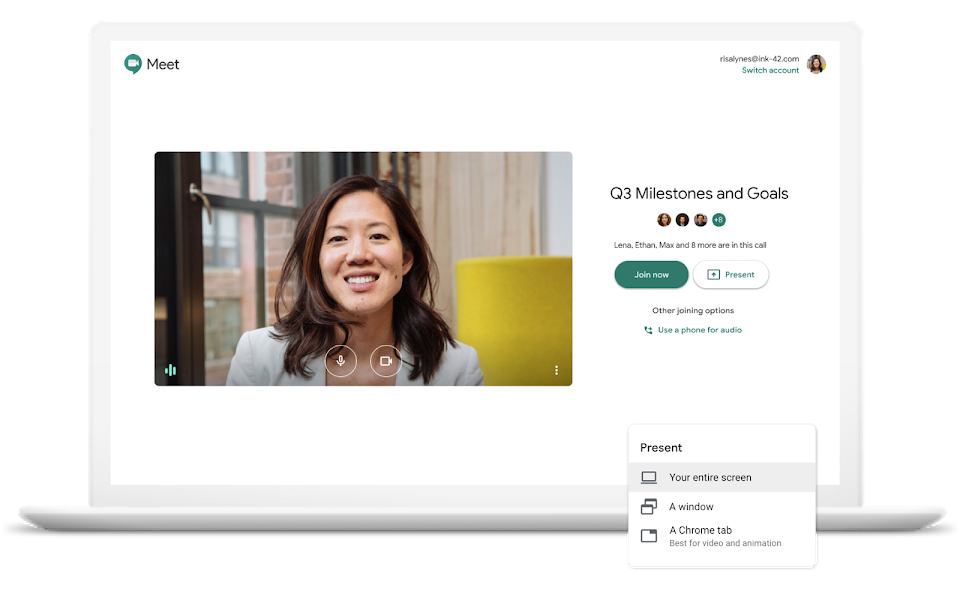
Most Helpful Reviews for Google Meet
1 - 5 of 11,725 Reviews
Marco Genaro
Marketing and Advertising, 2 - 10 employees
Used unspecified
OVERALL RATING:
5
Reviewed February 2024
Google Meet Review: The Best Tool For Meetings
Alejandro Javier
Verified reviewer
Computer Software, 2-10 employees
Used daily for more than 2 years
OVERALL RATING:
5
EASE OF USE
5
VALUE FOR MONEY
5
CUSTOMER SUPPORT
5
FUNCTIONALITY
5
Reviewed July 2020
My virtual meeting room
Google Meet has allowed me to work with people around the world, its easy integration has made it easier for me to set up meetings, and the feature of share my screen has allowed me to hold very productive meetings.
PROSIntegration with your Google account, you can generate your virtual meeting from your email, from your calendar, etc. Screen sharing allows you to improve your presentation
CONSIt lacks some features, like being able to make notes about what you are presenting ... and the option of being able to record the meeting or part of the meeting.
Reason for choosing Google Meet
Integration with your Google account.
Reasons for switching to Google Meet
People hardly have a hotmail account anymore, the gmail account is used more.
Leila
Research, 51-200 employees
Used monthly for less than 2 years
OVERALL RATING:
4
EASE OF USE
5
FUNCTIONALITY
4
Reviewed February 2024
Easy and accessible app
I like it that it is very easy to use. and I could use it with my email and on my phone. I was able to use it when I was traveling abroad where other applications had restrictions.
CONSthe time limit was one of the obstacles. sometime we had discussions that would last longer than an hour but had to cut it short because of the time limit on the group meetings.
Reasons for switching to Google Meet
international use for zoom was restricted in the area I was traveling to.
Maxwell
Design, 11-50 employees
Used daily for less than 2 years
OVERALL RATING:
5
EASE OF USE
5
VALUE FOR MONEY
5
FUNCTIONALITY
5
Reviewed April 2024
Google Meet for effective telecommunicating in Web Design
Google Meet made it easy to meet with clients. Sharing invites over gmail or sending links to meetings was simple, and something clients were quickly familiar with even if they had no previous experience with the product.
PROSGoogle Meet was helpful to conference with clients about their project while being able to share my screen and showcase what I was speaking on.
CONSGoogle Meet lacked some picture quality, and occasionally other people would drop off or lose signal if they were in a bad area.
Dinesh
Business Supplies and Equipment, 1 employee
Used daily for less than 12 months
OVERALL RATING:
5
EASE OF USE
5
VALUE FOR MONEY
5
CUSTOMER SUPPORT
5
FUNCTIONALITY
4
Reviewed October 2023
google meet is best stage
Generally speaking, I had a decent involvement with it. It is not difficult to utilize and video conferencing gets simple through this application, best conferencing application on the lookout.
PROSEasy to understand interface, Combination with Google Work area, Dependability, Security and Protection, Availability, Multi-Stage Backing, Screen Sharing, and Cooperation and Versatile Openness.
CONSRestricted Free Arrangement, Web Dependence, Similarity, Expectation to learn and adapt, and Meeting Connection Access In the event that gathering joins are not as expected got, there is a gamble of unapproved.





