Berrycast
About Berrycast
Awards and Recognition
Berrycast Pricing
We offer a discount on our annual subscription!
Starting price:
$9.99 per month
Free trial:
Available
Free version:
Available
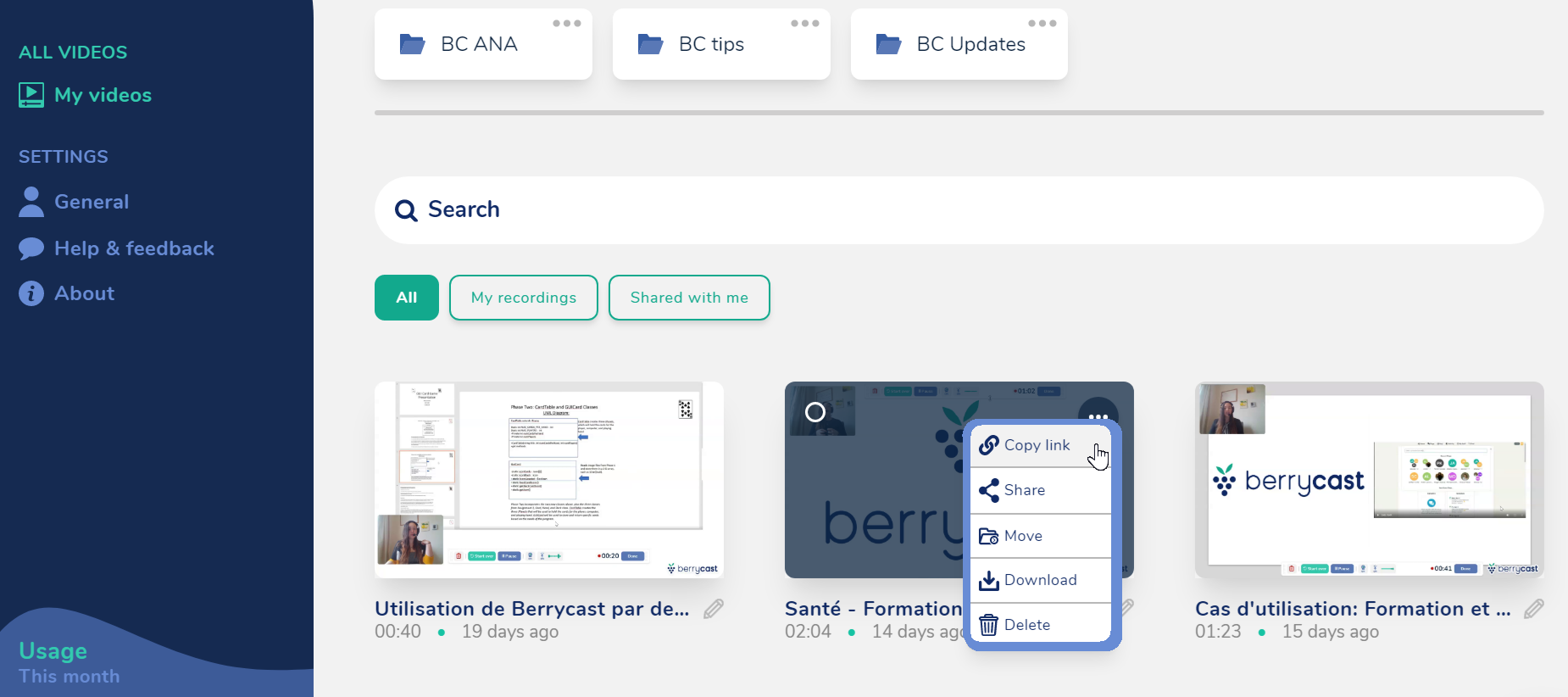
Most Helpful Reviews for Berrycast
1 - 5 of 69 Reviews
Jefferson
Verified reviewer
Computer Software, 51-200 employees
Used daily for less than 2 years
OVERALL RATING:
5
EASE OF USE
5
VALUE FOR MONEY
5
CUSTOMER SUPPORT
5
FUNCTIONALITY
5
Reviewed June 2021
Great system for communicating "this" is what I mean!
I was really struggling to use similar software, such as techsmith or others and none of them really did everything that I wanted. Once I landed on Berrycast, my and my entire team's productivity shot WAY up. Because it is so easy to record and to say "this" is what is wrong, everyone gets it! No more spending hours of time trying to explain what went wrong...this has been a HUGE timesaver.
PROSThis software is so easy to use. When I have something that I need done or a customer wants to explain desired features / functions to me, I simply hit record and go through all the motions of capturing the information. Once done, the link goes over to the rest of my team and they can collaborate on the video file that I sent over and to more easily understand exactly what the client needed. It is an incredible software package and it is so easy to use.
CONSThere really are very little downsides to this product.
Reason for choosing Berrycast
Loom was going to be really expensive for my entire team to use. Berrycast was at the right price!
Reasons for switching to Berrycast
Because Berrycast was so easy to use!
Armand
Verified reviewer
Computer Software, 51-200 employees
Used daily for less than 12 months
OVERALL RATING:
5
EASE OF USE
5
VALUE FOR MONEY
5
CUSTOMER SUPPORT
5
FUNCTIONALITY
4
Reviewed July 2021
Excellent Loom Alternative, definitely recommended!
Excellent experience with the product and the team. Great support and feedback Super easy to use. Despite a few issues with Macs at the beginning, [SENSITIVE CONTENT HIDDEN] et the team fixed this CPU load issue now, all rolling smoothly. Really like the service.
PROSVery easy to use and great UX Good overall video quality, a bit over-compressed but still clean Great Storage and Bandwidth Fast video upload Branding feature Commenting feature for watchers
CONSNo editing feature No TTS minor features lacking overall very satisfied
Reason for choosing Berrycast
Great UI, fast video uploading, great storage.
Reasons for switching to Berrycast
Mostly because of Loom pricing change.
Alfredo
Verified reviewer
Information Technology and Services, 2-10 employees
Used weekly for less than 6 months
OVERALL RATING:
3
EASE OF USE
3
VALUE FOR MONEY
3
FUNCTIONALITY
4
Reviewed February 2022
Still much room to grow, but will they?
I’ve been really trying to love this platform but my overall experience has been negative. More than their unlimited storage, I care for having my teammates able to create longer than 5minute videos. However on my MacBook When I start a recording their app pops up and won’t let me easily choose what to record. My first experience sharing a video with a client they could not view it since it kept buffering and audio was not very good. They have good ideas but I wonder if they will be able to succeed. I hope so but not sure yet if I will stay for the ride.
PROSPricing is much more approachable than Loom and no need to worry about 5min recording limits for you or your teammates
CONSStill many bugs and streaming many times stutters.
Reason for choosing Berrycast
Loom’s 5min limit for teammates is very limiting for our needs. Loom offers unlimited video hosting but more importantly a better deal for your team, when it works.
Ivan
Verified reviewer
Retail, 2-10 employees
Used daily for less than 2 years
OVERALL RATING:
5
EASE OF USE
5
VALUE FOR MONEY
5
CUSTOMER SUPPORT
5
FUNCTIONALITY
5
Reviewed December 2021
Feature rich screen recording and communications tool
Very good with the exception of a few hiccups, but when they were happening it was extremely inconvenient. They've made vast improvements since and I still use Berrycast in conjunction with other tools.
PROSContinuous development, great user interface, and customizability. The active development team and customer support.
CONSSlow upload speeds and sometimes unreliable where videos do not upload correctly after long sessions (45+). Still able to recover the files but it wasn't easy.
Reasons for switching to Berrycast
Loom has very poor limits on the free plan and their monthly price isn't all that appealing with so many up-and-coming alternatives with feature parity.
Alex
Verified reviewer
Media Production, 1 employee
Used daily for less than 12 months
OVERALL RATING:
5
EASE OF USE
5
VALUE FOR MONEY
5
FUNCTIONALITY
5
Reviewed August 2021
One of my best investments
Overall experience has been fantastic. I use it multiple times, every day. I don't see how I managed without it.
PROSBerrycast makes sharing information on your screen simple. With a click of the mouse, I am able to record, narrate and then share to clients or associates, exactly what I need. No more blindly talking to them, it makes explanations and demos simple and hassle-free.
CONSOn my 2017 Mac Pro, I found that after about 6 min of recording, the machine gets a little sluggish and heats up. Though this issue could be local to me.
Reason for choosing Berrycast
Had a fantastic price, and I liked their branding.





