YuJa
About YuJa
YuJa Pricing
Due to limited availability, YuJa is not able to offer free trial programs to all interested organizations. Please contact YuJa directly to request a free trial and pricing details.
Starting price:
$300.00 per month
Free trial:
Not Available
Free version:
Not Available
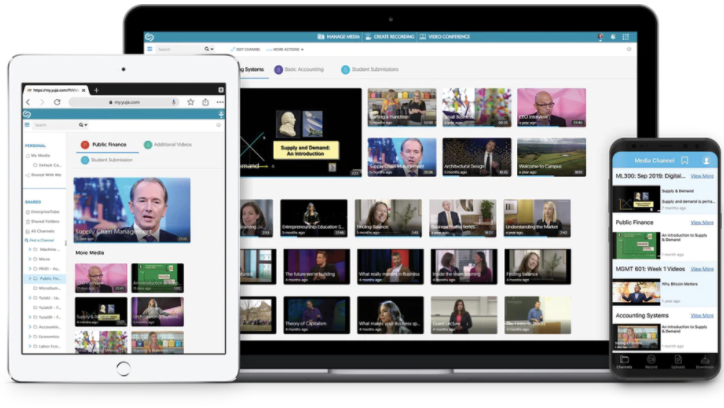
Most Helpful Reviews for YuJa
1 - 5 of 14 Reviews
David
Verified reviewer
Higher Education, 1,001-5,000 employees
Used daily for less than 2 years
OVERALL RATING:
5
EASE OF USE
5
VALUE FOR MONEY
5
CUSTOMER SUPPORT
5
FUNCTIONALITY
5
Reviewed July 2020
A One-Stop-Shop Media Solution for Our LMS
Yuja is a reliable media creation and cloud-based host full of advanced features, including responsive design, accessibility, content delivery analytics and in-line video quizzing and keyword idexing. Their robust online help center with tutorials, live training and outstanding live customer support keeps our faculty moving and results in little-to-no technical support tickets. Overall an outstanding product!
PROSYuja's media creation and user interface is intuitive and extremely easy for faculty and staff to learn. Yuja also makes deploying multimedia in our LMS (Blackboard) a seamless experience. Yuja is both responsive and accessible, including auto-captioning of video content. In addition, Yuja offers sophisticated features for creating dynamic multimedia, such as in-line video quizzing that can send data to our LMS. Yuja also includes a robust analytics tool--which other competitors lack.
CONSIntegration into our learning environment was a breeze, and you can use Yuja as an SSO stand-alone service or integrated into your LMS (or both, as in our case.) Our only "con" was that we did acquire the product sooner.
Reason for choosing YuJa
Overall features and cost.
Nick
Higher Education, 501-1,000 employees
Used daily for more than 2 years
OVERALL RATING:
5
EASE OF USE
5
VALUE FOR MONEY
5
CUSTOMER SUPPORT
5
FUNCTIONALITY
4
Reviewed April 2020
Excellent Media Management
I've had a great experience overall with YuJa. From the first day of implementation, YuJa's technical support has assisted with any issues that I've not been able to resolve for end users.
PROSEase of use has made the capabilities of creating and managing recorded content by end users a popular tool in face-to-face and online courses. Every semester I see new faculty using YuJa as part of their classes and a growing number of ways asynchronous video is used in classes.
CONSThere is little to complain about. Since the move to HTML5 from Flash, I have seen better stability and less issues from end users. Tools like the video quizzes could be more robust for review and grading. (Though it works well in a simple format)
Reason for choosing YuJa
1. YuJa was the only company to send the recorded conference demo with their own platform. 2. There was virtually no savings in changing to other platforms. 3. YuJa offered the best option for support.
Reasons for switching to YuJa
Tegrity was too expensive. After they were purchased by a larger company, the product development and support dropped off.
Andi
Education Management, 501-1,000 employees
Used weekly for less than 6 months
OVERALL RATING:
3
EASE OF USE
3
VALUE FOR MONEY
1
CUSTOMER SUPPORT
1
FUNCTIONALITY
3
Reviewed December 2023
Edits Don't Save
Numerous emails to customer service without a resolution being identified. I'm disappointed to see online reviews documenting other users experience the same problem. The support team stating I'm the only one having issues doesn't land well and suggests that it's not worth their time to troubleshoot.
PROSFile sharing and publication options are robust.
CONSThis software has bugs that intermittently prevent video edits from being saved. An enormous amount of time and energy is wasted trying to make changes that ultimately don't appear in the media collection. Customer service is unable to find solutions.
Ed
Higher Education, 1,001-5,000 employees
Used daily for less than 12 months
OVERALL RATING:
4
EASE OF USE
5
VALUE FOR MONEY
5
CUSTOMER SUPPORT
5
FUNCTIONALITY
4
Reviewed June 2020
YuJa at Johnson County Community College
YuJa was very helpful during the evaluation process and provided free access to their system for evaluation. The implementation was also very engaging and helpful for all our team. We continue to find the YuJa implementation team and support group very helpful months after the initial roll out. We have also been very impressed with the way the YuJa development team has collected our feature enhancements and move forward to make these available to the users.
PROSDuring the selection process we were impressed with the easy to navigate interface and how a large number of features were included in the product. These features included the captioning, live streaming, inline quiz tool and LTI connections to both Zoom and Canvas. During the spring of 2020 YuJa became one of your most utilized tools for moving faculty online and continues to be a tool moving forward.
CONSI think we should have taken advantage of the unlimited storage option during our purchasing stage. Also review the limits on auto captioning to make sure you have enough capacity. We did not forecast the 2020 pandemic but looking back would encourage purchasing as much storage and captioning as possible.
Reason for choosing YuJa
Price of the product with the total number of features included. YuJa was and continues to be very easy to navigate for our users including students and faculty. It has a very clean interface with our Canvas LMS.
Randy
Higher Education, 5,001-10,000 employees
Used daily for less than 2 years
OVERALL RATING:
5
EASE OF USE
5
VALUE FOR MONEY
5
CUSTOMER SUPPORT
5
FUNCTIONALITY
5
Reviewed April 2020
Success at North Dakota University System
We adopted YuJa for multiple institutions with our North Dakota University System. It was a challenge since we have all eleven institutions on a single instance of Blackboard. Ensuring each institution had their own environment was critical but YuJa was responsive to meet our unique needs. After a relatively smooth installation, YuJa continues to be responsive. YuJa has also completed many updates to their product as a direct result of our feedback and requests.
PROSWe have had such great success with YuJa among the 11 institutions within the North Dakota University System. Lecture capture is the most used feature across all institutions. Faculty and students find it easy to use and video records and plays back easily across all devices. The YuJa Software Capture application allows users to easily configure what they want to record. This ease of use allows instructors the confidence to do more with their recordings past simply recording their computer screen.
CONSIn the rare occasion that a video fails to upload, we often feel like the only option is to contact YuJa directly. While YuJa is VERY quick to respond, it would be nice to have more options for users to correct issues themselves. Eventually, it would be good if the proctoring tool had additional artificial intelligence features to identify cheating. Some sort of confidence monitor for instructors to quickly identify which videos they may want to reviews.
Reason for choosing YuJa
While we felt it provided us the most functionality for the price, we also liked the updated look and intuitive design.
Reasons for switching to YuJa
Tegrity became stagnate and was not upgrading their product. After a thorough search we found YuJa gave us more return on our investment then other video management software. Plus, the interface was easy to use and updated.
