Site24x7
About Site24x7
Awards and Recognition
Site24x7 Pricing
Get Started with a 30-day free trial. No Credit Card required. Pricing options are available in Yearly, Monthly and Hourly models. STARTER Best suited for small teams. $10 /mo $9/mo PRO Best suited for medium sized teams. $39 /mo $35/mo ENTERPRISE Best suited for enterprises. $499 /mo $449/mo
Starting price:
$9.00 per month
Free trial:
Available
Free version:
Available
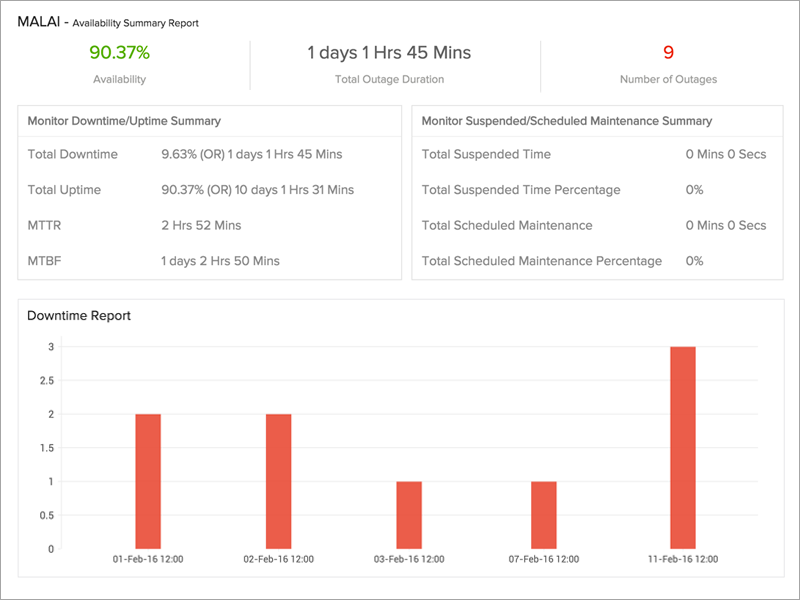
Most Helpful Reviews for Site24x7
1 - 5 of 227 Reviews
Steve
Verified reviewer
Information Technology and Services, 51-200 employees
Used daily for more than 2 years
OVERALL RATING:
5
EASE OF USE
5
VALUE FOR MONEY
5
CUSTOMER SUPPORT
5
FUNCTIONALITY
5
Reviewed November 2022
Excellent monitoring solution with pay-per-use licensing
For my company uptime is essential to our deliverables, and we're held to SLA requirements by contract. I can demonstrate both uptime and issues beyond our control that should not affect SLA (IE the customer doesn't renew their domain or uses a weak registrar).
PROSI've been with Site24x7 since early days and the team keep adding functionality and more granular and complex ways to test my essential services. Service is always on and both custom and provided distributed pollers are rock solid--if there's an alert I can be sure it's not a false negative.They also provide plenty of statistics and pre-alert diagnosis so things like regional outages or problems with a registrar are obvious from the outset.Plenty of ways to notify, including integrations with 3rd party solutions such as PagerDuty and xMatters for scheduling team coverage and response.
CONSInitially the service was limited in some ways but the team was very responsive to feedback and quickly upped their game.I think the only thing I'd like to change now is automatic ssl cert issue detection/warning of impending expiration for all https monitors.
Reason for choosing Site24x7
Site24x7 was the most cost-effective and provided multiple-site polling without extra charge.
Reasons for switching to Site24x7
IPMonitor was purchased by SolarWinds and instantly became too expensive.
Wesley
Verified reviewer
Telecommunications, 51-200 employees
Used daily for less than 12 months
OVERALL RATING:
5
EASE OF USE
3
VALUE FOR MONEY
4
CUSTOMER SUPPORT
5
FUNCTIONALITY
5
Reviewed March 2023
Easy to set up and very efficient.
The use of the application greatly improved the shortcomings that we were having in our operation, which were disk space.We created monitoring and automation aimed at this type of failure, when the disk (partition) reaches a certain percentage, we are executing automations to move and also delete old logs.With that, the stops are practically nil now, which before, occurred about 5x a day.
PROSWhat I liked most about this application was the ease of installation, I run just one command on the server and monitoring is now available on the monitoring site.The possibility of automating executions, in case of alarms, is also essential, especially for a company that does not have an employee dedicated to monitoring.
CONSI believe that more languages, such as Portuguese-BR
Reason for choosing Site24x7
The ease of configuration and the automations.
Reasons for switching to Site24x7
Zabbix required the necessary knowledge for scripting and configuration, which was not available in the company.When I got to know the 24x7 site, the ease of configuration impressed me, making me change the service.
William
Computer Software, 11-50 employees
Used weekly for less than 2 years
OVERALL RATING:
2
EASE OF USE
3
VALUE FOR MONEY
3
CUSTOMER SUPPORT
2
FUNCTIONALITY
4
Reviewed January 2021
It has most of the features you'll want, but they won't work well
We still use Site24x7 for some monitors and for their status page, but we backed off and completely stopped using them for some things like APM and AppLogs because those services flat out didn't work. If their site provided a reason why something stopped working I'd be more okay with making the adjustment to fix it, but I cannot spend this much time working with their support on the most basic functionality. Anything critical we've moved over to NewRelic for now.
PROSIt supports a large variety of products and services built-in. The agents are fairly easy to install/setup. There is a decent amount of documentation available. Custom monitor plugins are very easy to create.
CONSDoesn't support all the latest languages and platforms. They are a little slow at adding the latest and greatest. Their agents seem a little hacked together are are not as resource efficient as others. You have to manually upgrade/downgrade your plan as your usage changes. Most/All portions won't automatically scale and don't even have an option for them to, so things will stop working as you grow and you'll be over-billed as you shrink. Their PHP APM flat out doesn't work. Things will stop working and give you no indication as to why. You must reach out to support, wait a day or so, they will ask for logs, wait a day or so, provide some feedback. Then a week or month later you'll have to do it all over again.
Pascal
Aviation & Aerospace, 10,000+ employees
Used daily for more than 2 years
OVERALL RATING:
4
EASE OF USE
3
VALUE FOR MONEY
3
CUSTOMER SUPPORT
3
FUNCTIONALITY
4
Reviewed January 2024
TAS Review
We are using Site24x7 in our daily work and it is doing what we expect for this such of tool. We are using since 2020 and we are starting a new project for which we think also to use it.
PROSI like the large panels of plugins available and the ease to deploy Site24x7 agents
CONSUSer and Organisation management which is really tricky to understand and to use to simply delete a user in my organisation.
Vishwanatha
Information Technology and Services, 5,001-10,000 employees
Used daily for more than 2 years
OVERALL RATING:
5
EASE OF USE
5
VALUE FOR MONEY
5
CUSTOMER SUPPORT
5
FUNCTIONALITY
5
Reviewed July 2023
All in one SAAS product which hiwill help to monitor your entire application server websites
Super !!! Excellent in support and easy to understand application with few weeks and working the site24/7
PROSSite 24/7 provide an 24/7 support which is phenomenal and KB article which will help administrators and users and user guide which will help to add monitors , trouble shooting the issues and fix the issue.
CONSLocation based monitoring where our clients will deploy the url global but site 24 /7 provide a location based down alert which all considered as false by our clients
Reasons for switching to Site24x7
SAAS product and high time availability and all in one cloud platform to monitor all our servers, application aws gcp cloud platform to monitor





