Microsoft Whiteboard
About Microsoft Whiteboard
Microsoft Whiteboard Pricing
Microsoft Whiteboard is available for free.
Free trial:
Not Available
Free version:
Available
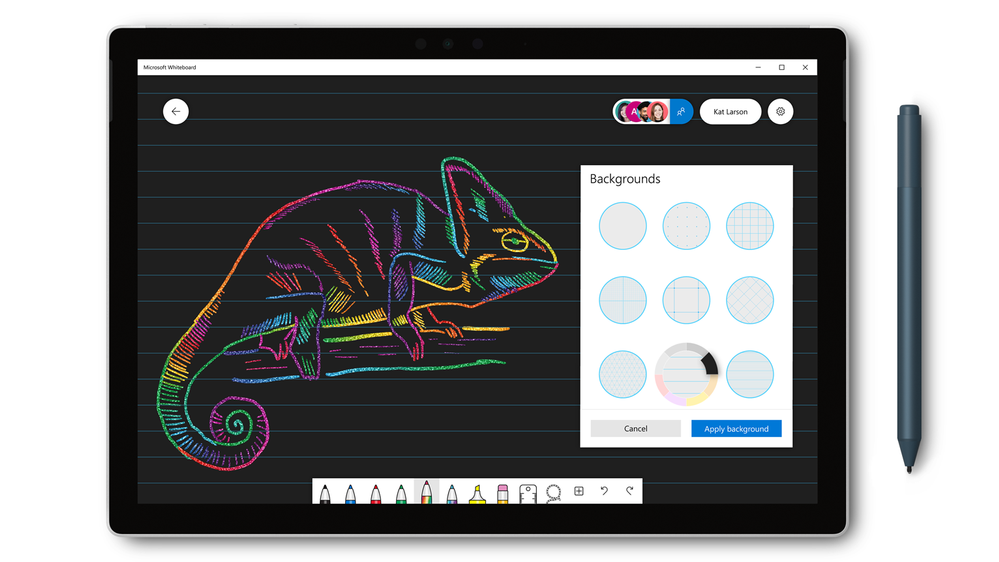
Most Helpful Reviews for Microsoft Whiteboard
1 - 5 of 140 Reviews
Rebecca
Insurance, 1,001 - 5,000 employees
Used less than 6 months
OVERALL RATING:
5
Reviewed May 2022
Amazing Collaboration Tool
Abid
Verified reviewer
Banking, 5,001-10,000 employees
Used daily for more than 2 years
OVERALL RATING:
5
EASE OF USE
5
VALUE FOR MONEY
5
CUSTOMER SUPPORT
5
FUNCTIONALITY
5
Reviewed March 2022
Microsoft Whiteboard is an Incredible Collaboration Tool
My overall experience with Microsoft Whiteboard is very amazing and i am using this software from last 2 years for conducting online sessions, trainings and teaching classes. With the help of Microsoft Whiteboard we can interact with large audience and easily communicate and share ideas with them.
PROSI always prefer using Microsoft Whiteboard for online meetings and seminars because it is very easy to use and very helpful software. The software easily integrate with other software and provide excellent support in online trainings. We can also share diagram, equations and express your point of views by choosing different colours and styles.
CONSMicrosoft Whiteboard needs to add more tools and features which will make this software more powerful and helpful for users. Other than that Microsoft Whiteboard is heading towards a good direction and everything in this amazing software works very well.
Ignitius
Verified reviewer
Education Management, 501-1,000 employees
Used weekly for less than 12 months
OVERALL RATING:
5
EASE OF USE
4
VALUE FOR MONEY
4
CUSTOMER SUPPORT
4
FUNCTIONALITY
4
Reviewed June 2021
An awesome platform that allows for collaboration and also cloud saving.
Great platform for exchange and display of skills and capabilities under one window
PROSIn the education sector where kids need to showcase their work and work together remotely, Microsoft Whiteboard is the most ideal. This has compatibility to be embedded on School Management Systems
CONSThe control credentials of the host or initiator have to be tightened so as to allow monitoring especially on the part of collaborating on the canvas
Reason for choosing Microsoft Whiteboard
Ease to use and at economic cost.
Reasons for switching to Microsoft Whiteboard
Cost factor
Ryan
Verified reviewer
Higher Education, 1,001-5,000 employees
Used less than 12 months
OVERALL RATING:
1
EASE OF USE
2
FUNCTIONALITY
1
Reviewed June 2021
Half-baked and feature-free
For a product that is ostensibly part of the Office 365 suite, Microsoft Whiteboard is probably the weakest and least useful product that I've worked with so far. Yes, it's easy to create a new whiteboard; yes, you can even create a (long, ugly, hard-to-read) URL to share your whiteboard; and yes, you can even export your whiteboard as a PNG. But those aren't features--those are basic requirements--and Whiteboard barely manages to pull even those off.
PROSThe core features are competently executed--it's mind-numbingly easy to create a new whiteboard, and there is no confusion possible as to what the (very few) available tools in the toolbar do.
CONSThe list of missing features is extraordinarily long, so I'll focus on the most glaring omissions and limitations. The tool palette is quite limited; while at first glance it appears there are four different "pens," they are in fact just four copies of the same pen, all of which can be configured only minimally (width, from "1" to "6," and your choice of 15 colors). There is a highlighter tool which has similar configuration limitations and doesn't even include opacity adjustment. The eraser tool is overzealous; one errant click and giant portions of your diagram vanish. The text tool has one pre-set "handwriting" type font that I find to be practically illegible; this can't be changed. There is also a redundant "note" tool that mimics Post-It notes, but it is unclear what the purpose of these notes is intended to be, since there is no visibility control toggle, etc. The drawing experience is awful as well; the interface automatically attempts to "smooth" your drawings (you can't disable this either!), meaning that any fine details that you draw that Whiteboard interprets as errors are obliterated.
Patricia
Verified reviewer
Construction, 2-10 employees
Used weekly for more than 2 years
OVERALL RATING:
5
EASE OF USE
5
VALUE FOR MONEY
5
CUSTOMER SUPPORT
5
FUNCTIONALITY
5
Reviewed November 2022
A Remote Worker's GoTo App
When it first came out, I started using it. I love the way I can remotely communicate but also move items on the whiteboard between computers on the network even if I'm not logged on to my workplace desktop.
PROSBeing able to access it from anywhere I can sign in and to have it update in real time makes this app really great. It eliminates emailing while collaborating because you are "with" everyone.
CONSWhen Microsoft changes the functions, you have no choice but to adapt. It's cloud based so you have to live with that to get the other benefits.
Reason for choosing Microsoft Whiteboard
When I first tried it, I loved it. I didn't try anything else first. I haven't found anything that works better since then.





