Sketchboard
About Sketchboard
Sketchboard Pricing
Sketchboard is offered across three pricing plans, outlined below. Solo: $8 per month per user, billed monthly or $7 per month per user, billed annually Team: $16 per month for 3 users, billed monthly or $14 per month for 3 users, billed annually Enterprise: $49 per month for 5 users, billed monthly or $45 per month for 5 users, billed annually
Starting price:
$6.41 per month
Free trial:
Available
Free version:
Available
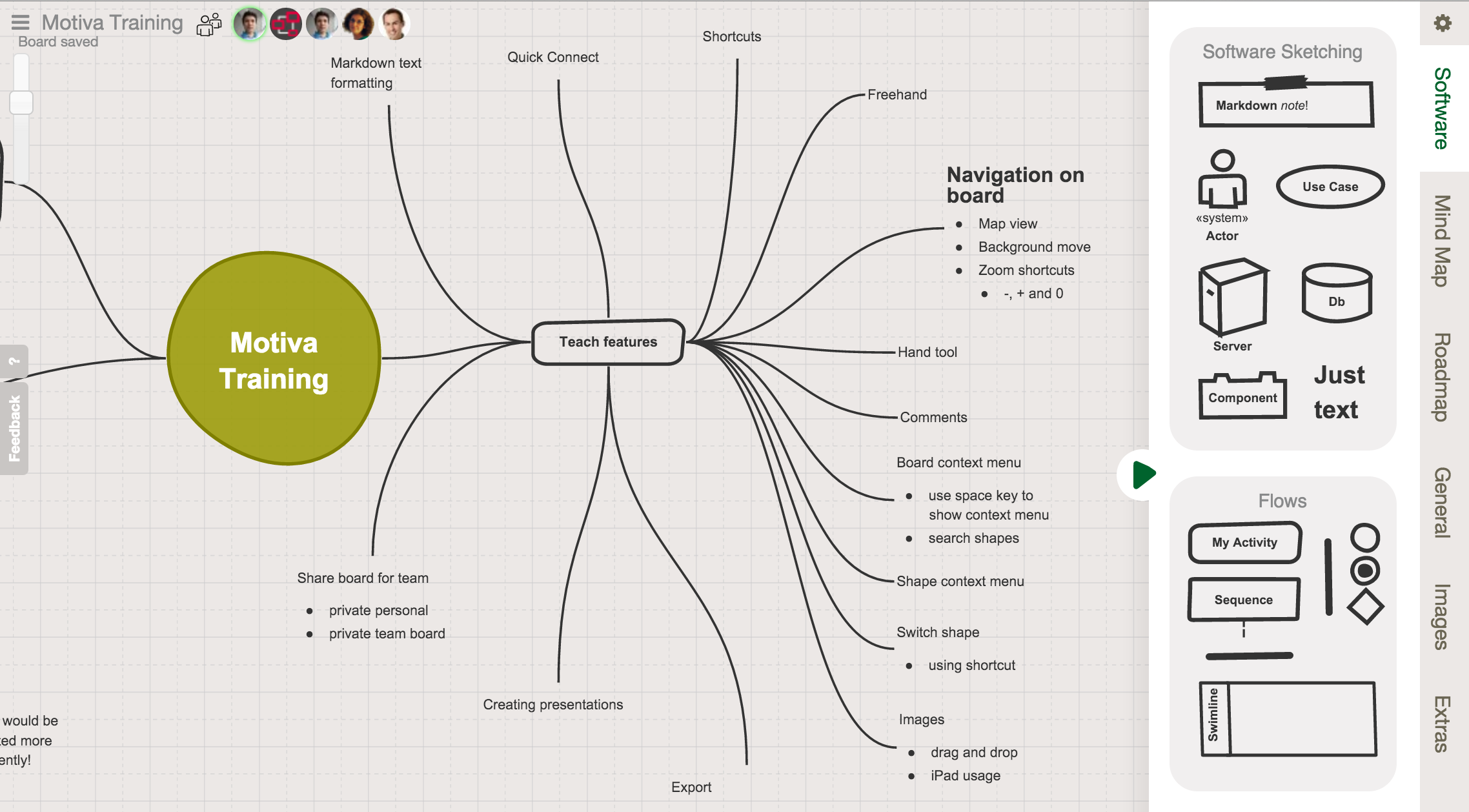
Most Helpful Reviews for Sketchboard
2 Reviews
Anonymous
51-200 employees
Used weekly for less than 2 years
OVERALL RATING:
4
EASE OF USE
4
VALUE FOR MONEY
5
CUSTOMER SUPPORT
4
FUNCTIONALITY
5
Reviewed July 2023
Creativity and Collaboration on the Virtual Canvas
Enjoyed the flexibility that Sketchboard offers when creating diagrams and sketches. The lack of usual constraints was liberating, allowing me to experiment freely and visualize complex concepts with ease. Whether I needed to map out a dependency chain or simply jot down quick ideas, the tool catered to my needs exceptionally well.
PROSI appreciate the real-time collaboration capabilities of Sketchboard. This feature fosters effective communication and collaboration among team members, allowing them to work together on projects regardless of their geographical locations. The flexibility of creating different types of diagrams, sketches, and visualizations provides users with ample options to express their ideas. Whether it's a simple sketch or a complex decision chain, Sketchboard accommodates various project requirements.
CONSCompatibility with various file formats and collaborative tools can significantly impact its usability and versatility.Although not explicitly mentioned, as a reviewer, I would be interested in knowing about Sketchboard's accessibility and performance on mobile devices. Ensuring a smooth experience on smartphones and tablets is crucial for teams that are often on the go.
Reasons for switching to Sketchboard
Sketchboard's emphasis on flexibility and lack of usual constraints could have provided a more adaptable environment compared to Witeboard. The ability to freely create diagrams and visualizations without being restricted by predefined structures might be an enticing feature for teams seeking more creative freedom.
Anonymous
1 employee
OVERALL RATING:
4
EASE OF USE
5
VALUE FOR MONEY
3
FUNCTIONALITY
4
Reviewed August 2020
Take notes easily and collaborate with your team
It helps me mapping my blog plan.
PROSSketchboard.io is an easy drag and drop editor for brainstorming, taking notes, and creating simple mind maps. It's very simple to use, and it's fun. The right sidebar provides icons I can move on my board to create my graphic flow. With the Hand Tool I can move the board around to focus on a part where I need to add other sketches to develop my ideas. I can use my boards to create tutorials or share them on my blog and social media. It's a simple tool for making a simple work.
CONSThe only cons with this kind of digital product is price. $7/month for a single user, and $14/month for Team, I think are an expensive investment, taking into account that there are similar products free or at a lower price.
