witeboard
About witeboard
witeboard Pricing
Contact witeboard directly for pricing details.
Free trial:
Not Available
Free version:
Not Available
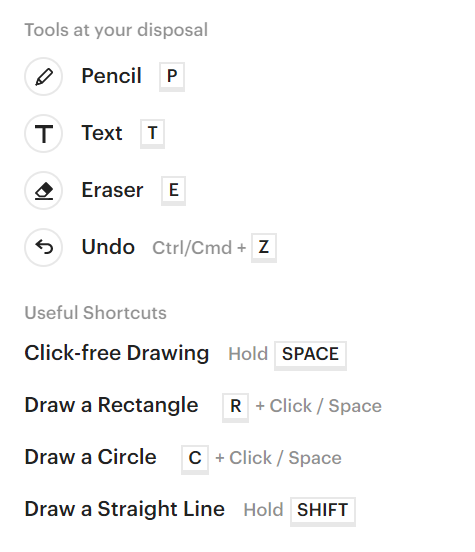
Most Helpful Reviews for witeboard
2 Reviews
Anonymous
51-200 employees
Used weekly for less than 2 years
OVERALL RATING:
5
EASE OF USE
5
VALUE FOR MONEY
5
CUSTOMER SUPPORT
4
FUNCTIONALITY
4
Reviewed August 2023
Collaboration in the Classroom
The software's simplicity and ease of use make it a valuable addition to my virtual teaching toolkit. Ithas significantly improved kids understanding and engagement during online lessons. The collaborative nature of Witeboard allowed students to share their sketches. The option to save and access my whiteboards by creating an account was beneficial, enabling me to revisit and build upon previous lessons effortlessly. While there were minor drawbacks, such as the limited drawing tools and occasional connectivity issues, it has been highly satisfactory.
PROSOne of the standout features of Sketchboard is its versatility and user-friendly interface. As an educator, I appreciated how easy it was to create and share interactive whiteboards with my students. The variety of drawing tools and options allowed me to express concepts and ideas creatively, making it an engaging experience for both myself and my students.
CONSWhile I found Witeboard to be a valuable tool, drawing tools could be improved. The tools were sufficient for most tasks but having some additional options, like shapes or colors, could enhance creativity and versatility.
Reasons for switching to witeboard
As an educator, I often have to consider budget constraints when choosing tools for my classroom. Witeboard being a free online whiteboard tool was a significant factor in my decision to switch. It allowed me to have access to a collaborative drawing platform without any financial burden.
Qais
Construction, 51-200 employees
Used daily for less than 2 years
OVERALL RATING:
5
EASE OF USE
5
VALUE FOR MONEY
5
CUSTOMER SUPPORT
5
FUNCTIONALITY
5
Reviewed January 2024
witeboard one of the leaders of sharing board
witeboard is simple and easy but with limited features.
PROSwiteboard provides the ability to share the board with many users simply.
CONSwiteboard is limited and low in integrations.
