Microsoft Dynamics AX
About Microsoft Dynamics AX
Microsoft Dynamics AX Pricing
Free trial:
Not Available
Free version:
Not Available
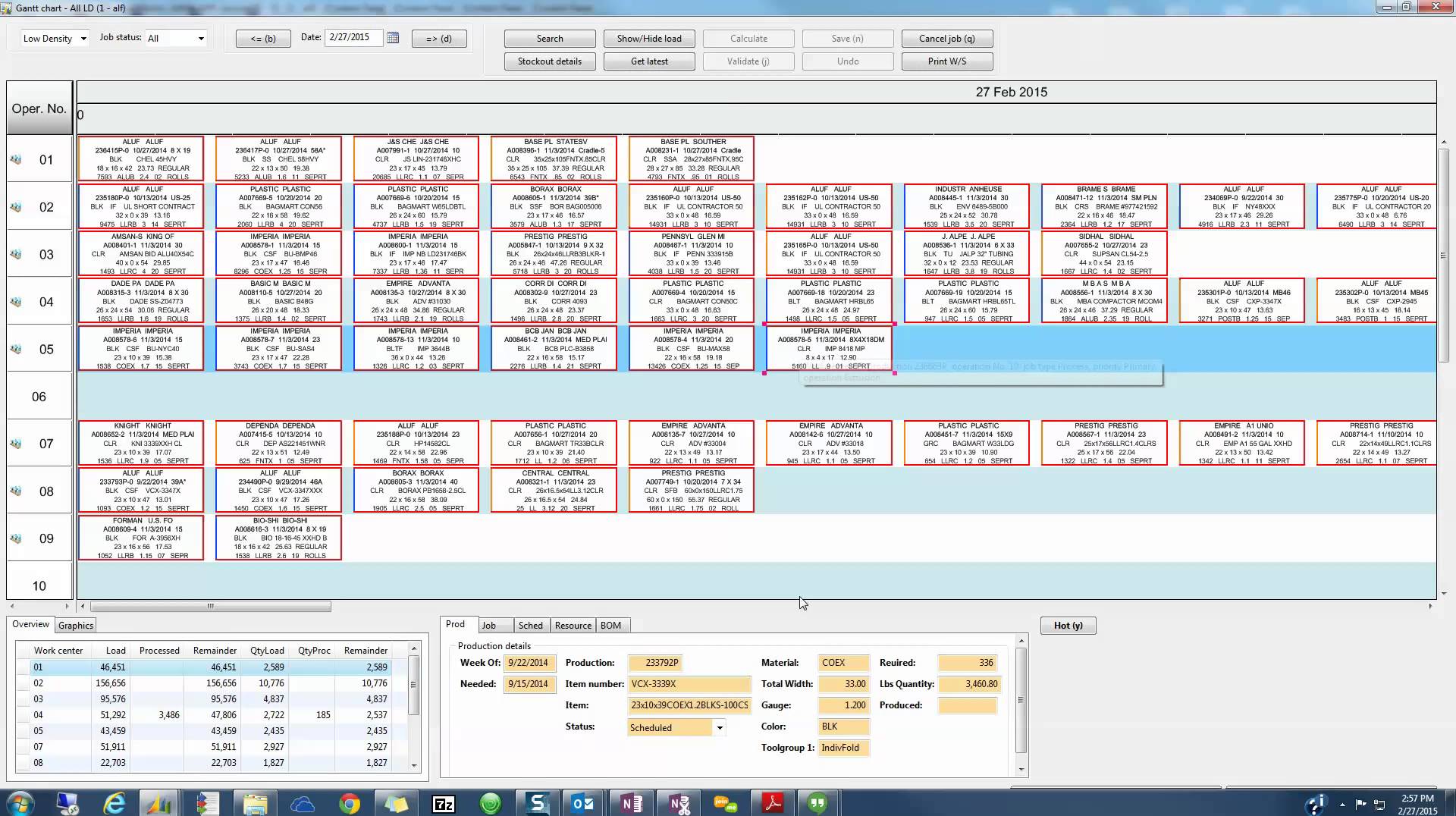
Other Top Recommended Accounting Software
Most Helpful Reviews for Microsoft Dynamics AX
1 - 5 of 65 Reviews
Geoff
Management Consulting, 2-10 employees
Used daily for less than 6 months
OVERALL RATING:
5
EASE OF USE
4
VALUE FOR MONEY
4
CUSTOMER SUPPORT
5
FUNCTIONALITY
4
Reviewed October 2016
Mid Market Consumer Products AX Perspective
I have overseen 6 implementations of AX in mid-market consumer Products organizations over the past 10 years. It has been an interesting time to watch the product grow into a Tier one solution from the Axapta version. The growth of the product and acceptance by the market has been remarkable. What I find most appealing with AX is the breadth of function coverage it offers coupled with the depth depth of capability. The SMB market often requires the same features as enterprise category organizations and AX can be configured to provide all of the components needed for the range of company sizes. The addition of a high quality WMS module provides an essential piece of the puzzle that most SMB solutions lack. Also, the Retail mPOS offering is a robust solution. Coupled with it's full integration and configurable user interface, mPOS provides a true 360 degree solution to companies with multiple selling channels. The new AX7 and Dunamics 375 sets Microsoft apart from other providers. The new web interface and straightforward toolset will provide users a significant advantage.
PROSConstant improvement of the product, interface and integration to other solutions. The quality of WMS and order management.
CONSThe constant improvements pose challenges to keep current with releases.
Elie
Financial Services, 501-1,000 employees
Used daily for more than 2 years
OVERALL RATING:
4
EASE OF USE
5
VALUE FOR MONEY
4
CUSTOMER SUPPORT
2
FUNCTIONALITY
4
Reviewed July 2020
Microsoft Dynamic Nav review
Overall the software is highly efficient and reliable. The reporting/analysis module is a solid one that brings additional value to any firm that implements and installs NAV. One thing that I would recommend is to set up an automated online banking reconciliation module
PROSThe software is user friendly with easy to navigate panel The division of the panels/module makes it easy for all user to fill and get the data efficiently The reporting module is flexible enough to be tailored to the management requirements easily
CONSThe initial implementation phase takes a lot of effort and is not straight forward. The pricing schemes could be revised to give more payment options
Mohamed
Computer Software, 51-200 employees
Used daily for less than 2 years
OVERALL RATING:
3
EASE OF USE
5
VALUE FOR MONEY
4
CUSTOMER SUPPORT
2
FUNCTIONALITY
3
Reviewed January 2019
Very "Microsoft" by all means
1- easily integrate with all microsoft other applications. 2- start to work with it takes no time. 3- Reporting tools easy to use. 4- availability of power apps is an add in as it's great tool to build your ideas into app. 5- power BI gives business the edge in analytics and it's very powerful compared to other BI solutions. 6- Cost is not high. 7- has collaboration tools through out the system
CONS1- Administration of the system needs a global admin permission to fully use it. 2- more customization to the system needs expert as it's not that easy. 3- mobile app always crashes. 4- cannot compete in the Manufacturing business with other specialized ERPs.
Kikombeeusizuri
Building Materials, 10,000+ employees
Used daily for less than 2 years
OVERALL RATING:
4
EASE OF USE
4
VALUE FOR MONEY
3
CUSTOMER SUPPORT
4
FUNCTIONALITY
4
Reviewed February 2017
AX
I use AX everyday in the office administration field. With the fact that I have been using it for a couple of years now, for the most part I can navigate through it easily. The database can hold tons of detailed customer information, and is pretty viewer friendly.
PROSAll of the information is always saved automatically when you close something, which is very helpful.
CONSWhen AX first launched as a whole there were many bugs that had to be worked out, including me being kicked out of the system right in the middle of working on something. Also sometimes it becomes a hassel to have to have multiple screens open just to to enter or edit certain information.
Timothy
Mining & Metals, 51-200 employees
Used daily for more than 2 years
OVERALL RATING:
4
EASE OF USE
5
FUNCTIONALITY
4
Reviewed April 2018
Microsoft AX
Great training was given on-site and within the software.
PROSThis is a professionally written ERP that fits into all areas of our core processes. The reliability and data mining features are great.
CONSMuch had to be spent to configure it for our company. The time also seemed excessive to implement fully.









