JD Edwards EnterpriseOne
About JD Edwards EnterpriseOne
Awards and Recognition
JD Edwards EnterpriseOne Pricing
Contact Oracle for detailed pricing information.
Free trial:
Not Available
Free version:
Not Available
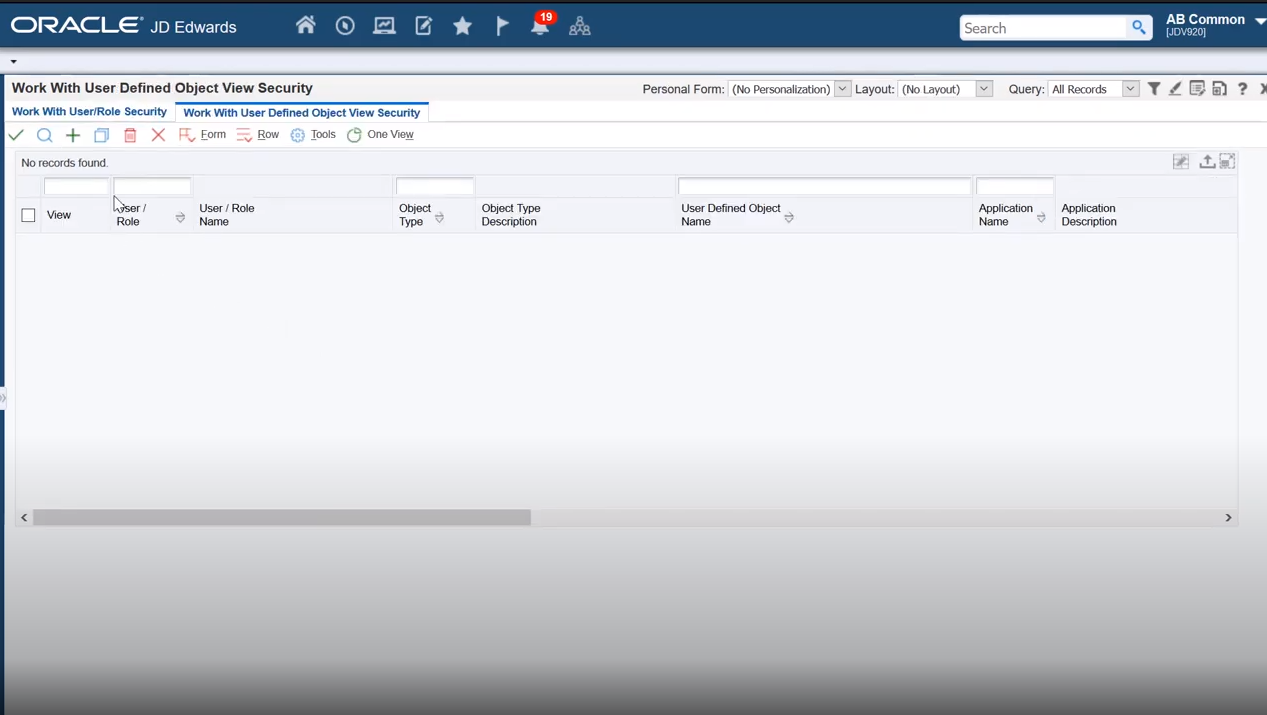
Other Top Recommended Accounting Software
Most Helpful Reviews for JD Edwards EnterpriseOne
1 - 5 of 155 Reviews
Angie
Verified reviewer
Railroad Manufacture, 501-1,000 employees
Used daily for more than 2 years
OVERALL RATING:
5
EASE OF USE
5
VALUE FOR MONEY
5
CUSTOMER SUPPORT
5
FUNCTIONALITY
5
Reviewed December 2022
you need a reliable ERP software, JDE offers the solution
Ease of useSupport help when needed Several support forums when needed
CONSAt times, reports takes longer than desired
Anonymous
1,001-5,000 employees
Used daily for more than 2 years
OVERALL RATING:
5
EASE OF USE
3
FUNCTIONALITY
5
Reviewed December 2018
A dizzying array of options and modules
Having used many ERP systems since, things can sure be simplified from the JDE way. However the configurable nature of the software in my experience remains unmatched. Have fond memories of the powerful tool that is JDE.
PROSAs a user I could appreciate the general ledger and search options within every program of JDE. Always helped to be able to search directly from one screen (rather than running a report for the data as per more rudimentary systems). For the user being able to check when reports ran (eg printed orders and other tasks) as well as scheduling to minimise server load for users, is invaluable.
CONSCould have just been the way we had our version configured, but certain tasks... price updates etc. These could be time consuming, click, type, click, type. We did have our JDE maintained by an overseas IT dept... and they put a lot back on the user to update themselves. I'm sure a report could have been written in each instance to update.
Anonymous
501-1,000 employees
Used daily for less than 12 months
OVERALL RATING:
3
EASE OF USE
5
VALUE FOR MONEY
3
CUSTOMER SUPPORT
2
FUNCTIONALITY
3
Reviewed February 2019
JD Edwards EnterpriseOne - Works fine but with some limited options
In our business we use JD Edwards for finance, distribution, procurement manufacturing and sales. As previously mentioned I believe this system is build quite properly but not in detail, so it is strong but might need to be checked into full detail. Reporting, planning and analytics is its strength from my point of view . We only just swapped this software and moved on from SAGE and it looks like it is actually working much better then SAGE, so I believe this was an upgrade.
PROSI mainly like the easy of use as all the options are really logic and simple to choose from. The menus show in a basic use for almost anybody to be able to understand them (even non accountants in order to use for Financial Use). It is quite flexible and you can configure the system to gain a maximum benefit out of it. The software itself is very stable and reliable which gives you peace in this sense as you want to have a software in your company that you can always rely on. I believe the software is also constantly being developed and new tools and new technologies are often included. I must admit I never usually have major problems with the system but just the odd small little issues which are the limited options I mention on my title.
CONSThe Oracle Support tool is kind of unskillful and somehow the upgrades process is not usually smooth. As I mention on my title the options on selecting some payment terms are really limited (example if a company payment terms are 30 days month-end + 2 days, system goes crazy and is unable to set this up, you will either need to setup 30 days month-end payment terms and always have your invoices falling overdue although they are not or setup 45 days which exceeds this count). The application web client does not always identify Chrome, Internet Explorer...Maintenance cost is a bit high for its features.
Anonymous
1,001-5,000 employees
Used daily for less than 12 months
OVERALL RATING:
5
EASE OF USE
4
VALUE FOR MONEY
3
CUSTOMER SUPPORT
3
FUNCTIONALITY
5
Reviewed July 2018
Oracle's JDE E1 is the premier financial accounting/ERP/HR solution but comes at a steep cost.
Integrated reporting including OneVIew. Consistent, rich user interface that is highly configurable. Rock-solid business functions. Complete set of integrated modules for most business functions.
PROSJDE E1 is highly flexible, highly configurable and allows for granular security. Once users become familiar with the interface, it becomes an easy tool to master. We have been able to solve every business challenge needed, mostly through configuration, but some through customization. It runs on the Microsoft stack as well as Oracle's stack. There are dozens of modules that cover most every business process including general accounting, inventory management, job costing, real estate management and more. The code is extremely stable and documentation is very good on how each module is configured (although it may take a lifetime to know how your business wants it configured).
CONSIt is very expensive and requires significant training and knowledge to manage (or an expensive partner). Oracle does not seem to like it when you run E1 on any stack other than Oracle's. Their licensing makes it difficult to run in a typical virtualized environment (Microsoft, VmWare).
Anonymous
10,000+ employees
Used daily for less than 12 months
OVERALL RATING:
4
EASE OF USE
4
VALUE FOR MONEY
4
CUSTOMER SUPPORT
4
FUNCTIONALITY
4
Reviewed November 2019
Great Standardized Functionality
Overall, JD Edwards EnterpriseOne is a great solution for mature organizations looking for a proven software platform to meet their business needs.
PROSThis platform is run on Oracle servers providing great reliability and standardization of functionality.
CONSWhile the reliability and stability of the platform is helpful, there is still great opportunity for the functionality to be customized to meet unique business needs.









