Churchteams
About Churchteams
Awards and Recognition
Churchteams Pricing
30-day free trial, no credit card required. Pricing is based on the number of people stored in the database. 1-150: $240 per year + $120 setup fee 151-500: $480 per year + $240 setup fee 501-1000: $750 per year + $375 setup fee 1001-2000: $990 per year + $495 setup fee 2001-4000: $1320 per year + $660 setup fee 4001-6000: $1650 per year + $825 setup fee 6001-8000: $1990 per year + 995 setup fee 8001-10000: $2300 per year + $1150 setup fee 10001-15000: $2800 per year + $1400 setup fee 15001-20000: $3300 per year + $1650 setup fee 20001+ contact for pricing 6-month pricing plans are also available.
Starting price:
$37.00 per month
Free trial:
Available
Free version:
Available
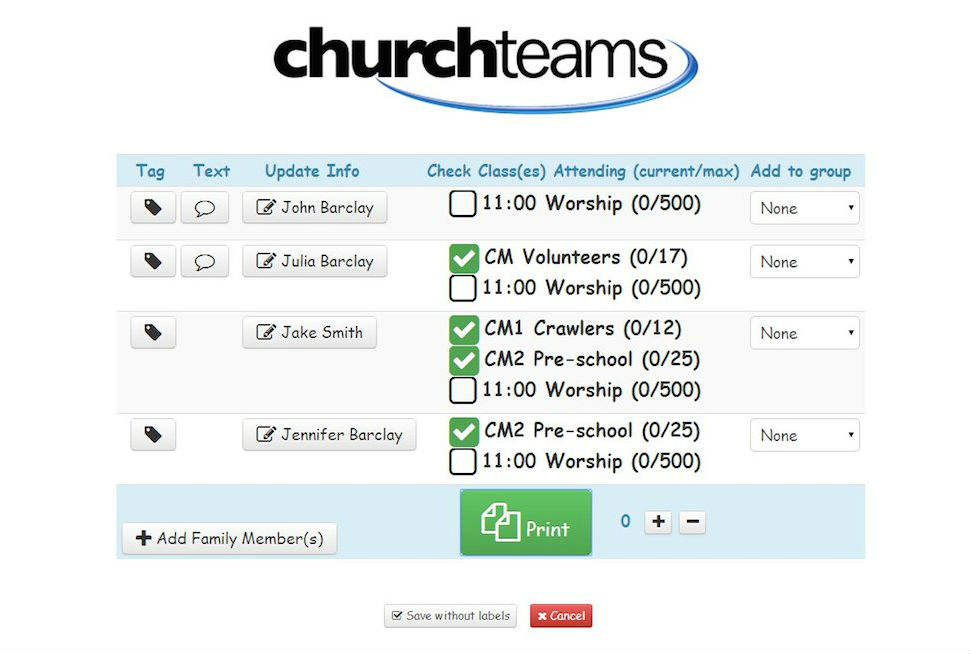
Most Helpful Reviews for Churchteams
1 - 5 of 481 Reviews
Charlene
2 - 10 employees
Used less than 6 months
OVERALL RATING:
5
Reviewed June 2022
Great All Inclusive package.
Eric
Verified reviewer
Used daily for more than 2 years
OVERALL RATING:
5
EASE OF USE
4
VALUE FOR MONEY
4
CUSTOMER SUPPORT
5
FUNCTIONALITY
4
Reviewed October 2017
Excellent Customer Service
I appreciate their very attentive Customer service and the one-on-one attention that you can receive from the software developers and their support team. They have many videos that you can watch to help you learn on your own time if customer service is not available. Always super friendly and helpful. They operate with the philosophy that no question is a stupid question.
CONSI do not like the fact that trying to use the database on a mobile device can be a bit clunky. I would like to have an easier sign in process than using my browser application.
Vendor Response
Hi Eric, Thanks for the review. I appreciate it and pray that we serve you well. Have you played around at all with the text to church feature? I have a blog post tomorrow on what we are calling text to me. It essentially takes you to all your stuff by texting ME. We feel this could be a really helpful way to engage your people in all the features of the software. It¿s a privilege to serve you guys. Thanks, Boyd
Replied October 2017
Kara
Religious Institutions, 51-200 employees
Used daily for less than 6 months
OVERALL RATING:
5
EASE OF USE
5
VALUE FOR MONEY
5
CUSTOMER SUPPORT
5
FUNCTIONALITY
5
Reviewed October 2019
Fantastic product, fantastic team
Our team is genuinely excited to learn how to use this product. So many of our staff were simply fed up with the former system and many were outsourcing various functions to other products because they system was simply not user friendly. That becomes a nightmare for trying to compile usable data on a holistic level, which is NECESSARY to assess the health of the body, the ministries, or any parishioner in a church our size. And, again, the Churchteams team is beyond compare.
PROSThe ease of use is the top of the list of what I like most about Churchteams. It's simple, but so powerful. It's also one of the most affordable options and the customer service has been exemplary. Executive has been with us every step of the way, Executives are always available to answer questions and their help and expertise with the data conversion was priceless. Our team is actually excited to use it and they are learning quickly how to navigate everything.
CONSHonestly the only drawbacks in my opinion are relate to the search function as it relates to our former product. We have a large congregation and a LOT of records. In our former ChMS (the one that must not be named - if you've used it you know exactly which one I'm talking about) we could search by partial first AND partial last name simultaneously. In Churchteams regardless of whether you're doing a people search or a merge or whatever it is, it will search as you type, but it will only search one partial name at a time. It's an inconvenience at worst, but it is something I hope they consider implementing in the future because it really does help immensely with you have, for example, nearly 500 Smiths in the database.
Reason for choosing Churchteams
I spent MONTHS comparing the options I listed. Rock RMS was at the top of my list because of it's functionality and flexibility and the heart behind its development... until I learned about Churchteams. Churchteams offers all of that and won out because of the dedicated staff, data conversion, cost, and ease of use.
Reasons for switching to Churchteams
We used FellowshipOne for about 8 years. Within the past year, F1 was finally updating some of its functions, but it seemed they were more concerned with the appearance than the usability. Churchteams is easier, to use, everybit as flexible and powerful, and WAY less expensive.
Vendor Response
Thank you, Kara, for this really nice review. We look forward to Pathway thriving with Churchteams!
Replied October 2019
Wayne
Religious Institutions, 11-50 employees
Used daily for more than 2 years
OVERALL RATING:
2
EASE OF USE
3
VALUE FOR MONEY
4
CUSTOMER SUPPORT
1
FUNCTIONALITY
3
Reviewed September 2019
Church Teams - A Good Option?
It's been an okay journey over the past 5 years or so.
PROSChurch Teams is relatively user friendly, and makes for not a too bad "one-stop-shopping" option for event registration, child sign in, team leadership, charity receipting etc.
CONSThere is no "forgot your password" option. Which for 2019, is unacceptable, and the reasons I plan to leave Church Teams ... soon. We get constant requests from volunteers who can't remember their passwords. One button, like all other online subscriptions, would solve this. It needs to be soon! The small group sign in is antiquated in its look, sending people to find a leader (by name) when the group is full. We have thousands of people who attend, ... how would they find that person? But the static page requires it remain this way. I really don't like this either. Support, is likely the worst piece of Church Teams for me. I called at 7pm the other night, they were closed, I called at 10.30am my time yesterday, they were closed. Training tools for team members are weak, at best.
Reason for choosing Churchteams
I think it was because of the price.
Vendor Response
Hi Wayne, I am so sorry to hear about your experience, tried to call and sent an email. It looks like support did get back to you that day on the phone and with helps via email. On the "forgot your password" option, for ease of use and security, we moved away from having leaders login choosing to use notifications and push out emails for them. If you need coaches or staff to login, they should be able to do that easily. I hope we have the opportunity to connect and get things straightened out. Sincerely, Boyd
Replied September 2019
Rick
Religious Institutions, 2-10 employees
Used daily for more than 2 years
OVERALL RATING:
5
EASE OF USE
5
VALUE FOR MONEY
5
CUSTOMER SUPPORT
5
FUNCTIONALITY
5
Reviewed September 2019
The Best Overall Program
Previously, we had a very simple church management system that did not meet even half of our needs. Church Teams has revolutionize the way we run our office, and all of our ministries and outreach. What’s more, they respond to questions quickly, and they take suggestions very seriously as we’ve seen updates and improvements reflect our requests from the field. We LOVE ChurchTeams and highly recommend!
PROSChurch Teams covers every area of software and programming that our church could ever imagine needing. From security and children’s check-in to data management, giving, small groups, volunteer scheduling, and event registration, anyone we introduce it to comments on how easy it is to use.
CONSOur initial transfer of information seemed clunky, but that turned out to be our own mistake.
Reason for choosing Churchteams
Functionality for the price and customer service. We did multiple test prior to purchasing to check response time and friendliness.
Reasons for switching to Churchteams
More versatility and better value
Vendor Response
Thank you, Rick, for this great review. To hear the word, "revolutionize" is so encouraging.
Replied September 2019





