Render Plus Suite
About Render Plus Suite
Render Plus Suite Pricing
Subscription (options: month, quarter, annual) and Perpetual licenses.
Starting price:
$44.00 per month
Free trial:
Available
Free version:
Not Available
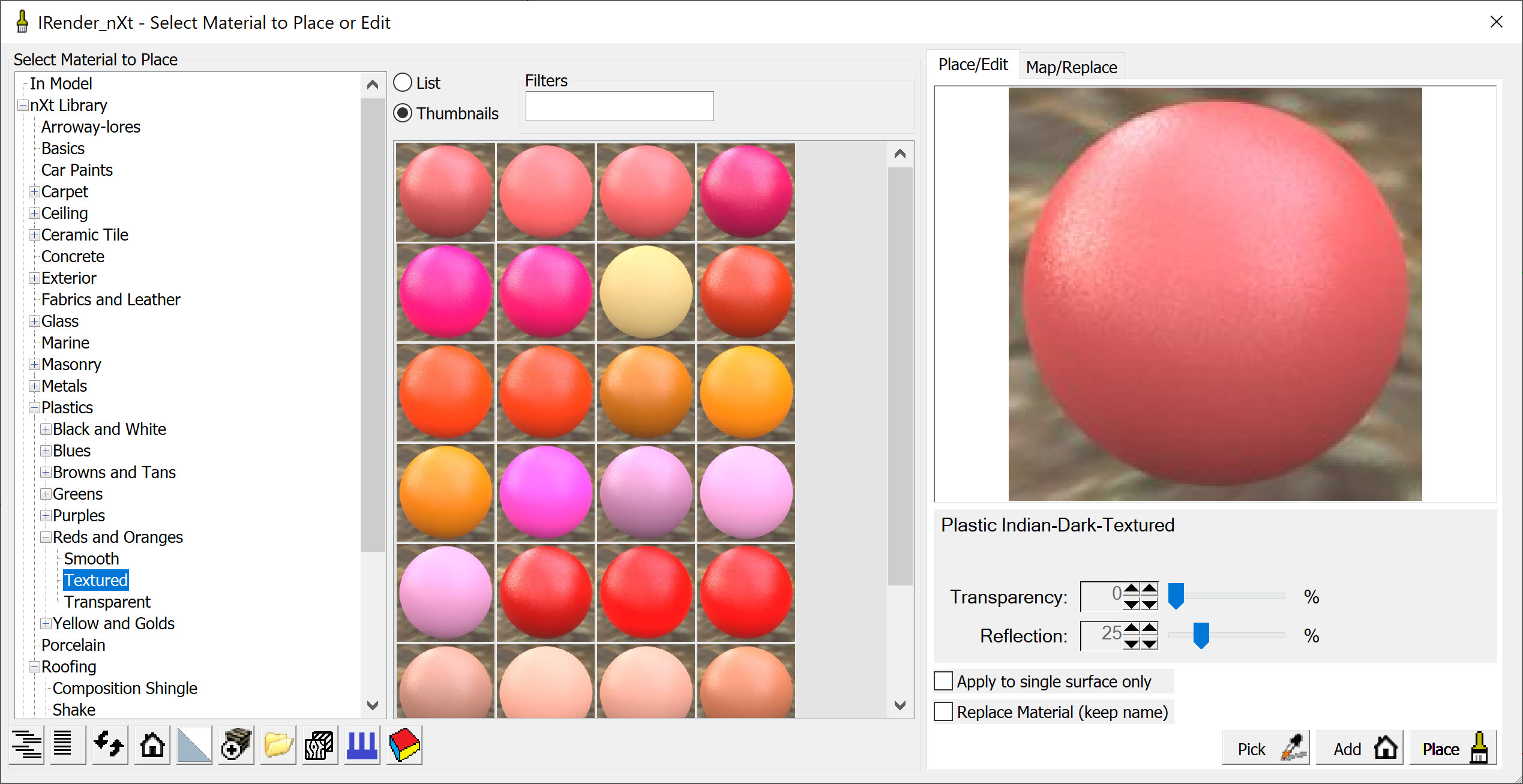
Most Helpful Reviews for Render Plus Suite
1 - 5 of 14 Reviews
Matt
Architecture & Planning, 2-10 employees
Used weekly for more than 2 years
OVERALL RATING:
5
EASE OF USE
4
VALUE FOR MONEY
5
CUSTOMER SUPPORT
5
FUNCTIONALITY
4
Reviewed January 2021
Reliable results every time
It is important for our office to utilize the same drawing base for presentation preparation as well as construction documentation in order to avoid costly mistakes that can happen when jumping between different software environments. Render Plus allows us to use our working drawings to create presentation renderings within a single CAD environment.
PROSWhether providing imaging for outdoor space, interior space or overall building design concepts, the ease of setup and augmenting views with lighting and surface adjustments has always resulted in render images that compliment design intentions.
CONSWe have been users since the early days of Accurender and do miss the light fixtures and more robust plant libraries that were readily available to drop into a render scene.
Reason for choosing Render Plus Suite
Familiarity, speed, ease of use
Vendor Response
Thanks, Matt! The good news is that we have some libraries available for download - I'll send you the link separately.
Replied January 2021
Jody
Design, 2-10 employees
Used weekly for more than 2 years
OVERALL RATING:
5
EASE OF USE
5
VALUE FOR MONEY
5
CUSTOMER SUPPORT
5
FUNCTIONALITY
5
Reviewed November 2020
A quality rendering program!
Over all the Render Plus Suite is a great asset to use with Sketchup. It really gives an accurate view of what the designed space with look like. It has greatly helped us communicate design concepts with our clients. I am a happy user!
PROSRender Plus Suite is easy to use, in fact, I taught myself how to use the program. The program updates are clear to understand and beneficial. The final outcome of my drawings are a great design tool to show clients what their space will look like.
CONSThe render time can be slow. This does depend on the size of the drawing file and how many elements are in it. If that could be improved that would be great. Also, I have had issues before with the lights not rendering correctly.
Simon
Media Production, 2-10 employees
OVERALL RATING:
5
EASE OF USE
5
VALUE FOR MONEY
5
CUSTOMER SUPPORT
4
FUNCTIONALITY
5
Reviewed May 2021
Functional
Maybe the quantity of RAM that it use, but that was a problem of my computer,
PROSThe product is amazing, interface is so friendly with the user.
CONSAny aspect of the software is difficult, im talking in a serious way when i say that th product is too friendly
Vendor Response
Thank you, Simon.
Replied May 2021
Matt
Architecture & Planning, 2-10 employees
Used weekly for more than 2 years
OVERALL RATING:
5
EASE OF USE
5
VALUE FOR MONEY
5
CUSTOMER SUPPORT
5
FUNCTIONALITY
5
Reviewed January 2021
A perfect compliment when sharing building ideas with Clients
I have been an user for more than 10years and am always pleased with the speed and ease of use... both great benefits in an active architectural firm.
PROSIntegrating seamlessly into our AutoCAD environment not only saves time but ensures we are rendering models that will form the documents for construction. Our renderings are accurate to the finished product which our Clients love.
CONSSome earlier features of the software included light fixtures and more robust plant libraries have been scaled back.
Reason for choosing Render Plus Suite
Ease of controlling the environment and setting up render scenes
Reasons for switching to Render Plus Suite
To avoid changing between platforms and multiple models.
Sarah-Eve
Design, 1 employee
Used weekly for more than 2 years
OVERALL RATING:
4
EASE OF USE
4
VALUE FOR MONEY
5
CUSTOMER SUPPORT
5
FUNCTIONALITY
5
Reviewed November 2020
A great software for my needs
It is user friendly, fast to learn.
PROSI really like the easy way to use the lighting. And the support when I need help is very fast and helpful.
CONSThe time it takes for the full image to appear after starting rendering. I would like to get french tutorials available too.
Reason for choosing Render Plus Suite
It was because a designer I knew was using this and it seems simple to use. Also, I didn't know any other rendering software when I started using Irender.
