OfficeTools
About OfficeTools
OfficeTools Pricing
OfficeTools Workspace starts at $59.00 per user/per month
Free trial:
Available
Free version:
Not Available
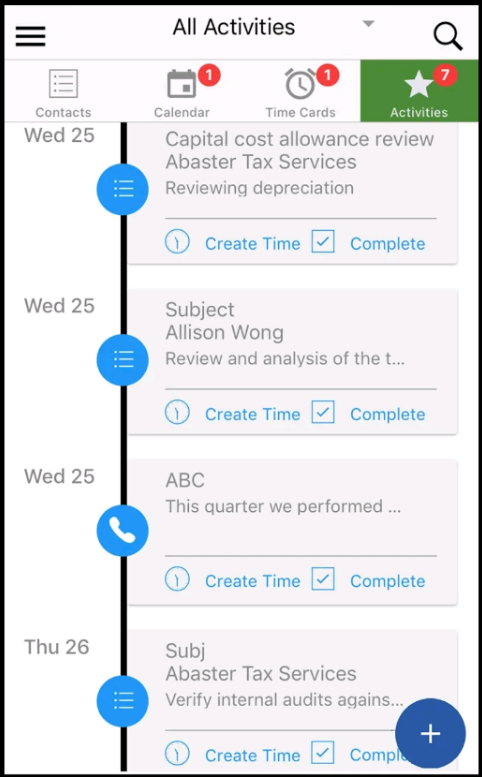
Most Helpful Reviews for OfficeTools
1 - 5 of 78 Reviews
Katie
Verified reviewer
Accounting
Used daily for less than 12 months
OVERALL RATING:
5
EASE OF USE
5
VALUE FOR MONEY
5
CUSTOMER SUPPORT
5
FUNCTIONALITY
5
Reviewed October 2017
The Practice Management we have been searching for!
The amount of information this product can provide has been a powerful tool for our firm. It has significantly reduced the amount of time it takes to setup new clients because we have been able to reduce the amount of software our company uses. It also is a time saving tool with the automatic email and text appointment reminders.
PROSWe love that is a one stop shop for all of our practice management needs. We have been able to reduce the number of programs our company uses because of this. The software is also incredibly easy to navigate. The team at OfficeTools is great if we ever have an issue that we can not resolve ourselves or with the online support.
CONSThe only con we have found with this software is with some of the reports we want to see, it doesn't appear the program can produce. Luckily, there are workarounds for this.
Darshan
Verified reviewer
Retail, 51-200 employees
Used daily for less than 2 years
OVERALL RATING:
4
EASE OF USE
5
VALUE FOR MONEY
5
CUSTOMER SUPPORT
4
FUNCTIONALITY
3
Reviewed October 2018
Number and Data tools for good
This tool helps me to keep my daily accounting and numbers data practice run on time with so many different features like Clients time tracking, scheduling, processing signatures, mass data sharing, and easily get control on data sharing. In long term it helps us to show that where we are standing when seeing our tax returns at the end of year. Also have a good metrics in terms of dollars of where and how we are spending every day.
CONSLots of functions are not used by our company. So they should give an option to the company of what tools will be used based on that payment should be decided. - Canon Scanners (We don't use canon scanners) - Portal not the way we want to organize it or modify it
Kyle
Accounting, 2-10 employees
Used daily for more than 2 years
OVERALL RATING:
1
EASE OF USE
1
VALUE FOR MONEY
1
CUSTOMER SUPPORT
1
FUNCTIONALITY
1
Reviewed October 2017
Horrible. Unreliable. Blindfolded company culture.
It taught me not to believe the features you read on websites.
PROSThe days it works without data loss or speed issues. More often than not, it is extremely slow and non-responsive. We have an amazing cloud environment with more than adequate resources for this basic application. Office Tools is the only program that is slow or non-responsive on a daily basis.
CONSThere are many many little glitches that we have not brought to supports attention because we were told by your support team: "glitches must have been previously identified to exist". Your engineers told my IT consultant that we were not using the software properly, which resulted in the DATA LOSS we were experiencing. This is complete crap, as I witnessed the issue with my own eyes and know that Office Tools has a critical engineering issue that can result in lost data. I have also experienced the data loss issue across two separate companies (and IT environments) and have experienced this issue as far back as 2014. But that's not important, right? The ABOVE MENTIONED ISSUE IS PROJECT ASSIGNMENTS CAN REVERT TO PREVIOUSLY ASSIGNED ASSIGNMENT WITHOUT ANY PROOF THE NEW ASSIGNMENT WAS EVER CREATED. THE PROFILE SYNC DOESN'T WORK. THE CEO ACKNOWLEDGED THIS AS A KNOWN ISSUE YET THE COMPANY IS STILL SELLING IT AS IF IT WORKS. ACCOUNTS WITH THE SAME PRIMARY CONTACT MAY HAVE THEIR FILE NAME CHANGED BY OFFICE TOOLS WITHOUT THE ABILITY TO CHANGE IT BACK TO THE PROPER NAME. THE SIN (CANADA) NUMBER DOESNT SHOW PERIODICALLY UNLESS YOU HIT THE EDIT BUTTON, THEN IT MAGICALLY APPEARS. Overall the software is not reliable and the company culture is disappointing. I brought the data integrity issue to the CEO and he brushed it off as a non issue, despite it being mission critical for his customers. Never will we recommend this software to anyone. It sounds better than it is.
Anonymous
Used daily for more than 2 years
OVERALL RATING:
5
EASE OF USE
5
VALUE FOR MONEY
5
CUSTOMER SUPPORT
5
FUNCTIONALITY
5
Reviewed October 2017
Without this software our office wouldn't be able to function.
keeping everything straight. with so many clients and "projects" its imperative to know where everything stands. who has it, whats being done, whats missing, etc. having the documents in the system attached to everything (be it a meeting, a call a project) is a huge positive.
PROSEverything you need to know about any client, contact, etc. is all in one place. whether it be an email, a phone message, document, meeting notes, client files, projects, time and billing. we can research anything and find anything on them. one stop shopping.
Anonymous
Used daily for more than 2 years
OVERALL RATING:
5
EASE OF USE
4
VALUE FOR MONEY
4
CUSTOMER SUPPORT
5
FUNCTIONALITY
4
Reviewed October 2017
OTP is relatively easy to use. It is quite forgiving.
Much easier for billing purposes, tracking projects and allowed us to reduce the number of software products used in a day.
PROSQuick and easy entering new contacts. Many ways to classify and group contacts. I'm also a big fan of the "bill to contact" feature. It's easy to focus on the clients you need to contact.
CONSOnly one email can be utilized per contact. Not easily managed when contact name has to change and they often do in cases of marriage, divorce, death of one of a couple or sale of company etc.





