DigitalPersona
About DigitalPersona
DigitalPersona Pricing
DigitalPersona's starter packages include 2 days of professional services & 1 yr of support. Contact HID Global for further details.
Starting price:
$45.00 per year
Free trial:
Available
Free version:
Not Available
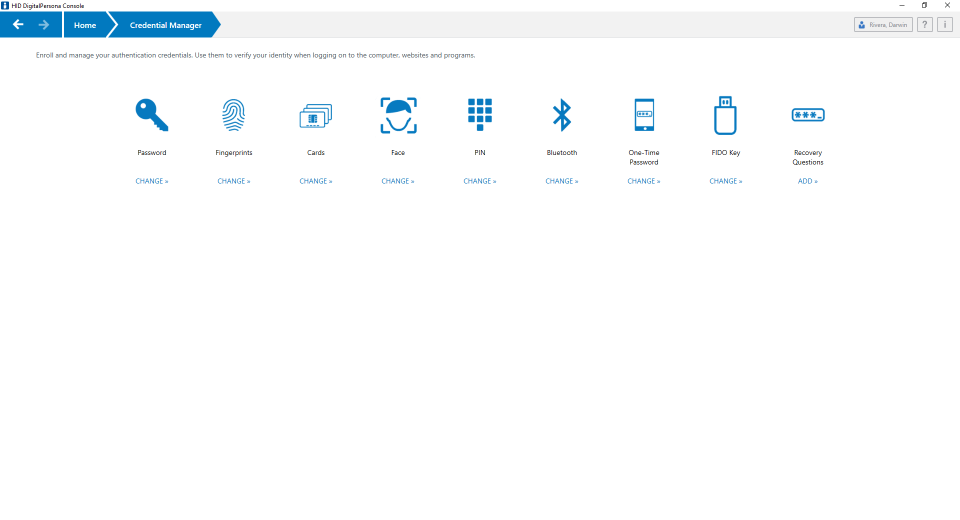
Most Helpful Reviews for DigitalPersona
1 - 5 of 19 Reviews
Durga
Verified reviewer
Apparel & Fashion, 11-50 employees
Used daily for more than 2 years
OVERALL RATING:
5
EASE OF USE
5
VALUE FOR MONEY
5
CUSTOMER SUPPORT
5
FUNCTIONALITY
5
Reviewed October 2022
Secure biometric login
Our company mainly uses HID DigitalPersona for domain auth and security management. It is responsible for saving and securing all security logins like passwords, and authenticators. It is super flexible 2FA (including biometric, pin and passcodes) for quick login into active directory accounts. I bought this product and it was a great purchase. It was easy to install and use. I feel safe using my HID DigitalPersona because it uses fingerprint scanning instead of a key or pin to open the lock. It is very secure and biometric security is a huge improvement.I used HID DigitalPersona and it's an amazing new way to unlock our workplace without typing in any passwords. The HID DigitalPersona device uses a built-in fingerprint scanner to securely log you into Windows and websites. I highly recommend HID DigitalPersona.
PROSPros about HID DigitalPersona that I found while using are listed below:1. Best domain authentication features, 2. Top Security, 3. Quick security and login access with biometric
CONSCons about HID DigitalPersona that I found while using are listed below:1. Not supported on chrome or firefox, 2. Challenging to reach their support team
Tim
Financial Services, 51-200 employees
Used daily for more than 2 years
OVERALL RATING:
4
EASE OF USE
4
VALUE FOR MONEY
4
CUSTOMER SUPPORT
2
FUNCTIONALITY
4
Reviewed December 2016
Relieve end users and increase security with DigitalPersona Altus
I think DigitalPersona Altus is well suited for every organization and every scenario that involves login credentials. If users have complex passwords or many of them it will be especially useful. If you would like to incorporate a strict login policy that consists of a fingerprint plus pin or password plus pin it is a great solution.
PROSBiometric Authentication. This is a strength because it takes the guess work out of passwords. Login Authentication Policy. Add an extra layer of security by enforcing a Fingerprint+Pin number combination. Easy to use interface. Users can easily update and manage their logins from any PC. Adding new managed login templates for new software or websites is a snap. Users can create their own managed logins.
CONSLack of useful documentation provided to admins. Technical support isn't very knowledgeable. There have been instances where I knew more about the product than the person I was dealing with.
Vendor Response
Tim, Thanks for taking the time to review our product. I'm sorry to hear your experience with our technical support team. We always appreciate feedback and look for ways to improve. If ever you need to escalate an issue to the next level, please let us reach out to our Customer Care Manager. We want you to be both successful and happy with DigitalPersona Altus.
Replied December 2016
Mark
Electrical/Electronic Manufacturing, 2-10 employees
Used daily for more than 2 years
OVERALL RATING:
2
EASE OF USE
3
VALUE FOR MONEY
3
CUSTOMER SUPPORT
3
FUNCTIONALITY
3
Reviewed December 2016
Need to work on frequency or product updates and bug fixes.
Product upgrades (new version even if minor revision number change) require new fulfillment each time. We have used this product for many years. In that entire time, we have not received notices of new updates or upgrades to the software even though we are on a support contract. We must constantly check for bug fixes or product updates which have not been very regular. We have waited at times a more than a year for corrections to allow operation with current browser versions. When it does work we have been pleased with its operation.
PROSWhen it does work it works well.
CONSWe have had issues with comparability with current versions browsers such as Mozilla in the past. The time it has taken to correct these problems has been long. It doesn't always detect login screens and dialogs. No automatic notices of updates r bug fixes.
Teju
Apparel & Fashion, 11-50 employees
Used daily for more than 2 years
OVERALL RATING:
5
EASE OF USE
5
VALUE FOR MONEY
5
CUSTOMER SUPPORT
5
FUNCTIONALITY
5
Reviewed October 2022
Efficient and effective digital identity verification (DV) solution
HID DigitalPersona is a cutting-edge technology for high-security identification. With this tool, we can easily create and distribute a number of identification badges for our employees/contractors, or customers. The badges will have the same level of security as we need and will be completely customizable. I used this at work and it is a very good product. It is the best reader on the market and the best fingerprint scanner. I would highly recommend this product.
PROSI decided to give HID DigitalPersona a try because I was looking for a more secure biometric way to log into my workspace. HID DigitalPersona is a time-saving, efficient, and effective digital identity verification (DV) solution that offers a high level of security and privacy. This innovative technology is ideal for organizations that require fast, convenient, and secure access to their information systems.
CONSIt has weak third-party integration functionality and little sweat or oil cause fingerprint scanner malfunction.
Hari
Online Media, 11-50 employees
Used daily for more than 2 years
OVERALL RATING:
5
EASE OF USE
5
VALUE FOR MONEY
5
CUSTOMER SUPPORT
5
FUNCTIONALITY
5
Reviewed October 2022
My sweet experience with HID DigitalPersona
Usually, biometrics needs its own hardware and does not support laptop readers. This makes little inconvenience but it is best for passport management and SSO integration.
PROSWe are easily integrated with an active directory with multiple authentication options like biometrics, pins, passcode, and more. We use HID DigitalPersona for the best biometric security, high accuracy, and reliability. HID's broad range of biometric solutions is the result of more than a decade of research and development, ensuring maximum accuracy and ease of use. It is also known for its most stable application, quick login, and MFA security.
CONSUsually, we need to use external biometric readers and they are very expensive which significantly increases our budgets but give good security and authentication system at a reasonable price.
