Orchestry Software
About Orchestry Software
Orchestry Software Pricing
Free trial:
Not Available
Free version:
Not Available
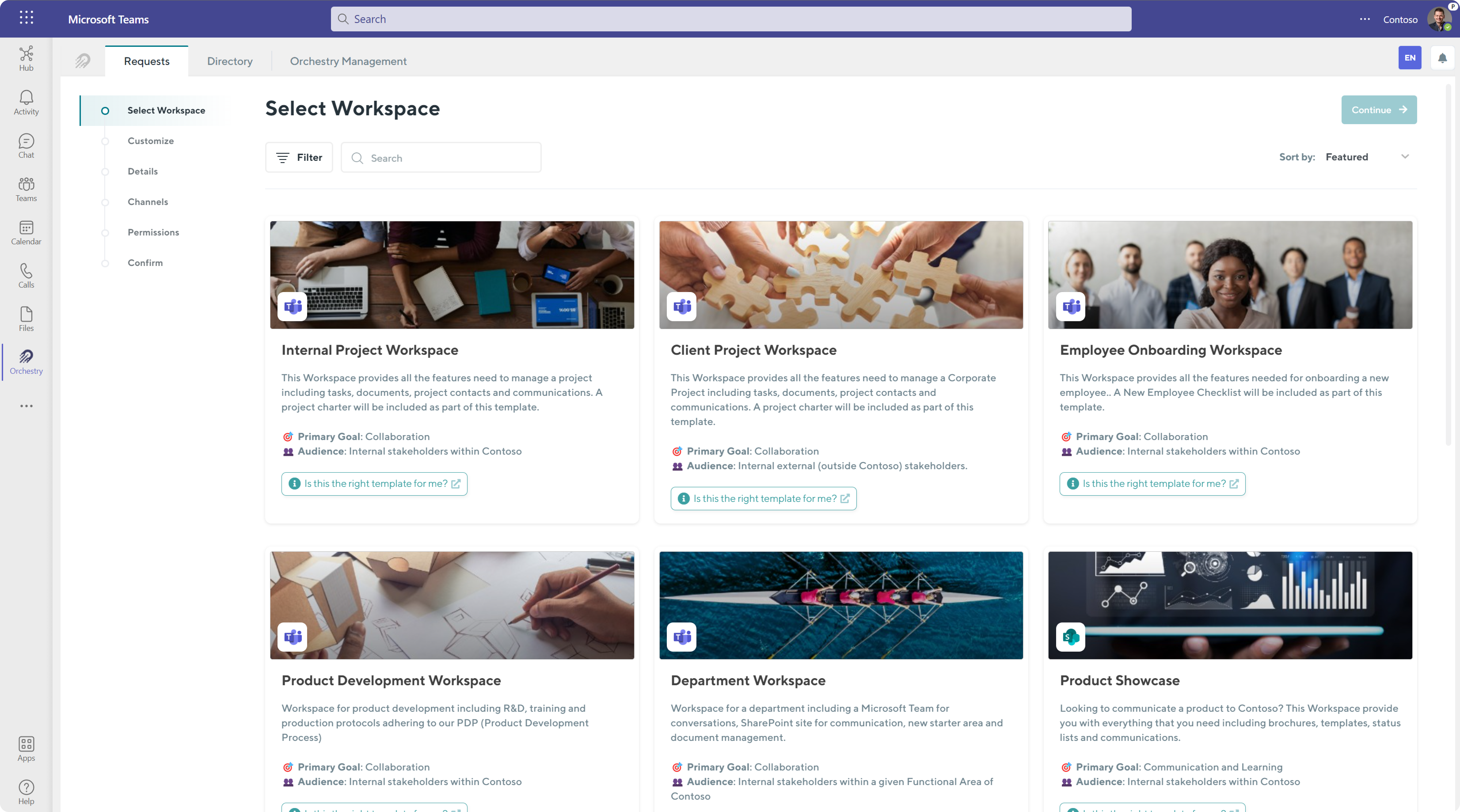
Most Helpful Reviews for Orchestry Software
1 - 5 of 41 Reviews
David
Verified reviewer
Information Technology and Services, 501-1,000 employees
Used daily for less than 2 years
OVERALL RATING:
5
EASE OF USE
5
VALUE FOR MONEY
5
CUSTOMER SUPPORT
5
FUNCTIONALITY
5
Reviewed June 2023
Best Group Managment Tool On The Market
I have found Orchestry to be the best M365 Group management product available and allows organizations to bring order from chaos. The UI is clean and polished which makes training easy.
PROSEvery organization need to govern and control it's Microsoft 365 Groups. These groups are the foundational building blocks of productivity but ensuring that they don't explode out of control is critical to successfully rolling out and implementing M365. Orchestry provides three key features that enhance your chance of a successful roll out. One is strong and easy to understand controls on the creation of M365 Groups. These include naming conventions, expiration and archival policies, approvals, and a robust directory. That alone would make Orchestry a powerful tool. The second is a robust guest management tool that allows organizations to
CONSAs great as the UI is, it would be nice to be able to customize it with logos and styles of the organization that is using it.
Reason for choosing Orchestry Software
Best set of features and a user interface that is polished and end-user oriented. That clean and smooth UI is really just the icing on the cake, but at the same time it makes the entire product just seem better.
Jeff
Computer Software, 501-1,000 employees
Used daily for less than 2 years
OVERALL RATING:
5
EASE OF USE
5
VALUE FOR MONEY
5
CUSTOMER SUPPORT
5
FUNCTIONALITY
5
Reviewed June 2023
A very cost effective solution for holistic governance management
We and our customers struggle with how to effectively create robust site templates that help create better information architecture and content findability while making it easy for users to self-serve. We have done a number of trials and customers don't want us to remove it. That's a solid selling and value proposition for me.
PROSI use the directory daily and it makes finding and navigating 1000 of Teams sites and SharePoint sites a breeze. I love how easy the deployment process is. Our clients love to see how stale or active their sites are and then set policies to keep them clean. Set it and forget it, mostly.The team at Orchestry are fun, ease to work with and knowledgeable. They are great to their partner and really strive to support them. They ask for feedback and take it from the field.
CONSThe only feedback that I would have is that they can't finish their backlog of features faster. I know what's on the roadmap and love where they are going with the product and we, and our clients need those features sooner than later.
Reason for choosing Orchestry Software
Cost mostly along with ease of deployment. Feature set is not bloated.
Ryan
Computer Software, 1,001-5,000 employees
Used monthly for less than 2 years
OVERALL RATING:
5
EASE OF USE
5
VALUE FOR MONEY
4
CUSTOMER SUPPORT
5
FUNCTIONALITY
5
Reviewed March 2024
Archive and insights make Orchestry fly
Support has been quick to respond. Installation and setup are a dream. I have worked with similar tools in the past and Orchestry is best in class in these areas. The product team is innovative and releasing new features that are not redundant to what Microsoft is releasing. They have thoughtful intent to add value to clients and partners who leverage.
PROSReally love the insights and visual reports. They are clear and directive on what steps are needed to resolve. For example, Teams with no members reports, show the MS Teams that do not have any members. So, then policies can be created to prevent this in the future and it can also be remediated.
CONSThat not all the clients I support don't have Orchestry. It really makes governance easy to enforce with features that everyone of my clients could use.
Reasons for switching to Orchestry Software
Better Features and a partnership had been formed with Orchestry and their leadership. They are warm, friendly people eager to engage with clients and partner network.
Nick
Information Technology and Services, 11-50 employees
Used weekly for less than 6 months
OVERALL RATING:
4
EASE OF USE
4
VALUE FOR MONEY
4
CUSTOMER SUPPORT
5
FUNCTIONALITY
4
Reviewed March 2024
Great Workspace Lifecycle Management tool
Intuitive, pleasant interface. Easy to install and setup. Good default setup options.
PROSAbility to put better controls around creation of workspaces (sites and Teams). This eliminates sprawl. Monitoring for inactive guests. Monitoring for inactive sites. Good default options for templates, archival workflows, etc.
CONSNo support for non-group sites and classic sites. This makes it harder to clean up sprawl. Some terminology is confusing. E.g. Insights/Dashboard.
Michelle
Information Technology and Services, 11-50 employees
Used daily for more than 2 years
OVERALL RATING:
5
EASE OF USE
5
VALUE FOR MONEY
5
CUSTOMER SUPPORT
5
FUNCTIONALITY
5
Reviewed March 2024
M365 Management at Its Best
Overall experience with Orchestry has been excellent. In addition to the great features, their IT support is phenomenal
PROSWe are an Orchestry partner. We use Orchestry ourselves and have worked with clients to implement Orchestry. Orchestry truly simplifies M365 management in several ways, reducing the burden on IT: Automation of workspace provisioning, workspace lifecycle management and workspace guest management. In addition, Orchestry is always working to enhance and improve the tool. The new recommendations feature enhances the ability for IT to identify potential issues in M365 and provides easy access to the information you need to resolve those issues.
CONSThere are some things that are not yet supported within Orchestry such as private channels, shared channels and multi-geo. However, Orchestry has these things on their roadmap.





