AutoEntry
About AutoEntry
AutoEntry Pricing
Starting price:
$12.00 per month
Free trial:
Available
Free version:
Not Available
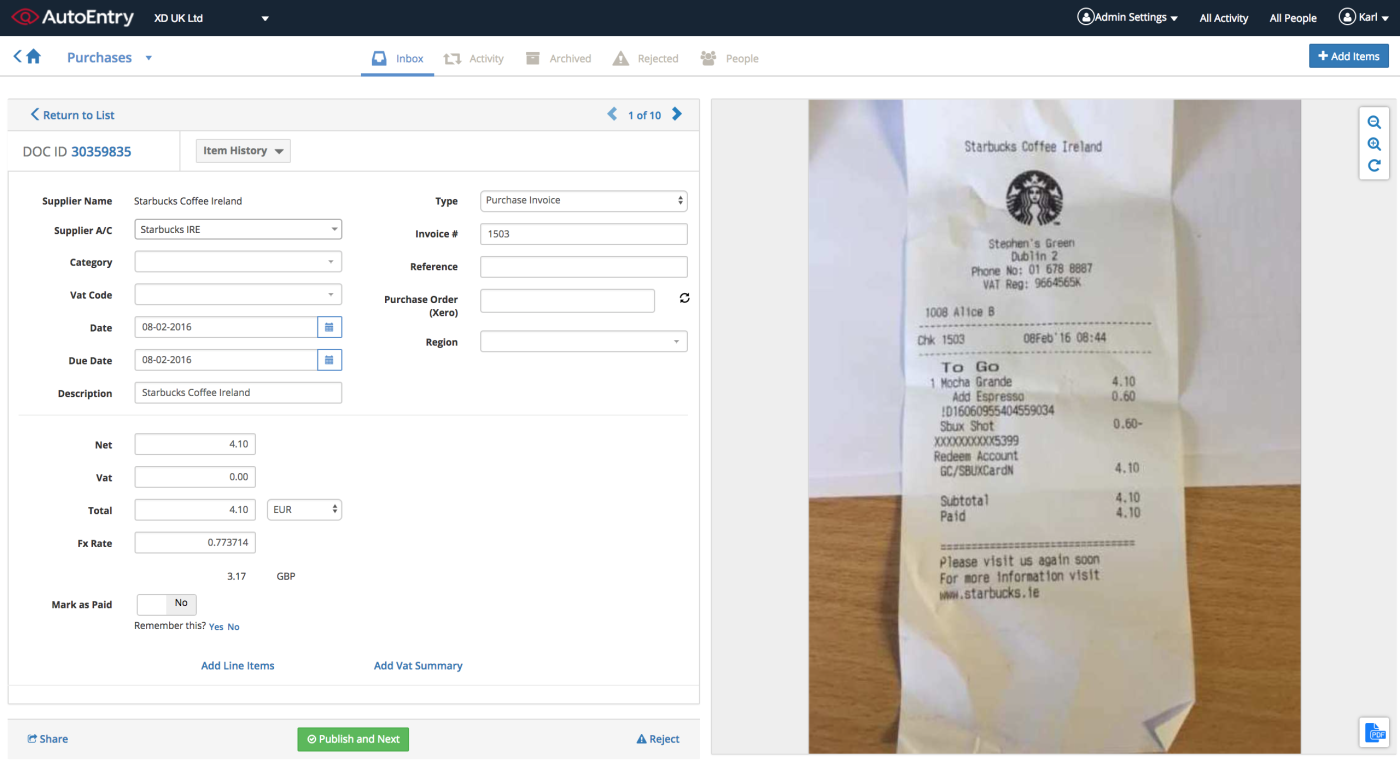
Other Top Recommended Accounting Software
Most Helpful Reviews for AutoEntry
1 - 5 of 204 Reviews
Elena
11 - 50 employees
Used less than 6 months
OVERALL RATING:
4
Reviewed March 2022
Great programm
Daniel
Verified reviewer
Accounting, 51-200 employees
Used weekly for less than 6 months
OVERALL RATING:
5
EASE OF USE
5
VALUE FOR MONEY
5
CUSTOMER SUPPORT
5
FUNCTIONALITY
5
Reviewed October 2017
Convenient, accurate and time saving
We have been using Auto Entry as a firm for a couple of months and we’re really impressed at how much time it can save, level of accuracy and convenience. As a medium sized accountancy firm we are always looking at options to save labour hours inputting data and so far it is a good inexpensive solution. Purchase invoices are easy to process, we mostly upload all the invoices we want to process as one PDF and leave Auto Entry to process them, but there are options to process multi-page PDFs and more detailed breakdown. It will read the Date, Supplier name, and amounts, net of VAT and gross including it. When Auto Entry and QuickBooks are linked up, all the Suppliers, Customers and the Chart of Accounts are linked, to the supplier account and relevant nominal can be selected from a drop down, which Auto Entry remembers going forward. You can ‘’Approve’’ invoices that are ready to import and sync up with QuickBooks. Sales work very similar to Purchases. Bank statements are processed quickly and are usually accurate, saving us many hours that our staff would have to spend manually summarising. The files at the end can then be either downloaded as an excel file or imported into QuickBooks. In terms of chargeable time it is inexpensive, freeing up time to work on other tasks. When we first tried out Auto Entry, there is a chat box and the bottom right that lets you know what advisors are active at that time. They were very helpful at the start when navigating it. - On behalf of Jerroms
CONSOccasionally a figure may be incorrect when converting bank statements, however this is very rare. Sometimes a duplicate items on an invoice may occur when processing purchase or sales invoices, Again quite rare.
Andile
Verified reviewer
Information Technology and Services, 11-50 employees
OVERALL RATING:
5
EASE OF USE
5
VALUE FOR MONEY
5
CUSTOMER SUPPORT
5
FUNCTIONALITY
5
Reviewed November 2022
Paperless entry
Accuracy is ensured, reduced admin time and seamless integration to cloud accounting, this is awesome.I have had the previllage of meeting the team, I trust the brand, product and people.
PROSI work with clients that deal with PDF and hard copy bank statements, my accountants are reduced to data capturing for hours, the seamless upload of these documents and bulk import/Integration to accounting systems save so much time and afford them to do what they do best: produce vital financial information to business in time.
CONSThe billing method: credits.In an ideal world this is great, my Account clients deal with clients that have huge amounts of PDF and print outs which prove to be more expensive for them to render thier service.
Tom
Investment Management, 51-200 employees
Used daily for more than 2 years
OVERALL RATING:
1
EASE OF USE
1
VALUE FOR MONEY
1
CUSTOMER SUPPORT
1
FUNCTIONALITY
5
Reviewed October 2022
Buggy Software . . . and Major Bugs not addressed for months.
Terrible. Have not been able to access for a month . . . and my creditors are screaming. Honestly, do not risk it with this product.
PROSI've been a customer (and pretty much a fan until recently) for more than 3 years and loved the automatic entry of invoices. Certainly beat manual entry. That said, the interface is very poorly design and generally very buggy in many ways. I was happy to put up with all of this, until recently when I could no longer even log on!!! Keep in mind all my creditor invoices are on this system . . . and the customer service team told me this was a "bug the team is working on". Essentially the 2FA failed and they have not resolved for a month! No work-around offered til just now (and I am still waiting after contacting their help desk again hours ago).
CONSIT Service Management is terrible. Very buggy and very major bugs are unresolved for week!
Gabriel
Accounting, 2-10 employees
Used daily for more than 2 years
OVERALL RATING:
5
EASE OF USE
5
VALUE FOR MONEY
5
CUSTOMER SUPPORT
4
FUNCTIONALITY
5
Reviewed October 2023
Automation of data entry
It was good but it's not perfect enough as it has some lags
PROSSimple to use and is fast to us, any person with little accounting skills can still use it
CONSThe only con, on my part is for you to use the product you have to pay, I wish that sometimes it should be free









