Bassets eDepreciation
About Bassets eDepreciation
Bassets eDepreciation Pricing
Starting price:
$1,900.00 one time
Free trial:
Available
Free version:
Not Available
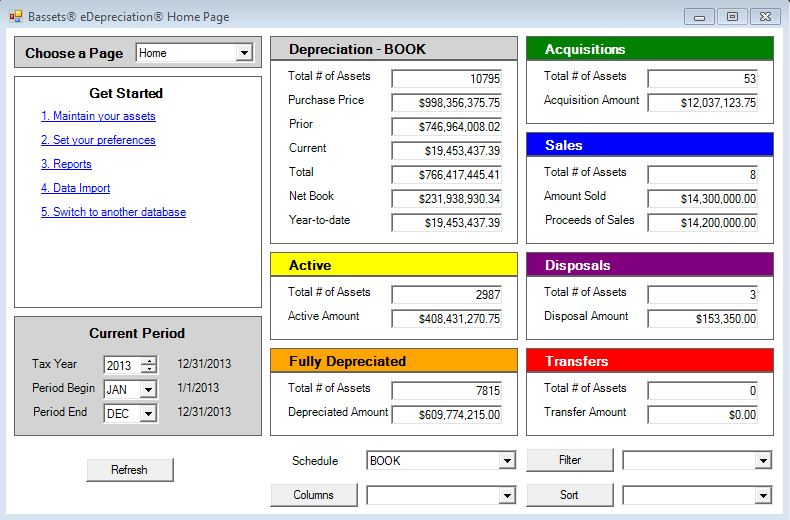
Other Top Recommended Accounting Software
Most Helpful Reviews for Bassets eDepreciation
3 Reviews
Mitchell
Food & Beverages, 201-500 employees
Used more than 2 years
OVERALL RATING:
4
EASE OF USE
3
CUSTOMER SUPPORT
5
FUNCTIONALITY
5
Reviewed June 2020
Great Customer Service!
As someone with little depreciation experience before using Bassets, [SENSITIVE CONTENT HIDDEN] has been a great help in learning the software. He's always willing to walk through the steps to complete tasks.
PROSReports for different schedules - IRS, Book, State - are so easy to run and switch between. Good import/export features to add new assets or pull reports out to excel.
CONSI wish there were some on-demand tutorials for common tasks.
Katie
Wholesale, 501-1,000 employees
Used monthly for more than 2 years
OVERALL RATING:
4
EASE OF USE
3
VALUE FOR MONEY
4
CUSTOMER SUPPORT
5
FUNCTIONALITY
3
Reviewed June 2020
Bassets
Overall experience is satisfying. [SENSITIVE CONTENT HIDDEN] is always willing to help and explain the problems
PROSeasy to use, reports, able to add scanned documents, customer support ([SENSITIVE CONTENT HIDDEN])
CONSno "save " option, if you start entering something and want to back up, asset # is deleted
Vendor Response
Thank you Katie for your review and comments. Additions or Edits are automatically saved. Please contact support any time to go over this. We are always looking for ways to improve our service, Depreciation is all we do!
Replied June 2020
Laura
Used free trial
OVERALL RATING:
4
EASE OF USE
4
VALUE FOR MONEY
4
CUSTOMER SUPPORT
5
FUNCTIONALITY
4
Reviewed January 2017
Great Customer Support
I needed customer support to help me figure out how to backup my database, and how to use the import feature to record current year additions. The help I received was excellent. I was quickly connected with a technical expert who worked with me to expediently resolve my problems. A++




