Datarails
About Datarails
Awards and Recognition
Datarails Pricing
Contact Datarails for detailed pricing information.
Free trial:
Not Available
Free version:
Not Available
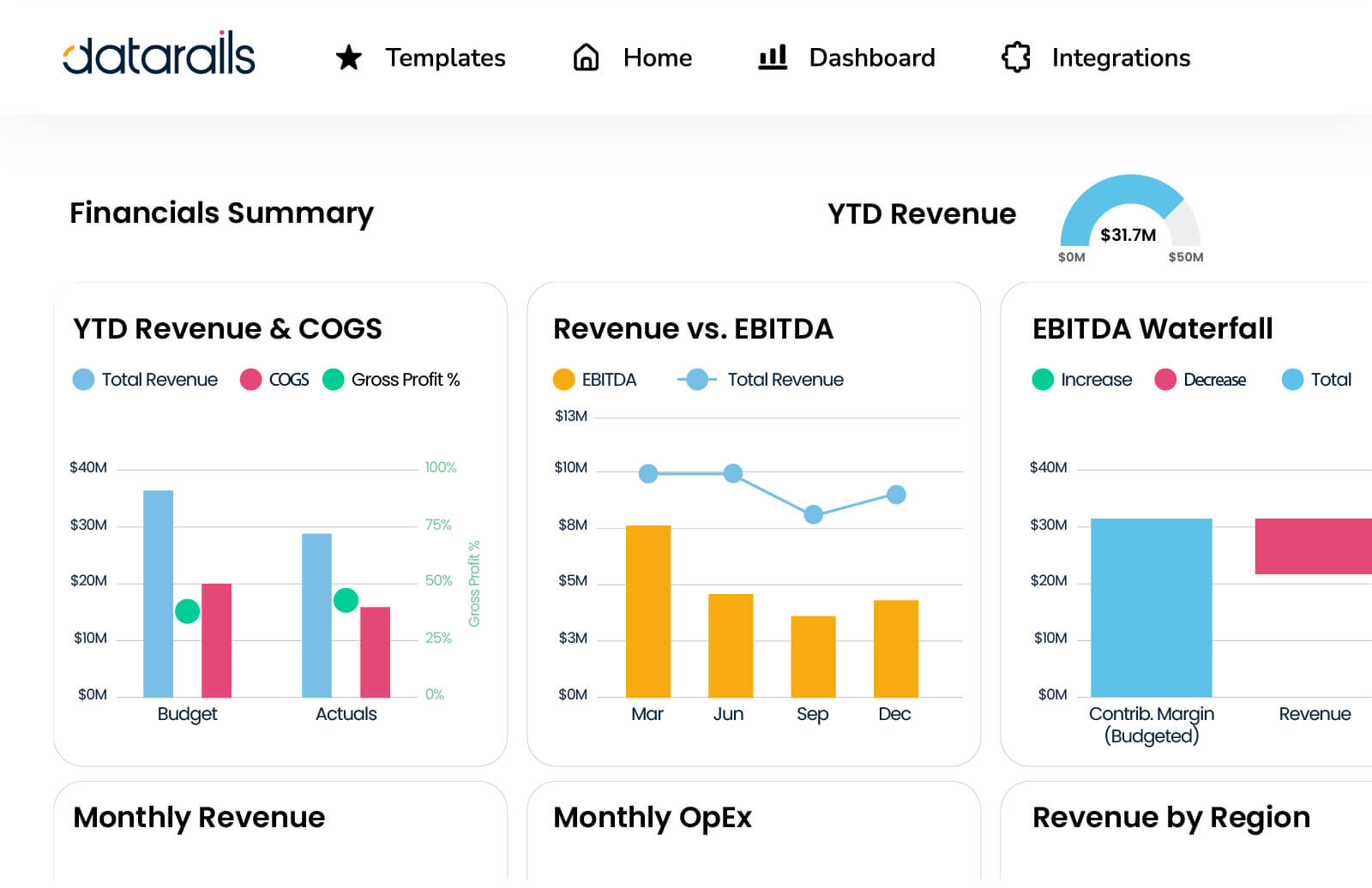
Other Top Recommended Accounting Software
Most Helpful Reviews for Datarails
1 - 5 of 65 Reviews
Bobby
Verified reviewer
Hospital & Health Care, 501-1,000 employees
Used daily for less than 2 years
OVERALL RATING:
5
EASE OF USE
5
VALUE FOR MONEY
5
CUSTOMER SUPPORT
5
FUNCTIONALITY
5
Reviewed December 2023
Datarails is a great time saver
I love datarails. The implementation team was fantastic and I haven't found anything lacking. We even asked for some functionality to be added to our implementation team, and a few months later they rolled it out as a feature for all users to enjoy.
PROSDatarails integrates into our accounting system and we upload our operational data via Excel so we can see our whole workspace in 1 place - the best part is the ad-hoc reporting ability in native Excel.
CONSThe dynamic ranges we use are massive and can bog down Excel so we had to upgrade our computers......pretty sure this is an Excel issue vs a Data Rails issue though.
Craig
Verified reviewer
Computer Software, 501-1,000 employees
Used daily for less than 12 months
OVERALL RATING:
5
EASE OF USE
5
VALUE FOR MONEY
5
CUSTOMER SUPPORT
5
FUNCTIONALITY
4
Reviewed February 2022
DataRails Review by Craig Morrow
My experience with DataRails has been first class. I have assisted with a seamless integration for Budgeting purposes and have now rolled out the solution for month end reporting. In both scenario's I have been able to reduce the time required for completion by around 40%. I particularly like the approach of having the Customer Success Manager driving the implementation and having the single point of contact through the customer journey.
PROSThe ease in which the product was to learn and become and expert in. The functionality within the solution is exactly what any FP&A professional should be looking for in a solution. The implementation was extremely efficient as you start to build out real life business processes from the outset which mean you get a return on investment from day 1.
CONSWhen deciding to partner with DataRails I was fully aware that they are at the beginning of solution development journey. However, DataRails are always keen to receive feedback on possible suggestions for improvement and are continuously developing and releasing improved functionality.
Reason for choosing Datarails
Implementation timescales, project milestones, cultural/company size growth alignment. Ease of use and value for money.
Nicholas
Automotive, 1,001-5,000 employees
Used daily for less than 2 years
OVERALL RATING:
5
EASE OF USE
5
VALUE FOR MONEY
5
CUSTOMER SUPPORT
4
FUNCTIONALITY
5
Reviewed January 2024
Fantastic and Flexible Reporting Software
Our setup and integration was extremely easy and fast. I was the dedicated builder and PM for the implementation for a 200+ store retails company and we were able to sync, validate and build out of data in just under 7 weeks. We've only had a few system hiccups along the way that Datarails has fixed or addressed with reasonably speed. We've been very happy with the decision to work with Datarails and foresee that that feeling will remain for a long time to come.
PROSDatarails' direct integration with Excel has allowed our team to pick up using the system very quickly. It gives us the flexibility of Excel without having to worry about massive data tables or SQL pulls to get the data to represent in a proper manner. Datarails is constantly improving and they continue to work with their customers to advance their software and address needs. The sky is the limit for cuts of data that Datarails can provide, and with nearly constant improvement over our now two years of use, our satisfaction with the software grows with each passing month.
CONSIt's strength with Excel is also it's weakness. Reports are only as good as the logic that is layered into Excel, so it necessitates numerous data checks to ensure that our numbers are accurate. Fortunately, Datarails makes those overall checks simple. I really want to love the Dashboards and Storybook functions, but the overall functionality of their graphing does need some improvement. Their dashboard have a really amazing variance analysis tool, but it needs updating and resources to be fully fleshed out and used as intended.
Reason for choosing Datarails
Datarails is far more flexible and its ability to seamlessly integrate with a very old ERP system is unmatched. We also felt that the bells and whistles of the other systems were very expensive and more flashy than practically useful.
Reasons for switching to Datarails
Management Reporter (not listed) simply did not have the tools to produce the reports that we needed. Datarails has actually filled a number of holes within our accounting software, as the lookup tables have allowed to create dimensions that would be VERY difficult to manage within the ERP itself. It has taken our financial reporting from the Dark Ages and very much been a proven resource for both internal and external reporting.
Anonymous
501-1,000 employees
Used weekly for less than 2 years
OVERALL RATING:
4
EASE OF USE
5
VALUE FOR MONEY
3
CUSTOMER SUPPORT
5
FUNCTIONALITY
4
Reviewed February 2024
Datarails has become an integral part of our management reporting framework
The Datarails product and support team have been very good to work with. The product has automated several very manual processes that save us time and deliver actionable information more quickly.
PROSSeamless integration with key business applications; strong reporting and dashboarding capabilities; integrates well with Excel to allow for next-level data manipulation and analysis.
CONSEarly in the implementation we discovered a limitation on the volume of data we could effectively pull into and analyze with Datarails. The implementation team helped us reconfigure some workflows, limit the data we needed to expose to Datarails, and we got to a good, workable solution.
Reason for choosing Datarails
Datarails' interface was more intuitive. Datarails was open to signing a business associates' agreement that allowed us to access our key operational data, which is protected health information.
Madison
Hospital & Health Care, 1,001-5,000 employees
Used daily for less than 2 years
OVERALL RATING:
4
EASE OF USE
5
CUSTOMER SUPPORT
5
FUNCTIONALITY
3
Reviewed March 2024
Datarails Review
I like the ability to create and store multiple different reports in one platform that is easily accessible. With the number of reports our team produces it is beneficial to report out of one place.
CONSThere are limitations to the types of dashboards we need to create in the system. Some files we are unable to aggregate because of the data type which is crucial to a number of our reports. The file mapping can sometimes get confusing when there are additional columns that have been added and we need to reconfigure the mapping, but our historical data does not have the exact same data, it has caused issues in the past.









