KidKare Accounting
About KidKare Accounting
KidKare Accounting Pricing
Starting price:
$99.00 per year
Free trial:
Available
Free version:
Not Available
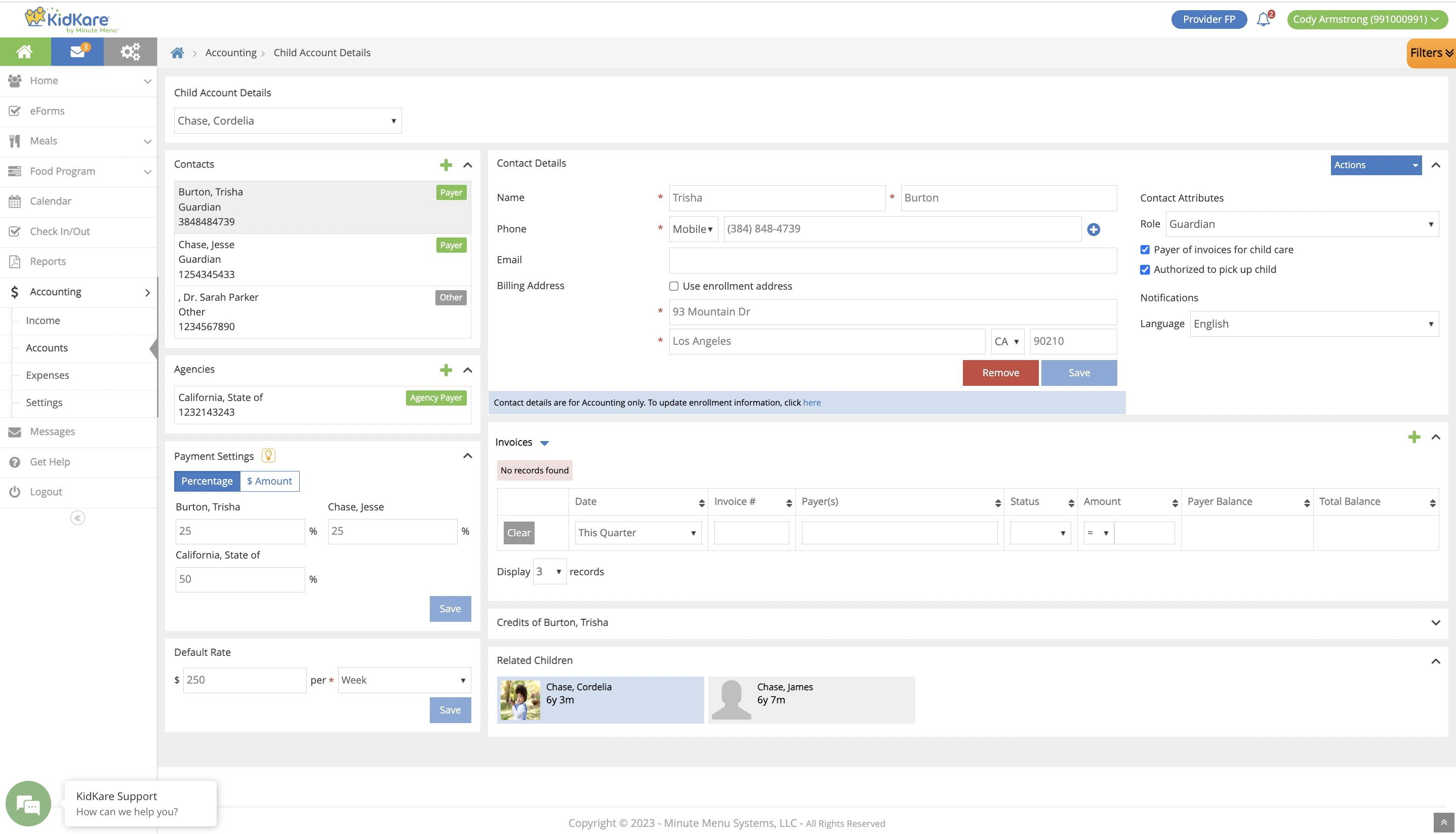
Other Top Recommended Accounting Software
Most Helpful Reviews for KidKare Accounting
1 - 5 of 129 Reviews
Renita
Primary/Secondary Education, 2-10 employees
Used daily for more than 2 years
OVERALL RATING:
5
EASE OF USE
5
VALUE FOR MONEY
5
CUSTOMER SUPPORT
5
FUNCTIONALITY
5
Reviewed December 2018
Didn't want to make the change.
With KidKare I am able to produce menu's, accounting reports, financial reports, parents statements, and the best thing yet detail reports for my tax consultant which I use to do on Excel. I know I am very pleased using the system. I can even use the system on my cell while taking a break during a meeting away from my facility - convenience is everything!
PROSWhen I switched from Minute Menu I was terrified that this new system would be a nightmare to use, learn, and manipulate to fit my program. Little did I know after using the software that I would love it even more than Minute Menu. Yes there were some glitches in the beginning, but customer service was dead on it and cleared problems asap. Once I learned how to operate the system I was out training other providers that were as terrified as I was.
CONSWhen printing a menu I have too much wasted white space even after clicking on the arrow to hide the drop-down questions of which report to print. I do miss under the child's information Minute Menu would show the years and months age
Debra
Education Management, 2-10 employees
Used daily for more than 2 years
OVERALL RATING:
5
EASE OF USE
5
VALUE FOR MONEY
5
CUSTOMER SUPPORT
5
FUNCTIONALITY
5
Reviewed December 2018
KidKare Saves Time
I have used it for sometime, 3 yrs I think or longer. I don't know what I would do without it. I am not the most organized person and this program makes it so easy.
PROSIt is easy to use and very helpful. I love that I put in my receipts and file them away. When tax time comes I just hit print on the forms I need and hand them to my tax guy and he does the rest. Stress-free.
CONSI am not a huge fan of the parent pay portion. I send the invoice and it takes a full 7 days to post to my account. I would think with technology today that they could move this along much quicker. I only have one family that uses this feature because I don't pro-actively offer it due to the time it takes to post. It works great and is really nice to have and if it posted in 2-3 days I would probably request most if not all my parents to use this service.
Holly
Education Management, 1 employee
Used weekly for more than 2 years
OVERALL RATING:
1
EASE OF USE
2
VALUE FOR MONEY
1
CUSTOMER SUPPORT
1
FUNCTIONALITY
1
Reviewed July 2019
Do Not Waste Your Money
Entering Meals and Expenses, great. Payment system, is horrible. They do nothing to help fix the problem.
PROSI like the accounting software to keep track of my expenses. My problem is with the payment system and customer service.
CONSI have been using the e-pay system for 4 weeks. It only worked twice. My invoices are sent out on Friday and my deposits reach the bank on Thursday. That is a long time in my opinion. I could deal with this if I actually got paid. My parents are set up for auto pay and I pay the transaction fee for them. This is the second time that the KidKare/Epay system had a "problem" and no auto payments went through so I did not get paid. With a holiday this week, I probably will not get paid until next Monday. This is unacceptable. I will be switching back to Brightwheel. They were never late, had a faster turnaroud time, and I never had an issue with getting paid. I was assured this is very rare but I don't believe that. And they make it out to be so easy to fix by parents sending checks or clicking autopay which takes time for all of us.
Reason for choosing KidKare Accounting
I am sorry that I did. The idea of having everything in one place was a good option for me. Minute Menu always worked.
Reasons for switching to KidKare Accounting
To keep all of my accounting in one place. I will be switching back to Brightwheel if KidKare doesn't make this right.
JUDY
Education Management, 1 employee
Used daily for more than 2 years
OVERALL RATING:
5
EASE OF USE
5
VALUE FOR MONEY
4
CUSTOMER SUPPORT
5
FUNCTIONALITY
4
Reviewed December 2018
Helpful Additions
I have not utilized the program to its entirity. It provides so many options to assist with the effieciency of the program and paperwork, taxes, record keeping. I would like an in service or training on the options concerning tax record keeping, money and space, and daily record keeping. Management skills would be so much better if I made use of these management tools.
PROSThe software is easy to work through as information is added or deleted to a child's profile, The software allows easy access to profiles, meal status, claim reviews and updates, The message board and file is very helpful to review old and new information, and The reminders as post are made is very helpful for meal entries.
CONSConcern: It may be the user; however, I have not been able to send messages via the software to the provider .
Tammie
Education Management, 1 employee
Used daily for less than 2 years
OVERALL RATING:
5
EASE OF USE
5
VALUE FOR MONEY
5
CUSTOMER SUPPORT
5
FUNCTIONALITY
5
Reviewed December 2018
Quick and easy
My experience has been pretty good considering that I used a similar software in Chicago when I was doing childcare. The only issue I have is not the software but the reimbursement, providers should received their reimbursements direct deposit and that would make it over all the best. In Chicago we received reimbursements direct deposit so there were no worries.
PROSI love the idea of printing parent sign in/sign out sheets, the software is quick and easy when putting in meals. I love the feature if you want to plan meals ahead of time that it's possible and the software automatically puts the menu in when that day comes, I also like the feature that you can use for tax preparation. It is so easy to use especially a childcare provider with a busy schedule throughout the day. It is the best software out here. I love it.
CONSI have no complaints. The only thing about the program that I am not excited about would be that we don't receive direct deposit.









