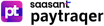PayTraQer
About PayTraQer
PayTraQer Pricing
PayTraQer is available for free and across 2 pricing plans, outlined below: Pro 500: $9.9/Month Pro 1000: $19.9/Month
Starting price:
$9.90 per month
Free trial:
Not Available
Free version:
Available
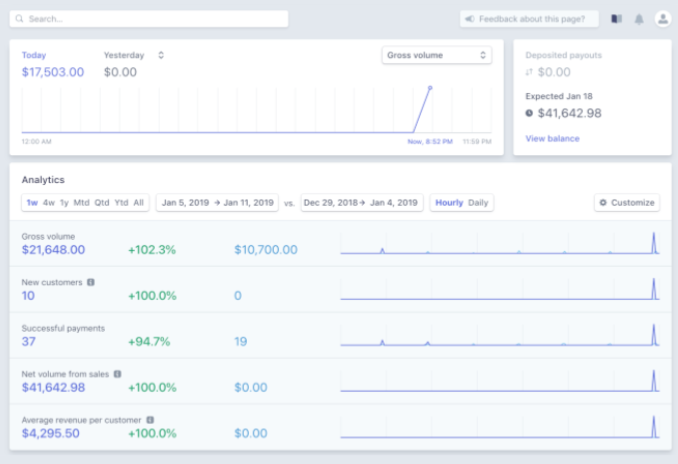
Other Top Recommended Accounting Software
Most Helpful Reviews for PayTraQer
1 - 5 of 23 Reviews
Mohsin
Computer Software, 2-10 employees
Used daily for more than 2 years
OVERALL RATING:
5
EASE OF USE
5
VALUE FOR MONEY
5
CUSTOMER SUPPORT
5
FUNCTIONALITY
5
Reviewed March 2024
Mohsin Z - Excellent Solution for QuickBooks syncing
Ease of use with a multitude of options, including custom rules. We use it to sync WooCommerce and Stripe transactions with our QBO account and PayTraQer makes it a breeze.
CONSSo far, it's been all good. Any minor issues we have faced have been promptly attended to by their CS team.
Gabriel
Marketing and Advertising, 2-10 employees
Used daily for less than 6 months
OVERALL RATING:
5
EASE OF USE
5
VALUE FOR MONEY
5
CUSTOMER SUPPORT
5
FUNCTIONALITY
5
Reviewed April 2024
Great customer service and app so far
Clunky initially but support was a tremendous help
PROScustomer support from Pooja is great and has multicurrency reporting capabilities
CONSconfiguring the account
Bedros
Accounting, 2-10 employees
Used daily for less than 6 months
OVERALL RATING:
5
EASE OF USE
5
VALUE FOR MONEY
5
CUSTOMER SUPPORT
5
FUNCTIONALITY
5
Reviewed January 2023
Made my life easier
Easy to understand, User friendly, And excellent customer support. I chatted with [sensitive content hidden] and he was brilliant in his response which saved me time
CONSnot found anything which i dislike at this moment in time
Reason for choosing PayTraQer
I trialed the others and Paytraqer gave me all the features in the trial so i knew what the software was able to achieve before subscribing to it straight away for a year
Rachel
Retail, 2-10 employees
Used daily for less than 6 months
OVERALL RATING:
3
EASE OF USE
2
VALUE FOR MONEY
3
CUSTOMER SUPPORT
5
FUNCTIONALITY
3
Reviewed April 2024
Quickbooks online sync
The idea that this would seamlessly sync with QB was what drew me to this app. There have been many hiccups but the customer support has been ok up till the last service rep that I worked with. He definitely went above and beyond to solve my issue. If it couldn't be fixed I would have had to find a different app.
CONSThe setup isn't all that easy. Some of the verbiage is unfamiliar and there isn't a good explanation. There is a definite language barrier with some of the reps that make a frustrating situation harder.
Melissa
Media Production, 2-10 employees
Used monthly for less than 12 months
OVERALL RATING:
2
EASE OF USE
2
FUNCTIONALITY
2
Reviewed February 2024
Incredibly slow to sync
The interface is okay. It's easy to find where things are located.
CONSBiggest con is the amount of time it takes to sync to Quickbooks. I spend nearly 30 seconds to 1 minute PER TRANSACTION. When I have hundreds of transactions to sync, it is agonizingly slow.