PlanGuru
About PlanGuru
Awards and Recognition
PlanGuru Pricing
Starting price:
$99.00 per month
Free trial:
Available
Free version:
Not Available
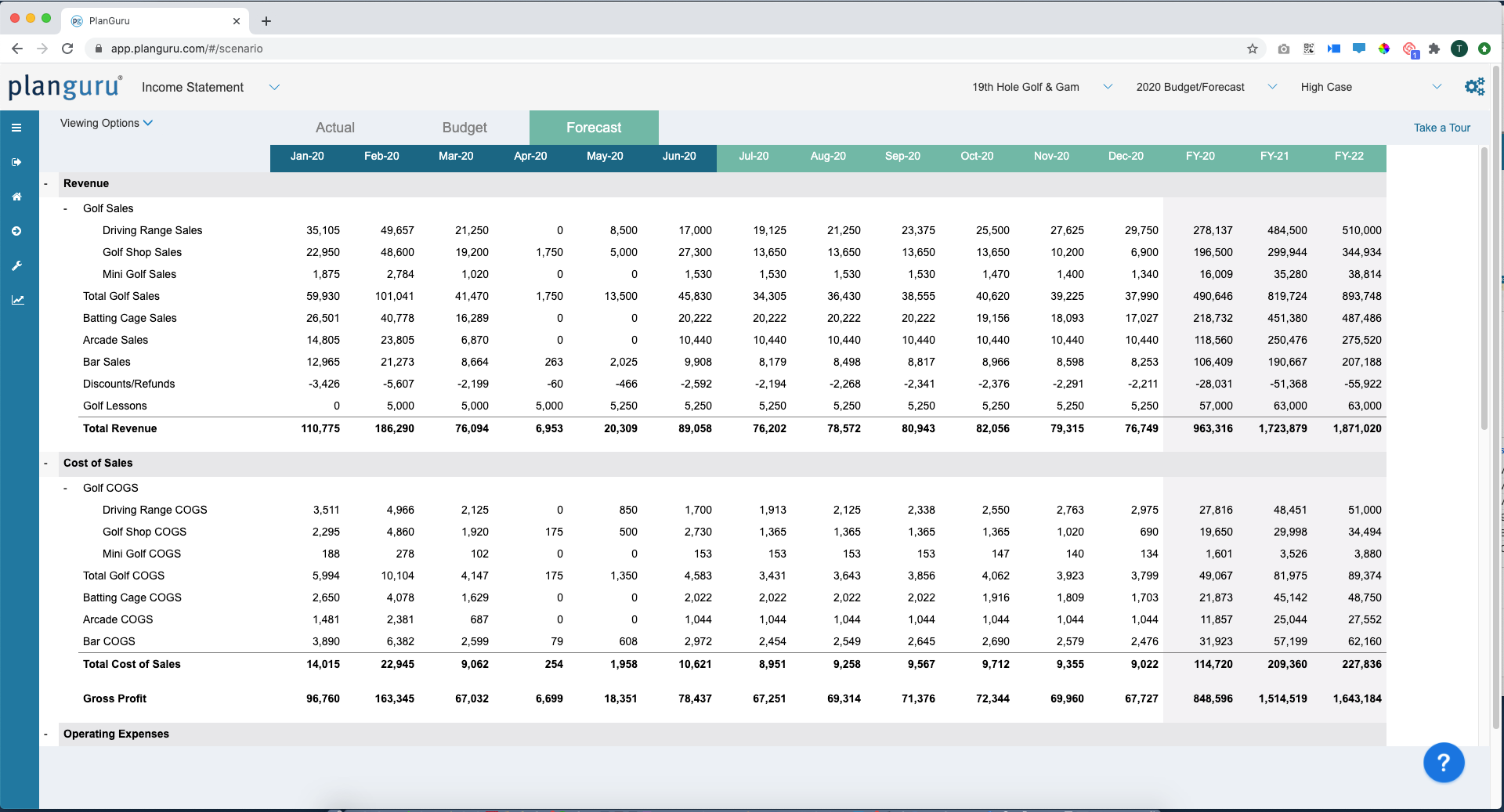
Other Top Recommended Accounting Software
Most Helpful Reviews for PlanGuru
1 - 5 of 55 Reviews
Shelly
Verified reviewer
Accounting, 11-50 employees
Used daily for more than 2 years
OVERALL RATING:
5
EASE OF USE
5
VALUE FOR MONEY
5
CUSTOMER SUPPORT
5
FUNCTIONALITY
5
Reviewed November 2018
Plan Guru for financial consultants
I've been able to help my clients create future plans and look at many what if scenarios and their affect on the balance sheet without having to worry about whether my formulas are correct in excel.
PROSThe flexibility of the application for creating multiple forecasts and budgets using a variety of assumptions and KPI's. the use of excel to integrate and add additional flexibility to the program. The subschedules allow multiple ways to forecast revenue and track other expenses. the integration of the balance sheet and ability to see affect the forecast has on the balance sheet items.
CONSSome lack of flexibility in reporting. Lack of ability to print reports from analytics.
Jeff
Used free trial
OVERALL RATING:
4
EASE OF USE
4
CUSTOMER SUPPORT
4
Reviewed October 2010
Great value in cash flow planning
Overall a great cash flow program for the price. it has many features that programs 10 times the price do not have.
PROSPlan Guru is a straightforward application for generating cash flow statements. I have used the product since 2003, and have watched it evolve from a simple tool to a more sophisticated application. The company has been receptive to user requests such as increasing the size of database fields to allow larger numbers, adding supplementary schedules, and direct cash flow projections. Some of the debt amortization wizards are very handy, providing current portion of LTD in addition to amortizing loan balances and interest charges. They have also included some valuation and ratio analysis work papers that are very handy. This is a small company (at least it operates as one) where you can actually talk to a real live person. All in all, it is a very good application for the price.
CONSThe application occasionally will show some instability, but this has been vastly improved over earlier versions. There are recovery routines so most of the data is not lost. The crashes seem mostly due to print driver compatabilities. The developers are pretty good at fixing these issues. Large, complicated formulas may run into size limits when calculating dollar outcomes. When this occurs, I have created interim formulas in a workbook to get to the final formula. It's nice that the application has supplementary schedules for the P&L. However there are no such supporting schedules for the balance sheet. Much of the work I do is in the balance sheet. It would nice to have a supporting schedule that would clean up the balance sheet presentation. The learning curve can be a little steep for the novice user. The application was developed by CPAs for CPAs, although this application is valuable for private companies.
James
Chemicals, 51-200 employees
Used weekly for more than 2 years
OVERALL RATING:
3
EASE OF USE
3
VALUE FOR MONEY
3
CUSTOMER SUPPORT
4
FUNCTIONALITY
3
Reviewed November 2018
Plan Guru review
Overall our experience with Plan Guru has been pretty good. The price point was extremely appealing and is what pulled us to the software. For the most part the software runs without any major issues. I think our one issue we had may have been specific to just our company. I can honestly say that working with their customer support was pretty easy as well. All communication was handled through email.
PROSOne of the pros to this software is the price point at which features are standard. I worked with our CFO to pick out the software. We review different suites of software and found that Plan Guru offered the most for the price.
CONSWe have had some issues where we setup multiple user accounts and they share some of the same files. I think they may have some glitches in the software as everyone had the same access but certain individuals were not able to create copies or new documents from the same exact file.
Mark
Verified reviewer
Management Consulting, 11-50 employees
Used monthly for less than 6 months
OVERALL RATING:
4
EASE OF USE
4
VALUE FOR MONEY
5
CUSTOMER SUPPORT
5
FUNCTIONALITY
4
Reviewed November 2018
Solid product, Feature-Rich, Intuitive Design, Great value for small- to medium-sized businesses.
I am attempting to build budgets for my clients using the PlanGuru software installed on the remote cloud desktop. Overall, the product has met my expectations. I have used several similar large/deluxe budgeting tools built for Fortune 500 companies that cost 10 times as much (or more), and this is a very good "abridged" budgeting software for small businesses that is still very feature-rich. The support I have received from the technical team has been very good; they have been very responsive to my requests. The cloud desktop experience was a little bit more laggy than I expected. I LOVE the Excel add-in. It is a very powerful tool. However, I thought the installation of the add-in was a little more complicated than it should be, especially based on the cost of the cloud subscription. There is room for PlanGuru to improve a few things, but I will be using for future clients, and I highly recommend this product for small- to medium-sized businesses.
PROSVery intuitive design. Most features/functions are just a right-click away. If you don't understand exactly what you are looking at, the tutorial videos are GREAT, and they have links to the relevant videos built right into the program where you need them. Excel Add-in is a very powerful tool. A real selling-point for PlanGuru. If you know how to use a pivot table, you will love this tool. Consolidations. If you have multiple departments, or groups of departments, consolidations is a must-have. Excel Links. If the myriad of PlanGuru projection methods aren't good enough, just suck in whatever data you want from Excel to the budgeting tool.
CONSIt would be great if this product was built as a web/browser-based product, rather than a local client install. Then the users could also save on the cost of the remote cloud desktop, and installation/connectivity should be easier. There should really be a "mass-refresh" button/method in the Excel add-in that would refresh every tab at once. A "mass-consolidation" button in the PlanGuru application would be nice, too. I wish there was a "help forum" where users could assist one another and help troubleshoot issues. Support is responsive, and the videos are great. But support can't answer you as fast as a forum search would, and the videos don't cover everything. Chances are SOMEONE has had the same question in the past.
Mary
Management Consulting, 1 employee
Used weekly for more than 2 years
OVERALL RATING:
4
EASE OF USE
4
VALUE FOR MONEY
4
CUSTOMER SUPPORT
4
FUNCTIONALITY
3
Reviewed November 2018
Great software
Overall I have great experience with Plan Guru and will recommend to other users.
PROSEase to use, similar to excel format, good layout
CONSNot flexible on data assumptions on each year, not probably formulated on depreciation calculation









