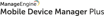ManageEngine Mobile Device Manager Plus
About ManageEngine Mobile Device Manager Plus
ManageEngine Mobile Device Manager Plus Pricing
On-Premises and SaaS versions are available for ManageEngine Mobile Device Manager Plus. Pricing is based on the number of devices to be managed. Cloud Version: $2 per device, per month Monthly and Annual Subscription based pricing are available. On-premises: $15 per device, per year Annual Subscription and Perpetual Pricing models are available.
Starting price:
$495.00 per year
Free trial:
Available
Free version:
Available
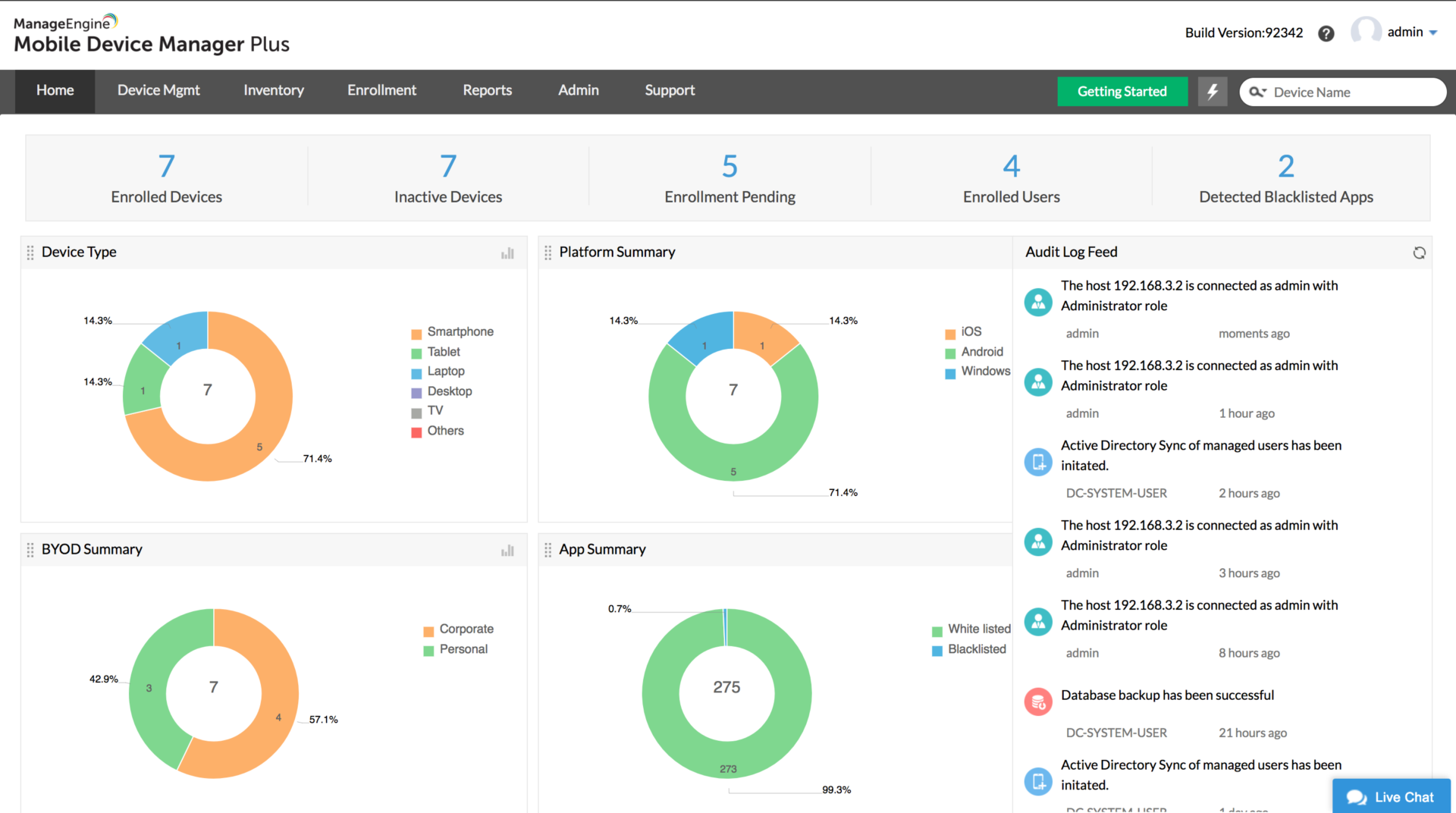
Most Helpful Reviews for ManageEngine Mobile Device Manager Plus
1 - 5 of 699 Reviews
Matthias
Transportation/Trucking/Railroad, 51 - 200 employees
Used free trial
OVERALL RATING:
5
Reviewed April 2023
Great & inexpensive cloud-service for remotely updating devices.
Ales
Verified reviewer
Computer & Network Security, 2-10 employees
OVERALL RATING:
5
EASE OF USE
5
VALUE FOR MONEY
4
CUSTOMER SUPPORT
5
FUNCTIONALITY
5
Reviewed June 2023
All the usual features with an easy deployment
Has a very steep learning curve, hassle-free enrollment
PROSEasy to useRapid deploymentLocal support from a partnerPossibility to request features directly from UI
CONSSome features are somewhat "hidden" in different part of the systemSometimes the kiosk app on Android allows users to escape the kiosk mode (Android 7)Enrollment of devices can be a bit tricky when the device is stuck in "staged" mode
Reason for choosing ManageEngine Mobile Device Manager Plus
Flexibility, local support
Reasons for switching to ManageEngine Mobile Device Manager Plus
Easier deployment, fully functional out-of-the-box even with older devices
Vendor Response
Greetings from ManageEngine! Thank you for using our product! Our team is constantly working on improving the UI and we'll always strive to make your experience even better. Can you please elaborate on where you are facing issues with respect to enrollment? You can write to us at mdmcloud-support@manageengine.com
Replied September 2023
Alberto
Verified reviewer
Pharmaceuticals, 201-500 employees
Used daily for more than 2 years
OVERALL RATING:
4
EASE OF USE
5
VALUE FOR MONEY
5
CUSTOMER SUPPORT
3
FUNCTIONALITY
4
Reviewed October 2018
ME MDM
With ME MDM our company was able to improve security issues avoiding install unauthorized apps, at the same time the possibility to distribute new content to devices. The Geo-tracking functionality embedded in MDM let us save money cancelling to services provided with other external solution.
PROSPlatform is very easy to use and very intuitive in comparison with other MDS, many variety of ways to complete enrollment process supporting most important operating systems, new features are added continually and support is good.
CONSSome issues in my particular case randomly some android devices request the set passcode according to the policy, but event the passcode si set MDM agent request once and once again so the devices keep blocked. It happens juts in a very few cases in group of devices with same model android OS version and MDM agent.
Vendor Response
Hello Alberto, Greetings from ManageEngine! Regarding your issue about Android passcode policy, I've opened a support ticket for the same to fix it at the earnest. In case of future queries, you can mail us at mdmcloud-support@manageengine.com
Replied November 2018
Albert
Banking, 51-200 employees
OVERALL RATING:
4
EASE OF USE
4
VALUE FOR MONEY
5
CUSTOMER SUPPORT
5
FUNCTIONALITY
5
Reviewed March 2024
Functionality is Great and Easy to Use!
Great Product and Functionalities. It's easy to deploy endpoint policies and customer service is responsive and willing to listen and provide immediate solution/advice when facing issues.
CONSInterface can be improved, I need to switch to different devices list to check the agent deployment status. I think it's a good thing if the devices and all their details are within a single page only.
Vendor Response
Greetings from ManageEngine! Thanks for using the product. You can view the consolidated details about the device in the Inventory tab. In case of future queries, you can write to us at mdmcloud-support@manageengine.com.
Replied March 2024
Janet
Non-Profit Organization Management, 201-500 employees
Used daily for less than 2 years
OVERALL RATING:
3
EASE OF USE
3
VALUE FOR MONEY
3
CUSTOMER SUPPORT
2
FUNCTIONALITY
3
Reviewed June 2022
Deployment of Android Devices
We are able to track out tablets remotely.
PROSI like that the program has an easy to use web interface that allows me to geolocate all of our tablets in the wild and send out announcements to them. I like that I can remote lock the devices and change the passcodes remotely.
CONSI d not like that remote access is an add on cost on top of the crazy high price of the yearly licence this came as a shock and was not communicated when we signed the contract. I am also not a fan of their support team that seems to never understand my questions and instead of offering support keeps sending back my email with a request for unrelated information. This even happens with sales.