Find the best Animation Software
Compare Products
Showing 1 - 20 of 36 products
Sort by
Reviews: Sorts listings by the number of user reviews we have published, greatest to least.
Sponsored: Sorts listings by software vendors running active bidding campaigns, from the highest to lowest bid. Vendors who have paid for placement have a ‘Visit Website’ button, whereas unpaid vendors have a ‘Learn More’ button.
Avg Rating: Sorts listings by overall star rating based on user reviews, highest to lowest.
A to Z: Sorts listings by product name from A to Z.
Introbrand
Introbrand
Introbrand is an animation solution that helps small businesses, clubs and educational institutes create product, service, marketing and personal branding videos. It allows staff members to utilize multiple pre-designed templates ...Read more about Introbrand
CreateStudio
CreateStudio
CreateStudio is an on-premise video-making and editing software that helps video creators, social media marketers and YouTubers create doodles, animations and explainer videos. The platform enables developers to include emojis, sh...Read more about CreateStudio
Renderforest
Renderforest
Renderforest is an animation software designed to help businesses utilize built-in templates to create videos, graphics, websites, logos and mockups. The platform enables designers to upload files and preview edited designs on a u...Read more about Renderforest
Cinema 4D
Cinema 4D
Cinema 4D is an animation platform that helps businesses streamline 3D animation, modeling, simulation and rendering operations via a unified platform. It enables graphic designers to create graphic models, animations and computer...Read more about Cinema 4D
VistaCreate
VistaCreate
VistaCreate (ex-Crello) is an online graphical design SaaS that encompasses image and photo editing tools within a rich, canvas-based workspace. Available for free. Upload your own photos, use the library of 50M+ royalty-free crea...Read more about VistaCreate
Vyond
Vyond
Expert Results Without the Effort. Quickly and Easily Create Engaging Video Content. Vyond is the AI-powered video creation platform that puts the power of a video production studio - from script writing to finished video - right...Read more about Vyond
Animaker
Animaker
Animaker is an online video making software designed to help businesses create live-action videos such as resume, intro, outro, text animation, logo animation, promo, video marketing, YouTube intro and commercial. Key features inc...Read more about Animaker
SVGator
SVGator
SVGator is an online SVG animation software that lets users create animations without any coding skills. Besides SVG, there are many other export formats available: GIF, video, .JS, .DART etc. SVGator also supports custom easing f...Read more about SVGator
Pencil2D
Pencil2D
Pencil2D is a free and open-source animation tool that helps businesses create 2D hand-drawn animations using vector graphics and bitmap images. The platform allows designers to edit images, add layers and duplicate or remove keyf...Read more about Pencil2D
Adobe XD
Adobe XD
Adobe XD is an on-premise user experience/user interface (UX/UI) tool, which helps businesses design applications and websites by configuring layouts, components, effects and more. Managers can save created assets within a cloud-b...Read more about Adobe XD
Wideo
Wideo
Wideo is an online video software designed to help businesses and individuals create professional presentations and corporate videos to engage with their audience. Key features include content creation, screen recording, storyboar...Read more about Wideo
BrioXR
BrioXR
BrioVR is a cloud-based 3D visualization software designed to help individuals and businesses in e-commerce, real estate, advertising, architecture, industrial design, games, education and automotive industries create virtual real...Read more about BrioXR
Adobe Animate
Adobe Animate
Adobe Animate is an animation solution that helps businesses create interactive content including 2D drawings and 3D animations and share them across various online platforms. Designers can use the application to create raster and...Read more about Adobe Animate
Biteable
Biteable
Biteable is a video editing solution, which enables businesses to create videos with animations, stock footage and images on a unified platform. Agencies can add watermarks, logos, audio and text to created content according to re...Read more about Biteable
MakeStoryBoard
MakeStoryBoard
The MakeStoryboard app has won the favor of animators and video designers alike. The app has an easy-to-use user interface (UI) with a drag-and-drop ability, custom text fields, notes, image uploading capability, and an in-built s...Read more about MakeStoryBoard
PowToon
PowToon
Powtoon is a visual communication platform designed to help businesses to create animated videos & presentations for marketing, HR, IT, training & more. With a large variety of pre-built templates & a drag and drop editor, Powtoon...Read more about PowToon
Adobe After Effects
Adobe After Effects
Adobe After Effects is a motion graphics platform that helps businesses design animated videos and streamline visual effects (VFX) processes. It enables graphic designers to store digital content in a centralized repository, share...Read more about Adobe After Effects
Krita
Krita
Krita is an open-source painting software that provides businesses with tools to create and share professional paintings or sketches on a centralized platform. Artists can use the digital workspace to manage dockers or functional ...Read more about Krita
MotionStudio 3D
MotionStudio 3D
MotionStudio 3D is a 3D animation solution designed to help individuals and businesses add visual effects to movies. Key features include raster graphics, alpha channels, realistic motion blur, and 3D output. Teams using MotionSt...Read more about MotionStudio 3D
Mixamo
Mixamo
Mixamo is a 3D animation solution that can animate 3D characters for film and video games. Mixamo provides a vast collection of high-quality 3D characters as well as hundreds of character animations, Mixamo ensures that characters...Read more about Mixamo
Popular Comparisons
Buyers Guide
Last Updated: March 16, 2023Animations are important for storytelling. Whether you’re in the gaming, entertainment, retail, architecture, or engineering industry, you can use animations to create attractive visuals for marketing your products or services. Animated videos also find an application in the e-learning industry to help visualize concepts and make learning easier for students.
Creating animations, however, is a time-consuming and complex process, and the complexity varies based on your desired animation type (e.g., 2D, 3D) and quality. Several underlying functions, even in simple animations, are effort-intensive. These include generating character skeletons, creating transitions, and assembling animated frames.
That’s where animation software comes into the picture. It offers features such as prebuilt templates, automatic light and color scheme adjustment, motion capture, and rendering to help automate the process of creating animations.
In this buyers guide, we explain the features and benefits of animation software as well as the considerations and market trends you should keep in mind when purchasing the software.
Here's what we'll cover:
What is animation software?
Animation software is a software tool that automates the process of creating animated feature films, cartoons, GIFs, whiteboard animation videos, and other media. It allows design artists to create an animated video frame by frame, either from scratch or by using a prebuilt template. It also lets them import media files from other applications to add music or additional effects to their animations.
The software automates functions such as rendering videos, adding transitions, adjusting the background, syncing the audio, and creating bone structures to help reduce the time and effort required to create animations. It’s used in various industries including education, entertainment, advertising, marketing, manufacturing, and medical.
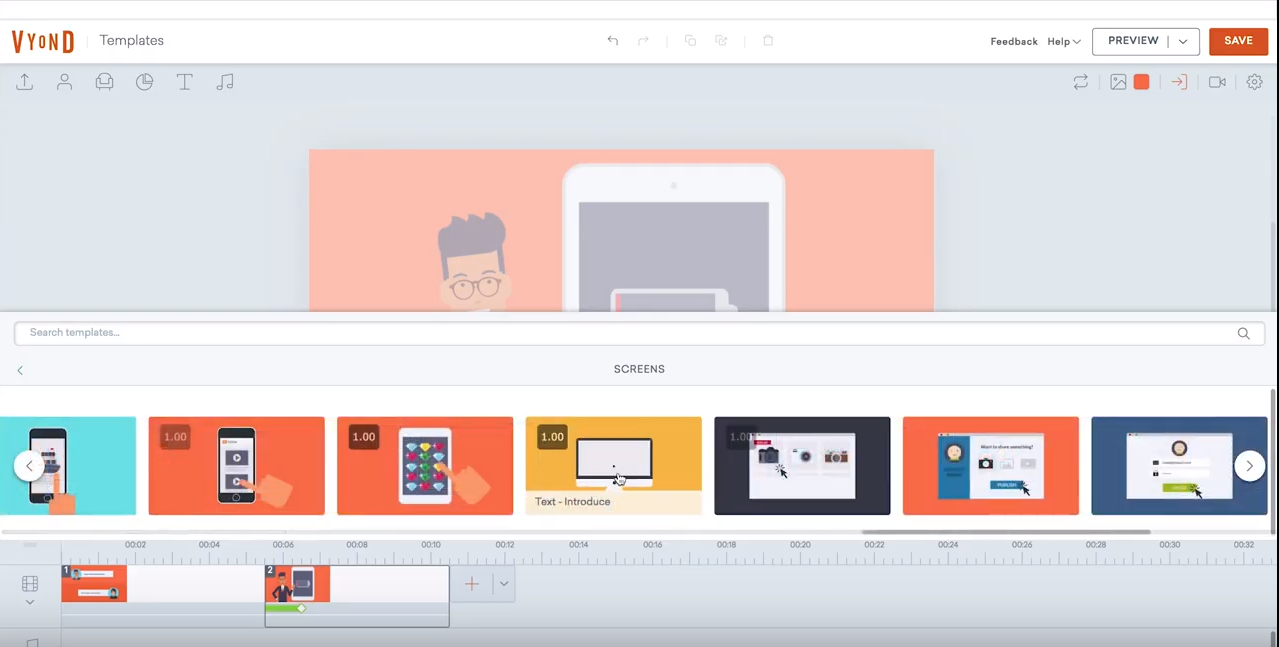
Prebuilt animation templates in Vyond (Source)
Common features of animation software
It’s easier to select software when you know what its common features are. Let’s look at some of the common features of animation tools.
2D and 3D modeling | Access 2D and 3D animation features such as rigging, vector animation, bone tools, animation curves, automatic weight calculation, auto-meshing, and inverse kinematics. Use prebuilt templates to speed up the process. |
Animations and transitions | Create animations from scratch, or use prebuilt templates. Add graphical and media objects, modify the appearance of the objects, and synchronize them with the audio. Use built-in transitions or create your own. Define the sequence of transitions, or use autogenerated transitions. |
Media imports | Import pictures, videos, graphics, audio, and other media. Customize the media, adjust its quality, add audio and transitions, modify the size, and much more. |
Prebuilt templates | Choose from a collection of prebuilt templates that you can edit, rearrange, and add your own branding to. Change the text, font, color, size, and other parameters as required. |
Rendering | Assemble all animated scenes (2D animation or 3D graphics) in a sequence of individual frames to generate a video clip. Convert keyframes or simulated models into their final appearance by adding lighting, effects, transitions, textures, and more. |
Video editing | Edit video backgrounds, color schemes, fonts, text, frame hierarchies, and more. Edit any imported media to fine-tune the characters, motion animation, lighting, etc. |
What type of buyer are you?
Before evaluating animation program options, you should assess the kind of buyer you are. The majority of buyers in this market belong to one of these categories:
Buyers looking for a professional-grade tool: These buyers include professional animation artists who need advanced software to create high-quality content. They need an animation app that can help create virtual reality scenes, animated films, motion graphics, animated characters, and graphical environments. These buyers should opt for an advanced animation tool that supports 3D modeling, rendering, character animation, bitmap drawing, and simulation, among other features. These advanced features will help them develop high-quality, professional-grade animations, which may be difficult to achieve with a regular tool.
Buyers looking for a tool suited to beginners: These buyers include animators or artists who’re just starting out. They need an animation maker that has basic functionality and will help them learn the ropes of designing animations. These buyers can opt for a free or low-cost animation tool that provides educational materials or training on creating animations. 2D animations, vector graphics, prebuilt animations, motion tracking support, and built-in character templates are some recommended features for this buyer category.
Benefits of animation software
Here are the key benefits of choosing an animation platform:
Reduced time: Animation software tools help reduce the time it takes you to create animated media. Features such as prebuilt animation templates, character templates, and built-in transitions automate the process and make it easier to develop high-quality media, such as 2D animation, 3D animation, motion graphic, and stop motion animation.
Better quality: An animation software tool helps improve the output quality by letting you adjust lighting, shades, background colors, visual effects, and more. You can edit the animations for enhancing keyframes, scenes, or characters. You also have an option to highlight details; enhance the color schemes; and add music, audio, or voice-over to further enhance the animation quality.
Market trends to understand
Here are the latest animation software market trends that you should be aware of:
Collaborative cloud-based workflows are improving communication among teams. Producing animated movies requires as much teamwork as any other activity. Collaborative cloud-based workflows help ensure animation projects and related files can be easily shared within the team as well as with other departments. They allow for more efficient and easier access to resources, which facilitates collaboration. They also support digital communication via features such as instant messaging and live chat.
Increasing use of artificial intelligence in animation production. Artificial intelligence is being increasingly used as middleware for animation tools. The process of creating animations is time-consuming and involves a steep learning curve. Artificial intelligence technology can speed up the process by introducing a middle layer that automates much of the groundwork that goes into creating animations. It can, for instance, develop the skeleton of characters for human motion simulation to reduce the time and effort required to create animations.
Note: The application selected in this article is an example to show a feature in context and is not intended as an endorsement or a recommendation. It has been obtained from sources believed to be reliable at the time of publication.







